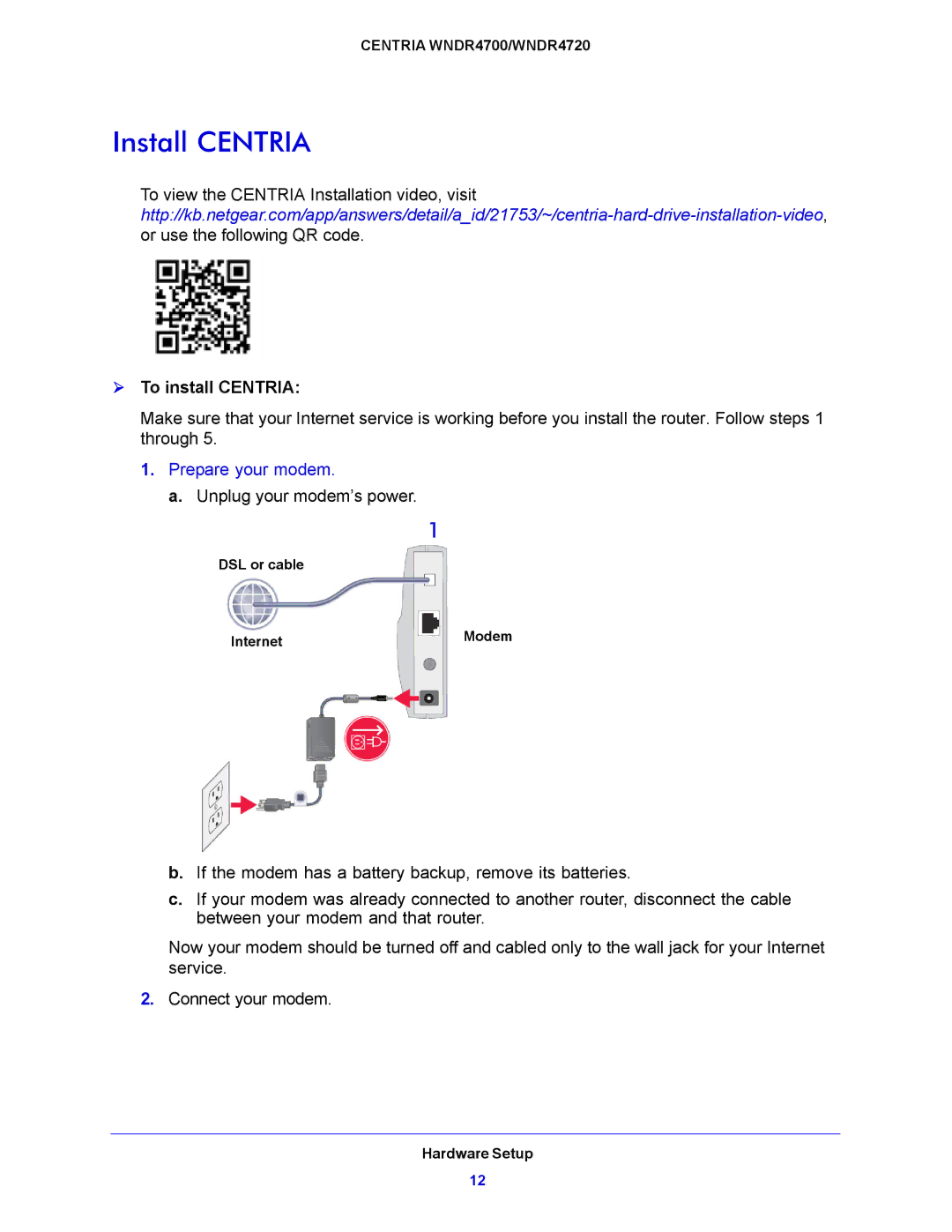CENTRIA WNDR4700/WNDR4720
Install CENTRIA
To view the CENTRIA Installation video, visit
or use the following QR code.
To install CENTRIA:
Make sure that your Internet service is working before you install the router. Follow steps 1 through 5.
1. Prepare your modem.
a. Unplug your modem’s power.
1
DSL or cable
Internet | Modem |
|
b.If the modem has a battery backup, remove its batteries.
c.If your modem was already connected to another router, disconnect the cable between your modem and that router.
Now your modem should be turned off and cabled only to the wall jack for your Internet service.
2.Connect your modem.
Hardware Setup
12