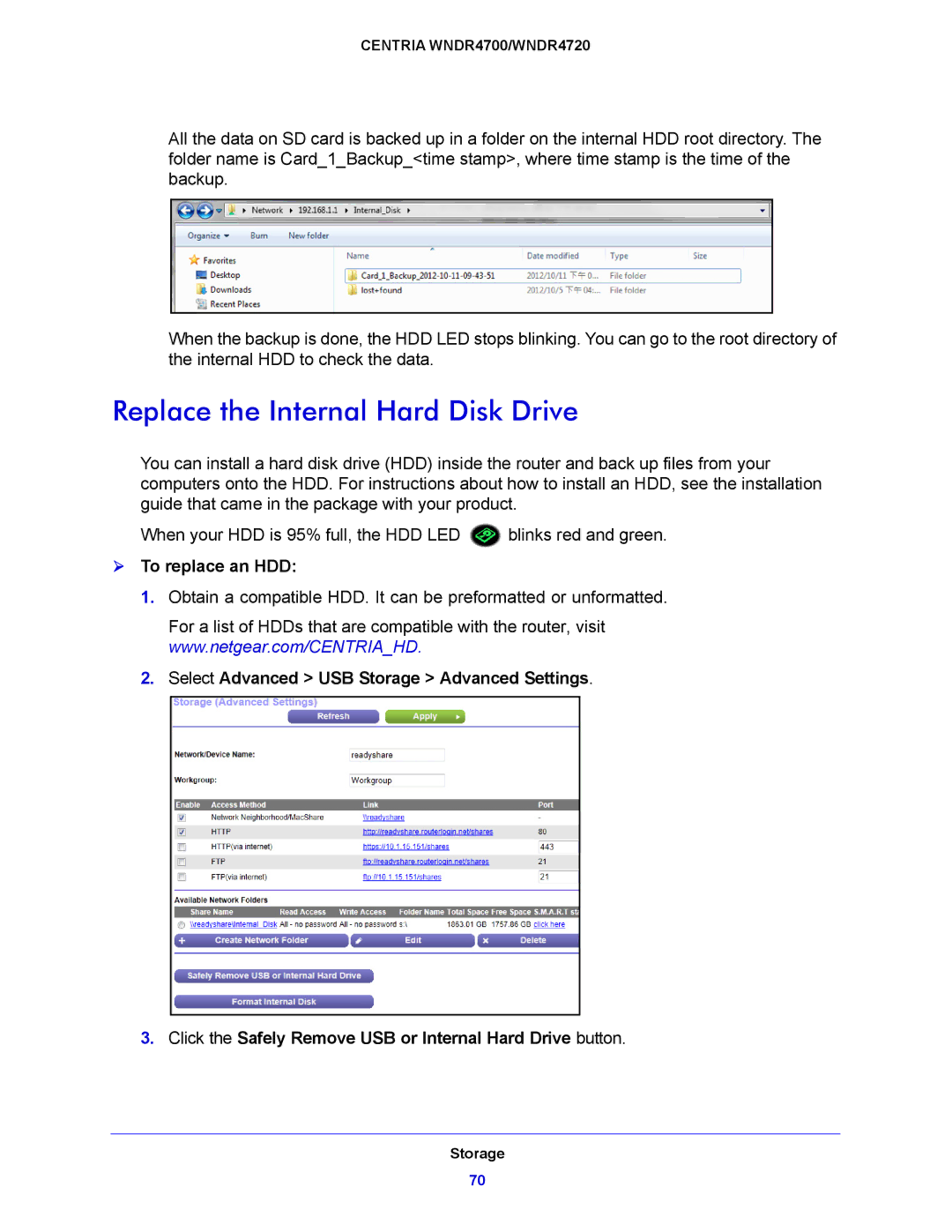CENTRIA WNDR4700/WNDR4720
All the data on SD card is backed up in a folder on the internal HDD root directory. The folder name is Card_1_Backup_<time stamp>, where time stamp is the time of the backup.
When the backup is done, the HDD LED stops blinking. You can go to the root directory of the internal HDD to check the data.
Replace the Internal Hard Disk Drive
You can install a hard disk drive (HDD) inside the router and back up files from your computers onto the HDD. For instructions about how to install an HDD, see the installation guide that came in the package with your product.
When your HDD is 95% full, the HDD LED ![]() blinks red and green.
blinks red and green.
To replace an HDD:
1.Obtain a compatible HDD. It can be preformatted or unformatted.
For a list of HDDs that are compatible with the router, visit www.netgear.com/CENTRIA_HD.
2.Select Advanced > USB Storage > Advanced Settings.
3.Click the Safely Remove USB or Internal Hard Drive button.
Storage
70