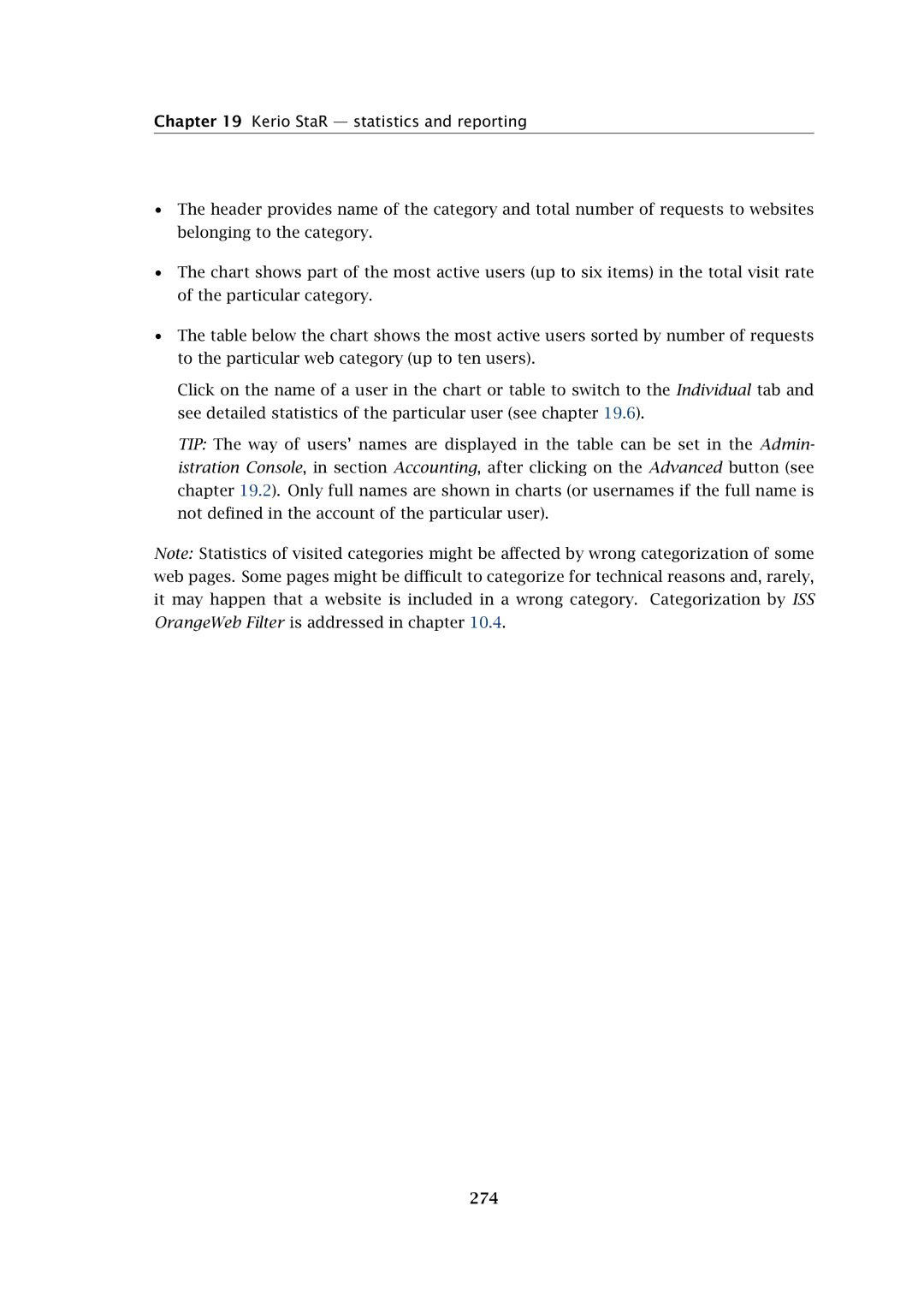Chapter 19 Kerio StaR — statistics and reporting
•The header provides name of the category and total number of requests to websites belonging to the category.
•The chart shows part of the most active users (up to six items) in the total visit rate of the particular category.
•The table below the chart shows the most active users sorted by number of requests to the particular web category (up to ten users).
Click on the name of a user in the chart or table to switch to the Individual tab and see detailed statistics of the particular user (see chapter 19.6).
TIP: The way of users’ names are displayed in the table can be set in the Admin- istration Console, in section Accounting, after clicking on the Advanced button (see chapter 19.2). Only full names are shown in charts (or usernames if the full name is not defined in the account of the particular user).
Note: Statistics of visited categories might be affected by wrong categorization of some web pages. Some pages might be difficult to categorize for technical reasons and, rarely, it may happen that a website is included in a wrong category. Categorization by ISS OrangeWeb Filter is addressed in chapter 10.4.