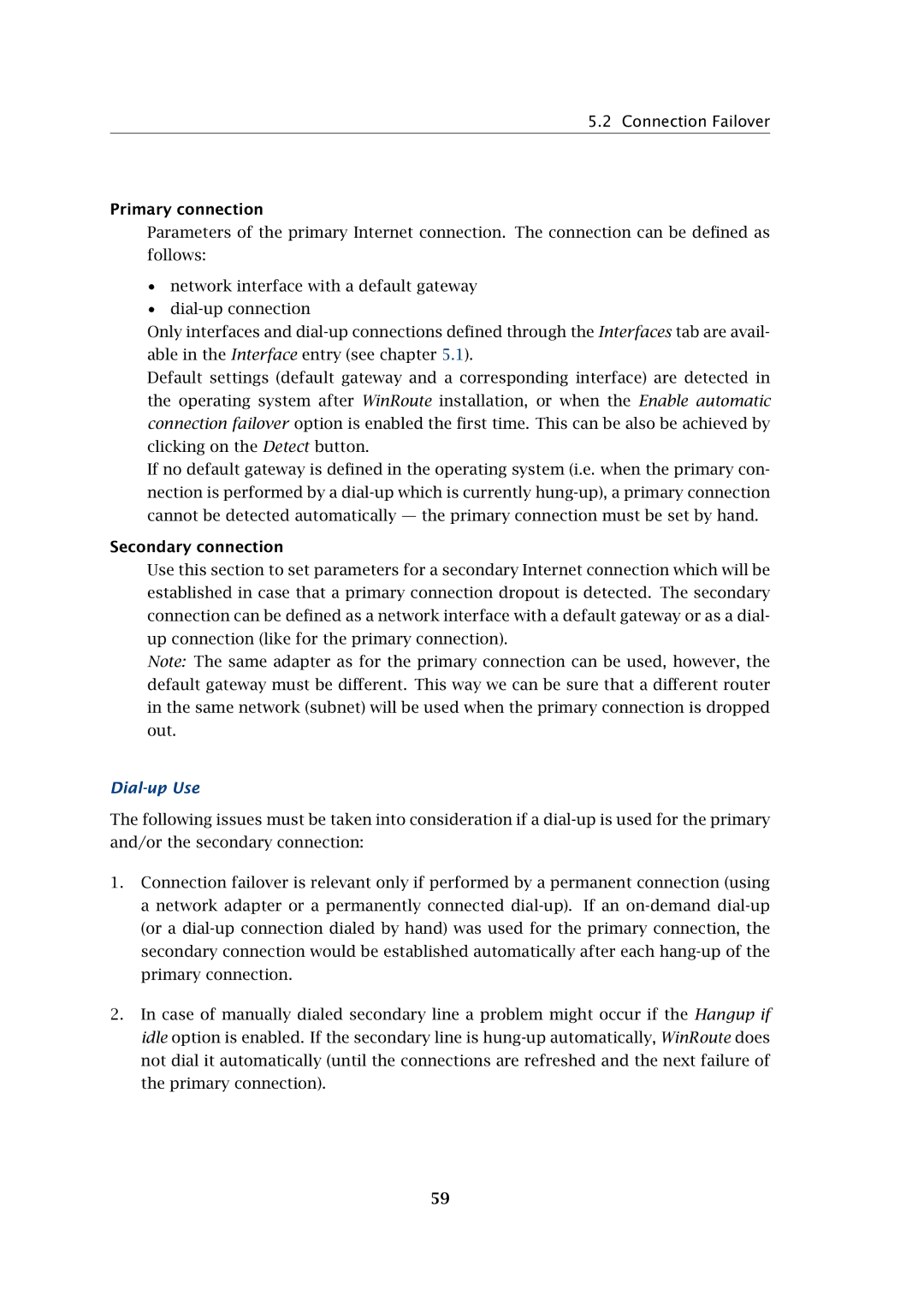5.2 Connection Failover
Primary connection
Parameters of the primary Internet connection. The connection can be defined as follows:
•network interface with a default gateway
•
Only interfaces and
Default settings (default gateway and a corresponding interface) are detected in the operating system after WinRoute installation, or when the Enable automatic connection failover option is enabled the first time. This can be also be achieved by clicking on the Detect button.
If no default gateway is defined in the operating system (i.e. when the primary con- nection is performed by a
Secondary connection
Use this section to set parameters for a secondary Internet connection which will be established in case that a primary connection dropout is detected. The secondary connection can be defined as a network interface with a default gateway or as a dial- up connection (like for the primary connection).
Note: The same adapter as for the primary connection can be used, however, the default gateway must be different. This way we can be sure that a different router in the same network (subnet) will be used when the primary connection is dropped out.
Dial-up Use
The following issues must be taken into consideration if a
1.Connection failover is relevant only if performed by a permanent connection (using a network adapter or a permanently connected
2.In case of manually dialed secondary line a problem might occur if the Hangup if idle option is enabled. If the secondary line is
59