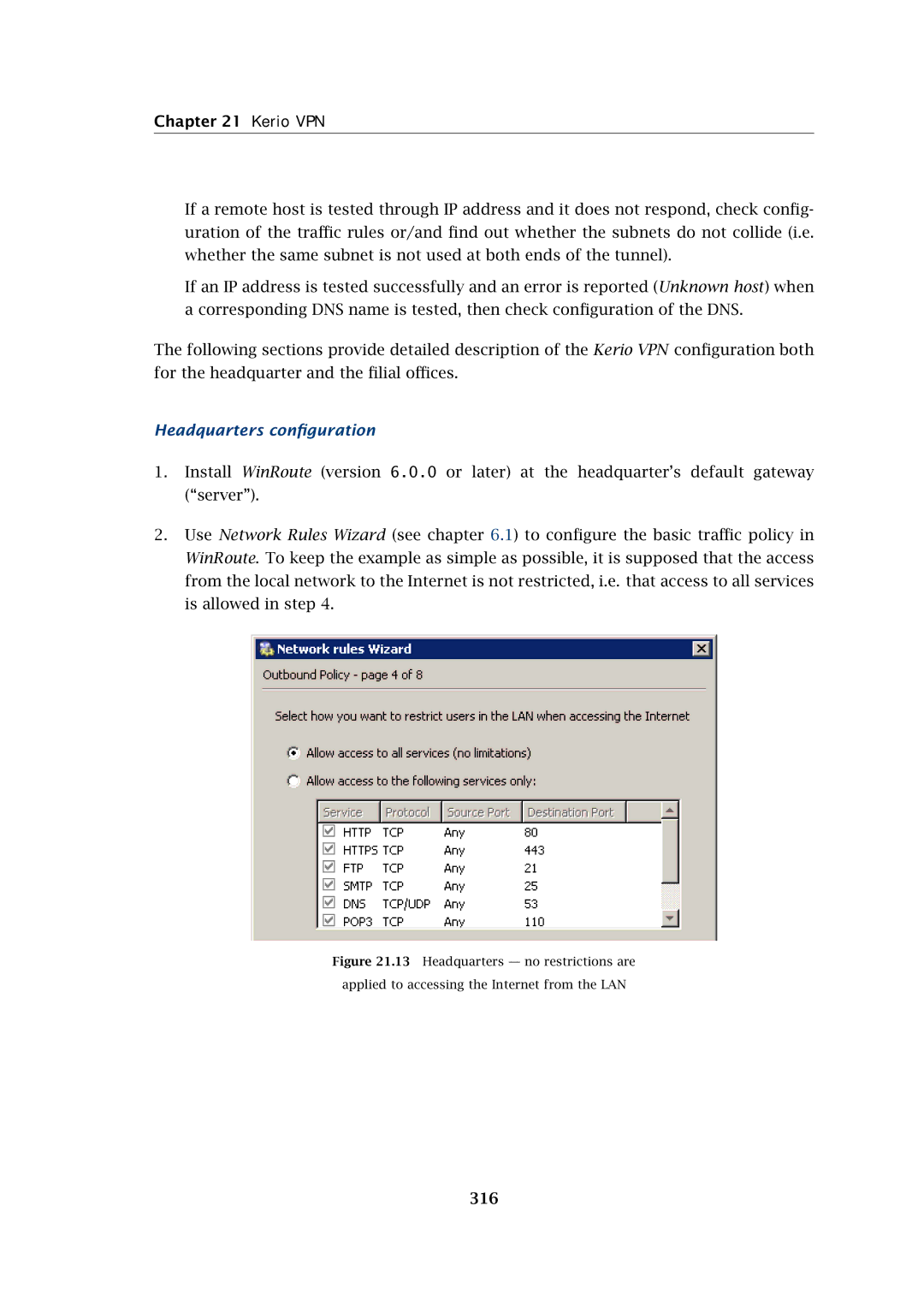Chapter 21 Kerio VPN
If a remote host is tested through IP address and it does not respond, check config- uration of the traffic rules or/and find out whether the subnets do not collide (i.e. whether the same subnet is not used at both ends of the tunnel).
If an IP address is tested successfully and an error is reported (Unknown host) when a corresponding DNS name is tested, then check configuration of the DNS.
The following sections provide detailed description of the Kerio VPN configuration both for the headquarter and the filial offices.
Headquarters configuration
1.Install WinRoute (version 6.0.0 or later) at the headquarter’s default gateway (“server”).
2.Use Network Rules Wizard (see chapter 6.1) to configure the basic traffic policy in WinRoute. To keep the example as simple as possible, it is supposed that the access from the local network to the Internet is not restricted, i.e. that access to all services is allowed in step 4.