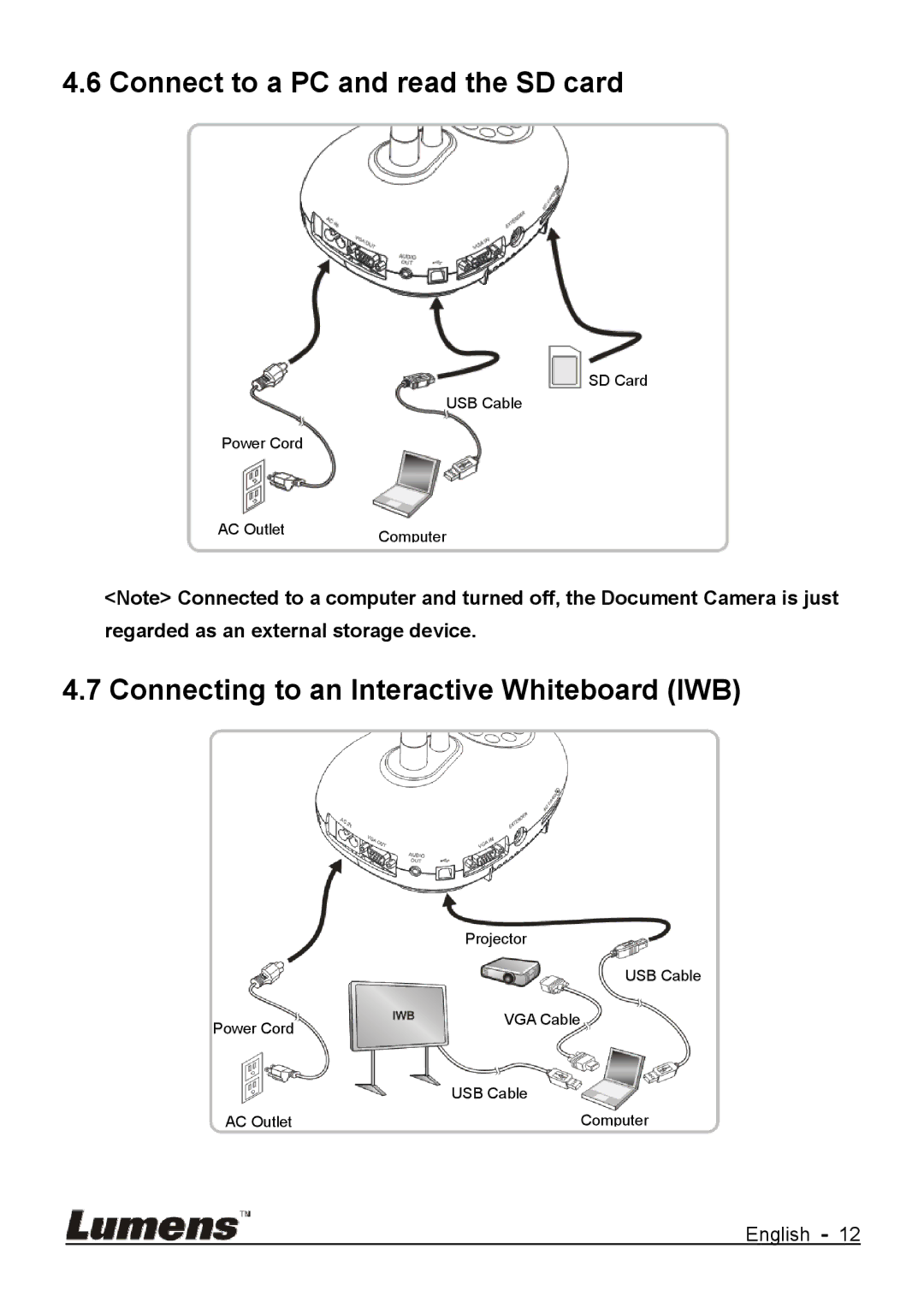4.6 Connect to a PC and read the SD card
SD Card
USB Cable
Power Cord
AC Outlet | Computer |
|
<Note> Connected to a computer and turned off, the Document Camera is just regarded as an external storage device.
4.7 Connecting to an Interactive Whiteboard (IWB)
| Projector |
| USB Cable |
Power Cord | VGA Cable |
| |
| USB Cable |
AC Outlet | Computer |
English - 12