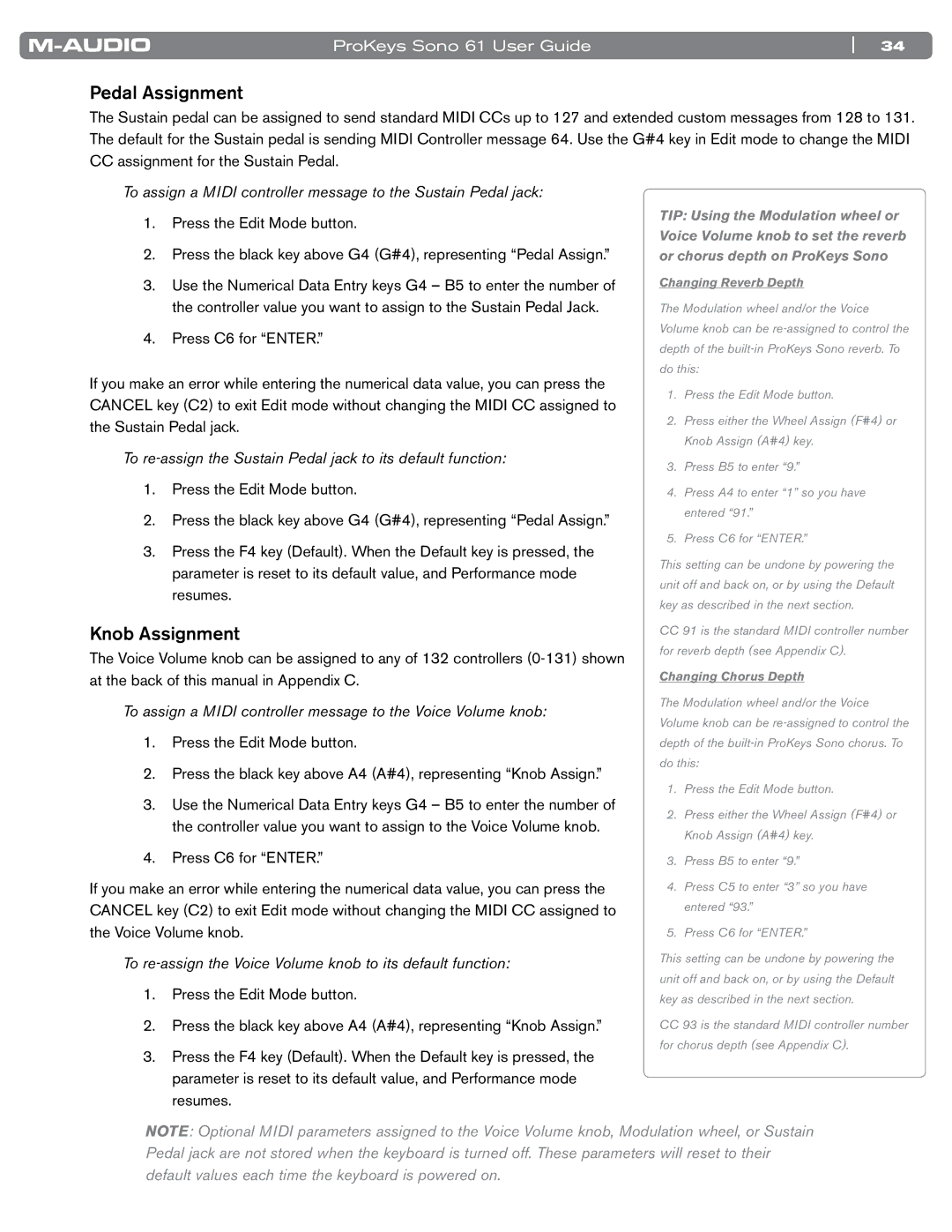ProKeys Sono 61 User Guide | 34 |
Pedal Assignment
The Sustain pedal can be assigned to send standard MIDI CCs up to 127 and extended custom messages from 128 to 131.. The default for the Sustain pedal is sending MIDI Controller message 64.. Use the G#4 key in Edit mode to change the MIDI CC assignment for the Sustain Pedal..
To assign a MIDI controller message to the Sustain Pedal jack:
1.Press the Edit Mode button..
2.Press the black key above G4 (G#4), representing “Pedal Assign..”
3.Use the Numerical Data Entry keys G4 – B5 to enter the number of the controller value you want to assign to the Sustain Pedal Jack..
4.Press C6 for “ENTER..”
If you make an error while entering the numerical data value, you can press the CANCEL key (C2) to exit Edit mode without changing the MIDI CC assigned to the Sustain Pedal jack..
TIP: Using the Modulation wheel or Voice Volume knob to set the reverb or chorus depth on ProKeys Sono
Changing Reverb Depth
The Modulation wheel and/or the Voice Volume knob can be
1.Press the Edit Mode button.
2.Press either the Wheel Assign (F#4) or Knob Assign (A#4) key.
To re-assign the Sustain Pedal jack to its default function:
1.Press the Edit Mode button..
2.Press the black key above G4 (G#4), representing “Pedal Assign..”
3.Press the F4 key (Default).. When the Default key is pressed, the parameter is reset to its default value, and Performance mode resumes..
Knob Assignment
The Voice Volume knob can be assigned to any of 132 controllers
To assign a MIDI controller message to the Voice Volume knob:
1.Press the Edit Mode button..
2.Press the black key above A4 (A#4), representing “Knob Assign..”
3.Use the Numerical Data Entry keys G4 – B5 to enter the number of the controller value you want to assign to the Voice Volume knob..
4.Press C6 for “ENTER..”
If you make an error while entering the numerical data value, you can press the CANCEL key (C2) to exit Edit mode without changing the MIDI CC assigned to the Voice Volume knob..
To re-assign the Voice Volume knob to its default function:
1.Press the Edit Mode button..
2.Press the black key above A4 (A#4), representing “Knob Assign..”
3.Press the F4 key (Default).. When the Default key is pressed, the parameter is reset to its default value, and Performance mode resumes..
3.Press B5 to enter “9.”
4.Press A4 to enter “1” so you have entered “91.”
5.Press C6 for “ENTER.”
This setting can be undone by powering the unit off and back on, or by using the Default key as described in the next section.
CC91 is the standard MIDI controller number for reverb depth (see Appendix C).
Changing Chorus Depth
The Modulation wheel and/or the Voice Volume knob can be
1.Press the Edit Mode button.
2.Press either the Wheel Assign (F#4) or Knob Assign (A#4) key.
3.Press B5 to enter “9.”
4.Press C5 to enter “3” so you have entered “93.”
5.Press C6 for “ENTER.”
This setting can be undone by powering the unit off and back on, or by using the Default key as described in the next section.
CC93 is the standard MIDI controller number for chorus depth (see Appendix C).
NOTE: Optional MIDI parameters assigned to the Voice Volume knob, Modulation wheel, or Sustain Pedal jack are not stored when the keyboard is turned off. These parameters will reset to their default values each time the keyboard is powered on.