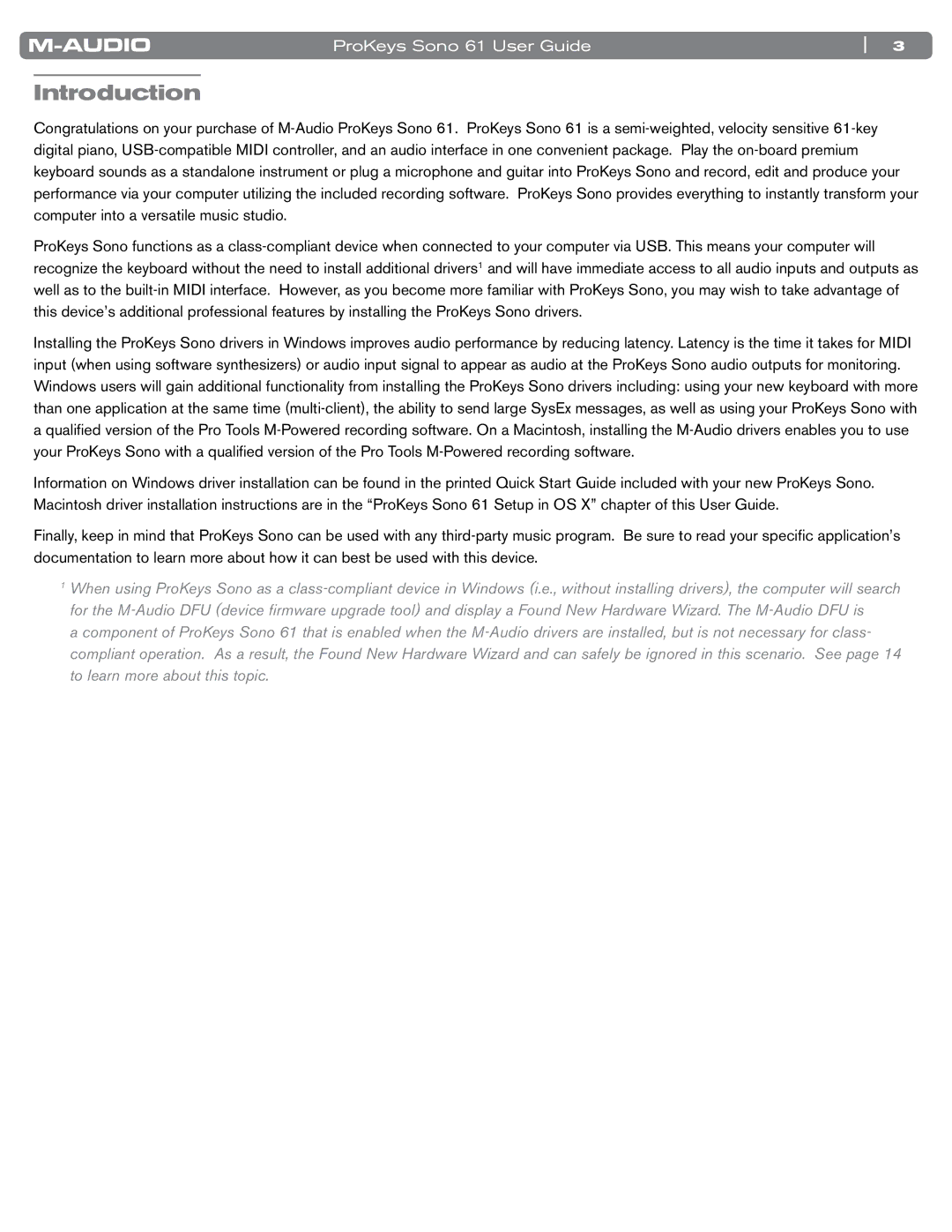ProKeys Sono 61 User Guide | 3 |
Introduction
Congratulations on your purchase of M-Audio ProKeys Sono 61.. ProKeys Sono 61 is a semi-weighted, velocity sensitive 61-key digital piano, USB-compatible MIDI controller, and an audio interface in one convenient package.. Play the on-board premium keyboard sounds as a standalone instrument or plug a microphone and guitar into ProKeys Sono and record, edit and produce your performance via your computer utilizing the included recording software.. ProKeys Sono provides everything to instantly transform your computer into a versatile music studio..
ProKeys Sono functions as a class-compliant device when connected to your computer via USB.. This means your computer will recognize the keyboard without the need to install additional drivers1 and will have immediate access to all audio inputs and outputs as well as to the built-in MIDI interface.. However, as you become more familiar with ProKeys Sono, you may wish to take advantage of this device’s additional professional features by installing the ProKeys Sono drivers..
Installing the ProKeys Sono drivers in Windows improves audio performance by reducing latency.. Latency is the time it takes for MIDI input (when using software synthesizers) or audio input signal to appear as audio at the ProKeys Sono audio outputs for monitoring.. Windows users will gain additional functionality from installing the ProKeys Sono drivers including: using your new keyboard with more than one application at the same time (multi-client), the ability to send large SysEx messages, as well as using your ProKeys Sono with a qualified version of the Pro Tools M-Powered recording software.. On a Macintosh, installing the M-Audio drivers enables you to use your ProKeys Sono with a qualified version of the Pro Tools M-Powered recording software..
Information on Windows driver installation can be found in the printed Quick Start Guide included with your new ProKeys Sono.. Macintosh driver installation instructions are in the “ProKeys Sono 61 Setup in OS X” chapter of this User Guide..
Finally, keep in mind that ProKeys Sono can be used with any third-party music program.. Be sure to read your specific application’s documentation to learn more about how it can best be used with this device..
1When using ProKeys Sono as a class-compliant device in Windows (i.e., without installing drivers), the computer will search for the M-Audio DFU (device firmware upgrade tool) and display a Found New Hardware Wizard. The M-Audio DFU is
a component of ProKeys Sono 61 that is enabled when the M-Audio drivers are installed, but is not necessary for class- compliant operation. As a result, the Found New Hardware Wizard and can safely be ignored in this scenario. See page 14 to learn more about this topic.