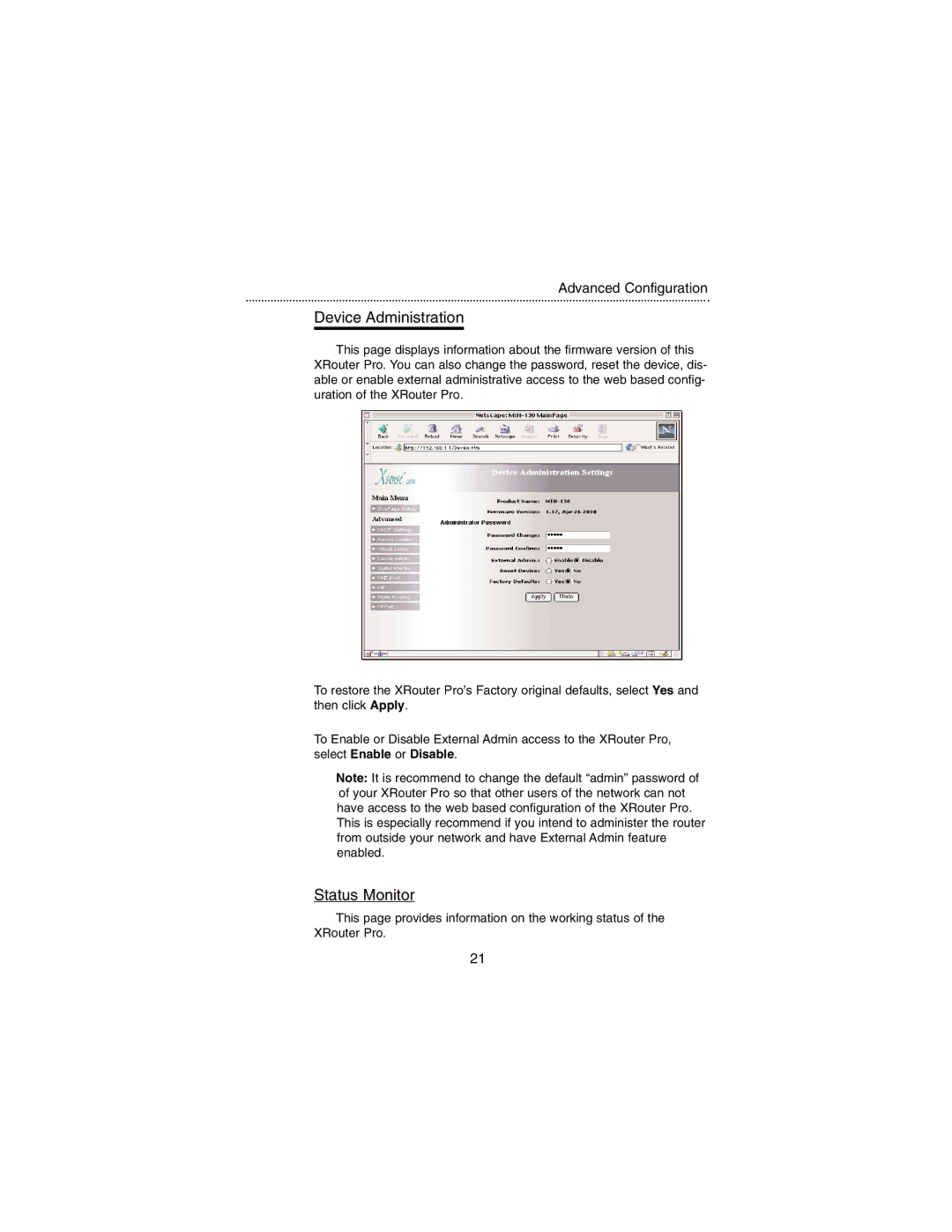Advanced Configuration
Device Administration
This page displays information about the firmware version of this XRouter Pro. You can also change the password, reset the device, dis- able or enable external administrative access to the web based config- uration of the XRouter Pro.
To restore the XRouter Pro’s Factory original defaults, select Yes and then click Apply.
To Enable or Disable External Admin access to the XRouter Pro, select Enable or Disable.
Note: It is recommend to change the default “admin” password of of your XRouter Pro so that other users of the network can not have access to the web based configuration of the XRouter Pro. This is especially recommend if you intend to administer the router from outside your network and have External Admin feature enabled.
Status Monitor
This page provides information on the working status of the XRouter Pro.
21