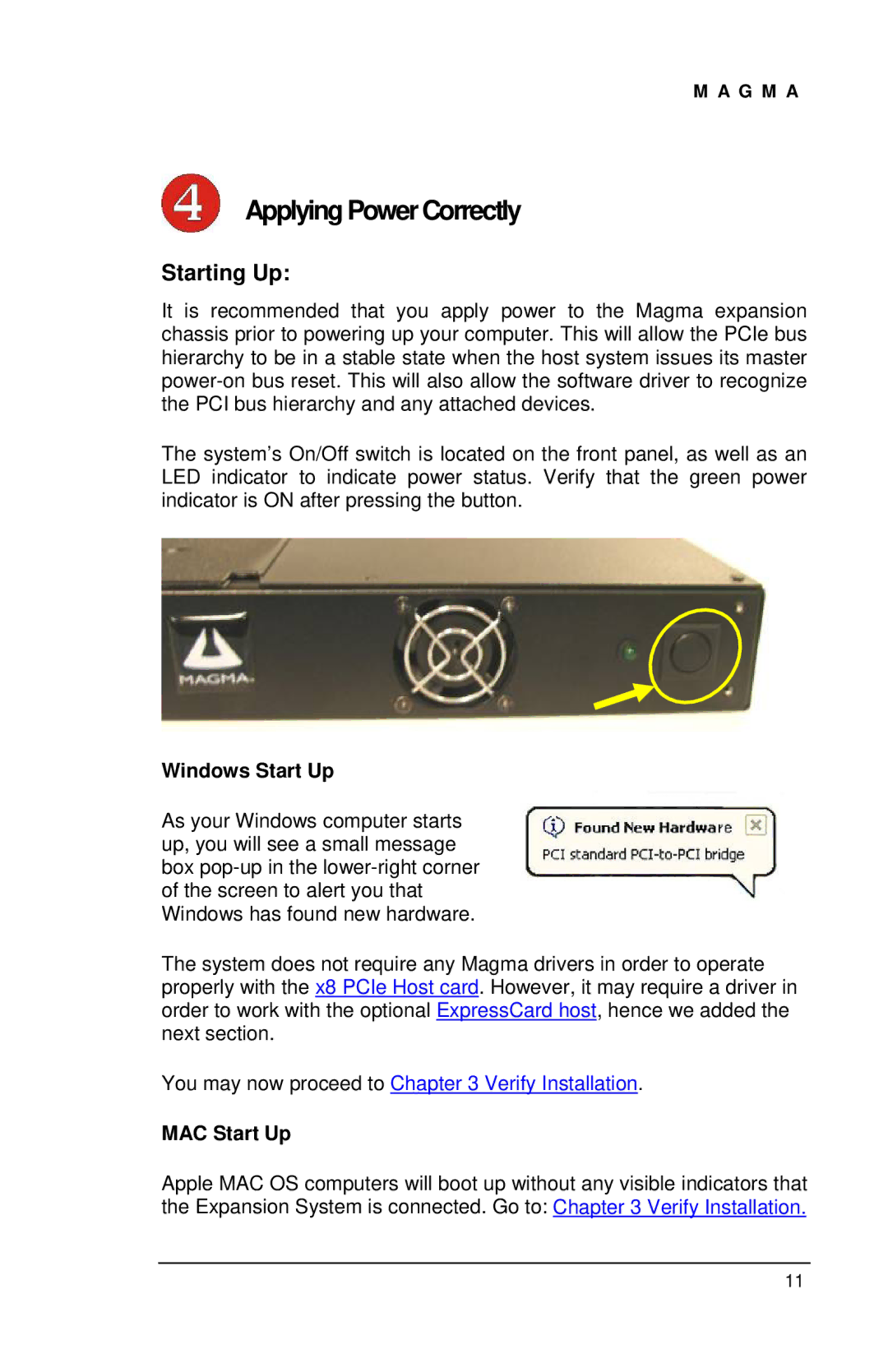M A G M A
ApplyingPowerCorrectly
Starting Up:
It is recommended that you apply power to the Magma expansion chassis prior to powering up your computer. This will allow the PCIe bus hierarchy to be in a stable state when the host system issues its master
The system’s On/Off switch is located on the front panel, as well as an LED indicator to indicate power status. Verify that the green power indicator is ON after pressing the button.
Windows Start Up
As your Windows computer starts up, you will see a small message box
The system does not require any Magma drivers in order to operate properly with the x8 PCIe Host card. However, it may require a driver in order to work with the optional ExpressCard host, hence we added the next section.
You may now proceed to Chapter 3 Verify Installation.
MAC Start Up
Apple MAC OS computers will boot up without any visible indicators that the Expansion System is connected. Go to: Chapter 3 Verify Installation.
11