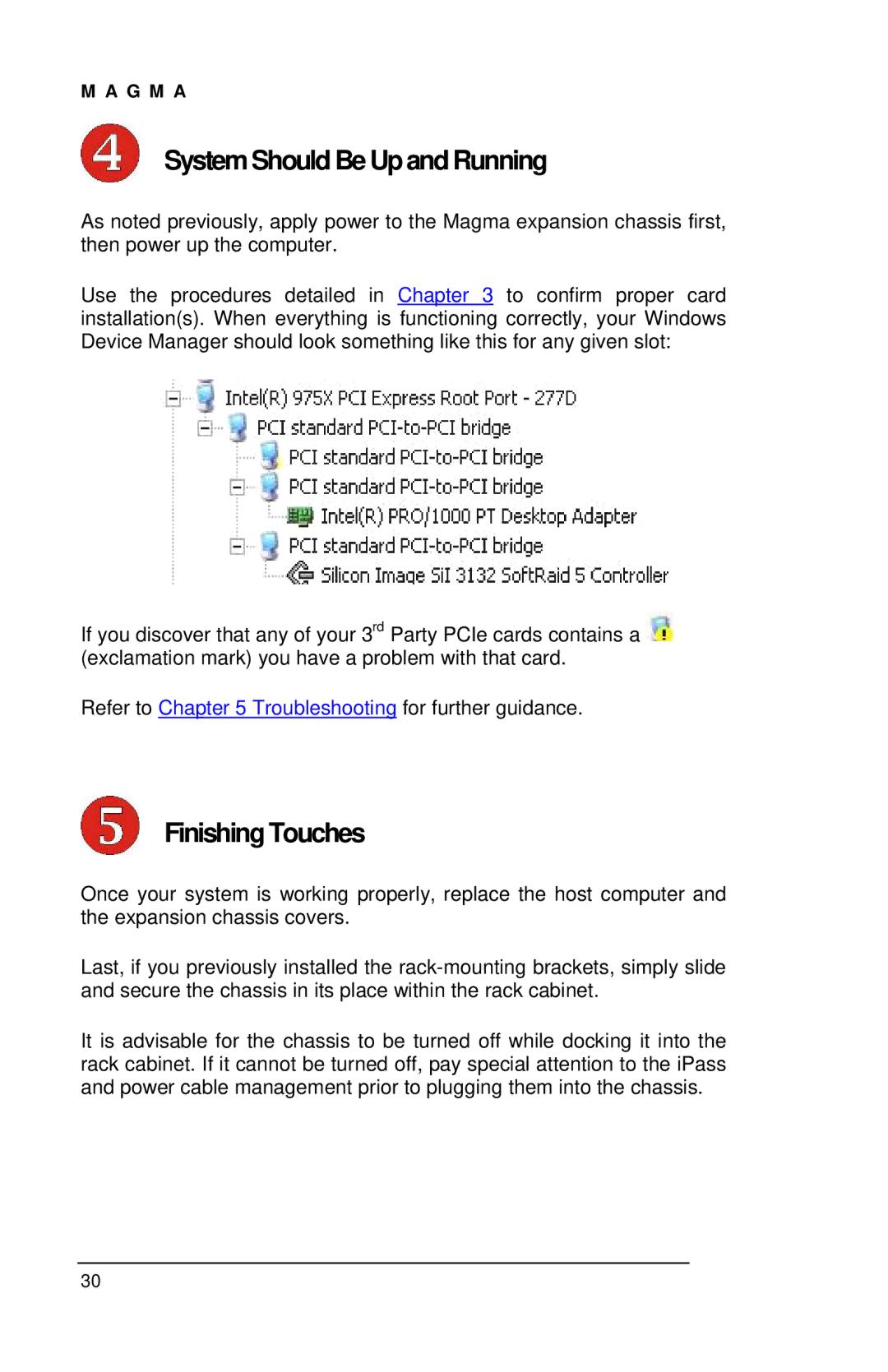M A G M A
System Should Be Upand Running
As noted previously, apply power to the Magma expansion chassis first, then power up the computer.
Use the procedures detailed in Chapter 3 to confirm proper card installation(s). When everything is functioning correctly, your Windows Device Manager should look something like this for any given slot:
If you discover that any of your 3rd Party PCIe cards contains a ![]() (exclamation mark) you have a problem with that card.
(exclamation mark) you have a problem with that card.
Refer to Chapter 5 Troubleshooting for further guidance.
FinishingTouches
Once your system is working properly, replace the host computer and the expansion chassis covers.
Last, if you previously installed the
It is advisable for the chassis to be turned off while docking it into the rack cabinet. If it cannot be turned off, pay special attention to the iPass and power cable management prior to plugging them into the chassis.
30