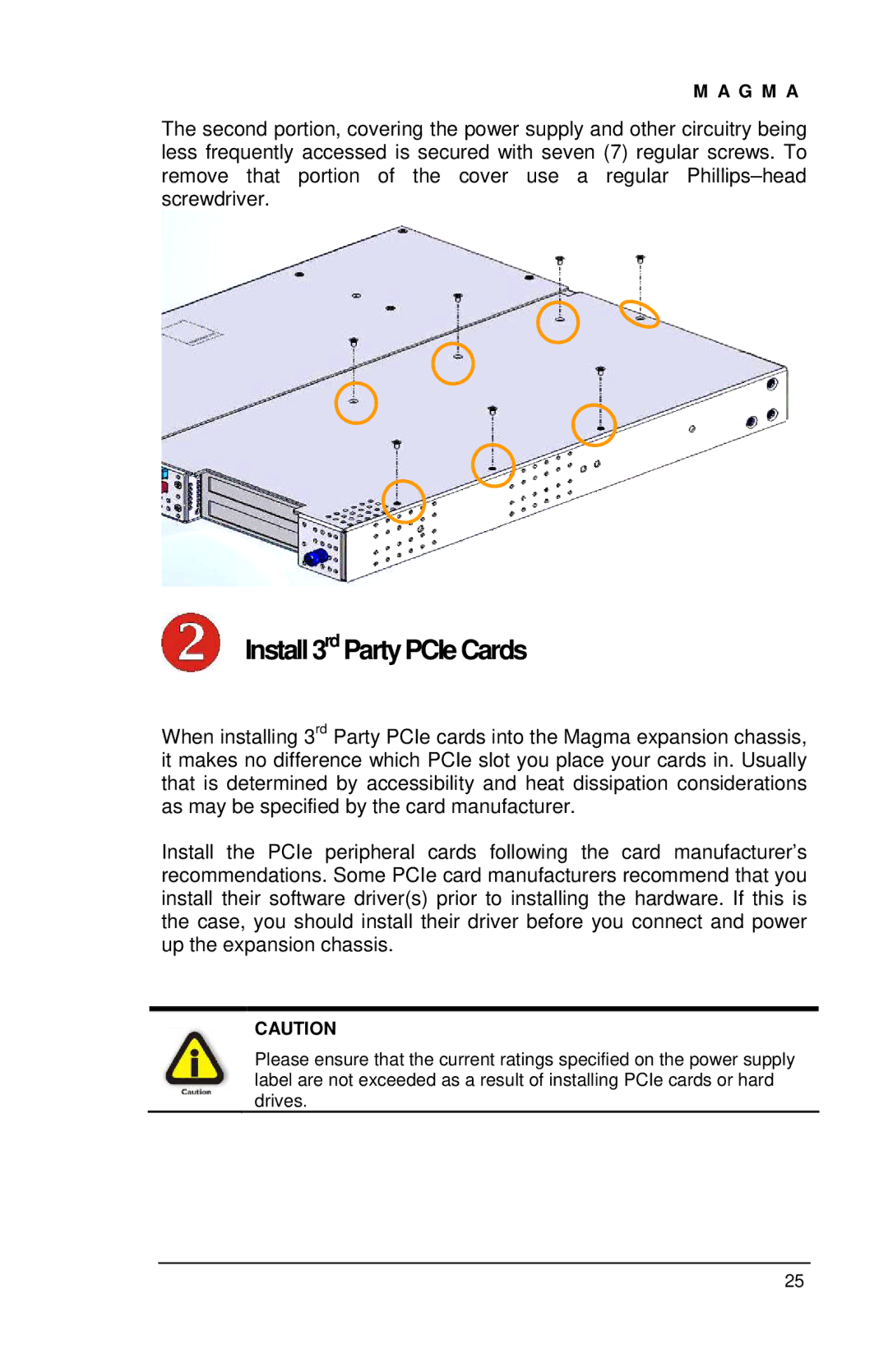M A G M A
The second portion, covering the power supply and other circuitry being less frequently accessed is secured with seven (7) regular screws. To remove that portion of the cover use a regular
Install 3rd PartyPCIe Cards
When installing 3rd Party PCIe cards into the Magma expansion chassis, it makes no difference which PCIe slot you place your cards in. Usually that is determined by accessibility and heat dissipation considerations as may be specified by the card manufacturer.
Install the PCIe peripheral cards following the card manufacturer’s recommendations. Some PCIe card manufacturers recommend that you install their software driver(s) prior to installing the hardware. If this is the case, you should install their driver before you connect and power up the expansion chassis.
CAUTION
Please ensure that the current ratings specified on the power supply label are not exceeded as a result of installing PCIe cards or hard drives.
25