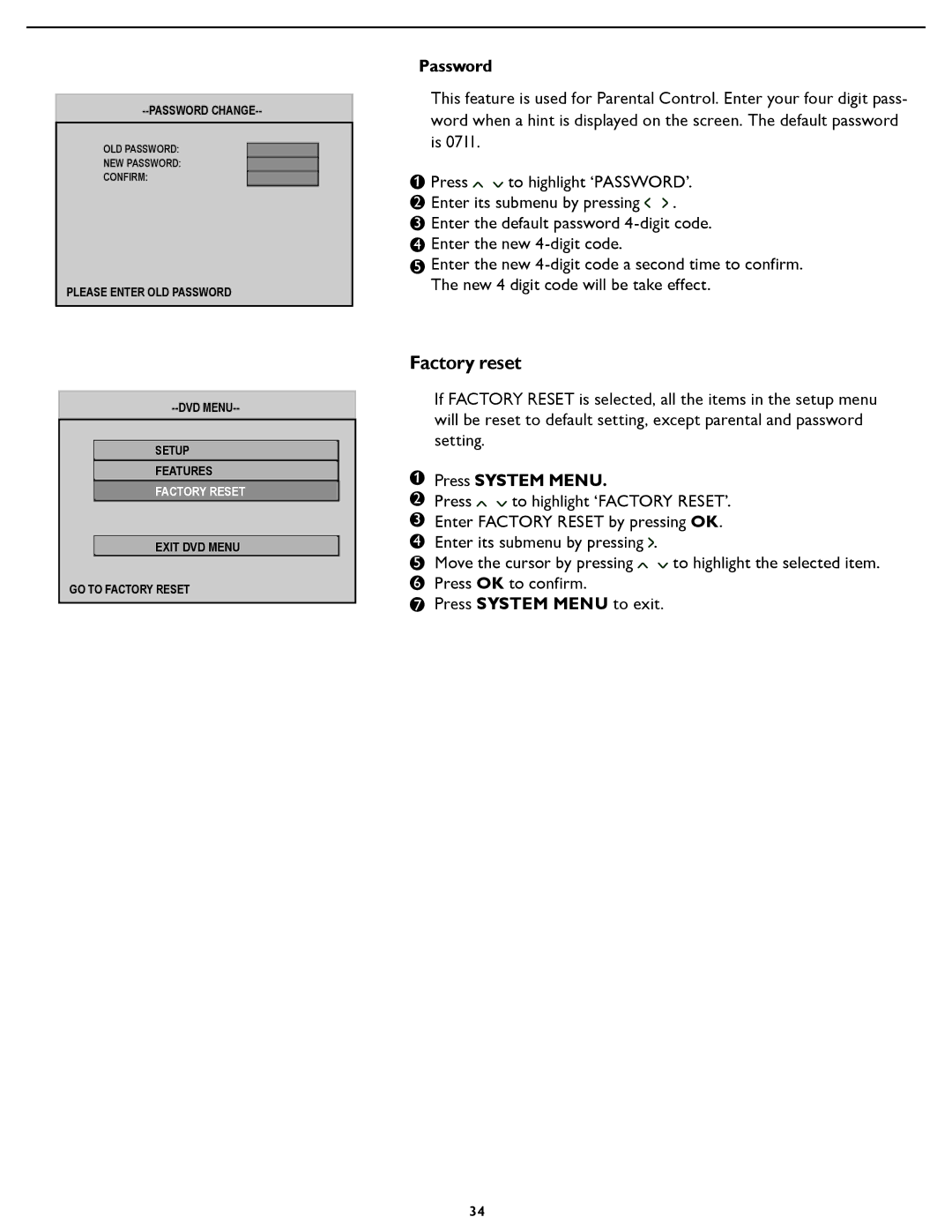OLD PASSWORD:
NEW PASSWORD:
CONFIRM:
PLEASE ENTER OLD PASSWORD
SETUP
FEATURES
FACTORY RESET
EXIT DVD MENU
GO TO FACTORY RESET
Password
This feature is used for Parental Control. Enter your four digit pass- word when a hint is displayed on the screen. The default password is 0711.
1 | Press | to highlight ‘PASSWORD’. | |
| |||
2 Enter its submenu by pressing | . | ||
3Enter the default password
4 Enter the new
5 Enter the new
Factory reset
If FACTORY RESET is selected, all the items in the setup menu will be reset to default setting, except parental and password setting.
1 | Press SYSTEM MENU. |
|
2 Press ![]()
![]() to highlight ‘FACTORY RESET’.
to highlight ‘FACTORY RESET’.
3Enter FACTORY RESET by pressing OK.
4 Enter its submenu by pressing ![]() .
.
5 Move the cursor by pressing | to highlight the selected item. |
6Press OK to confirm.
7 Press SYSTEM MENU to exit.
34