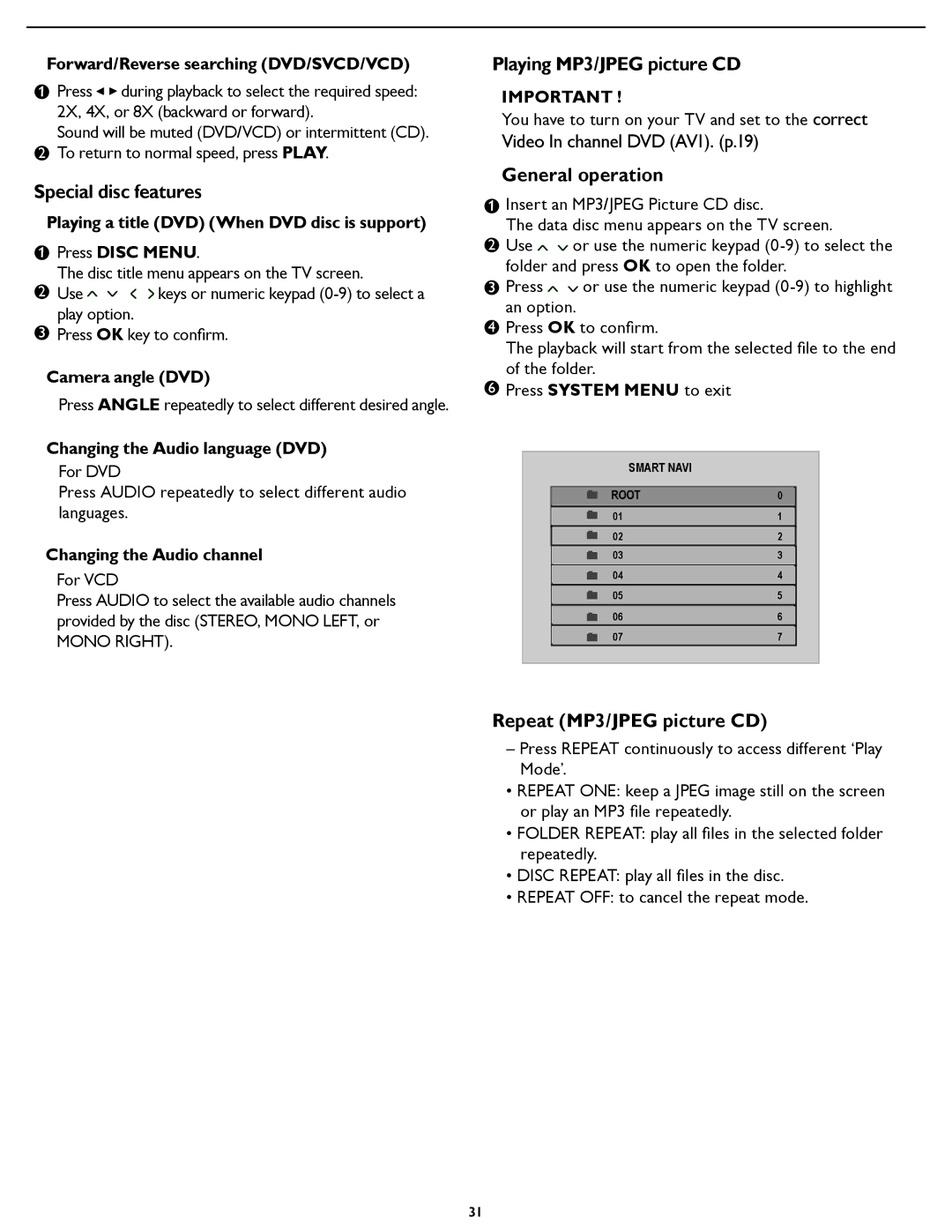Forward/Reverse searching (DVD/SVCD/VCD)
1 | Press | during playback to select the required speed: |
|
|
2X, 4X, or 8X (backward or forward).
Sound will be muted (DVD/VCD) or intermittent (CD).
2To return to normal speed, press PLAY.
Special disc features
Playing a title (DVD) (When DVD disc is support)
1 | Press DISC MENU. | |
|
| |
| The disc title menu appears on the TV screen. | |
2 Use | keys or numeric keypad | |
| play option. |
|
3Press OK key to confirm.
Camera angle (DVD)
Press ANGLE repeatedly to select different desired angle.
Changing the Audio language (DVD)
For DVD
Press AUDIO repeatedly to select different audio languages.
Changing the Audio channel
For VCD
Press AUDIO to select the available audio channels provided by the disc (STEREO, MONO LEFT, or
MONO RIGHT).
Playing MP3/JPEG picture CD
IMPORTANT !
You have to turn on your TV and set to the correct
Video In channel DVD (AV1). (p.19)
General operation
1 | Insert an MP3/JPEG Picture CD disc. | |
| The data disc menu appears on the TV screen. | |
2 | Use | or use the numeric keypad |
| folder and press OK to open the folder. | |
3 | Press | or use the numeric keypad |
| an option. | |
4Press OK to confirm.
The playback will start from the selected file to the end of the folder.
6Press SYSTEM MENU to exit
SMART NAVI |
|
ROOT | 0 |
01 | 1 |
02 | 2 |
03 | 3 |
04 | 4 |
05 | 5 |
06 | 6 |
07 | 7 |
|
|
Repeat (MP3/JPEG picture CD)
–Press REPEAT continuously to access different ‘Play Mode’.
•REPEAT ONE: keep a JPEG image still on the screen or play an MP3 file repeatedly.
•FOLDER REPEAT: play all files in the selected folder repeatedly.
•DISC REPEAT: play all files in the disc.
•REPEAT OFF: to cancel the repeat mode.
31