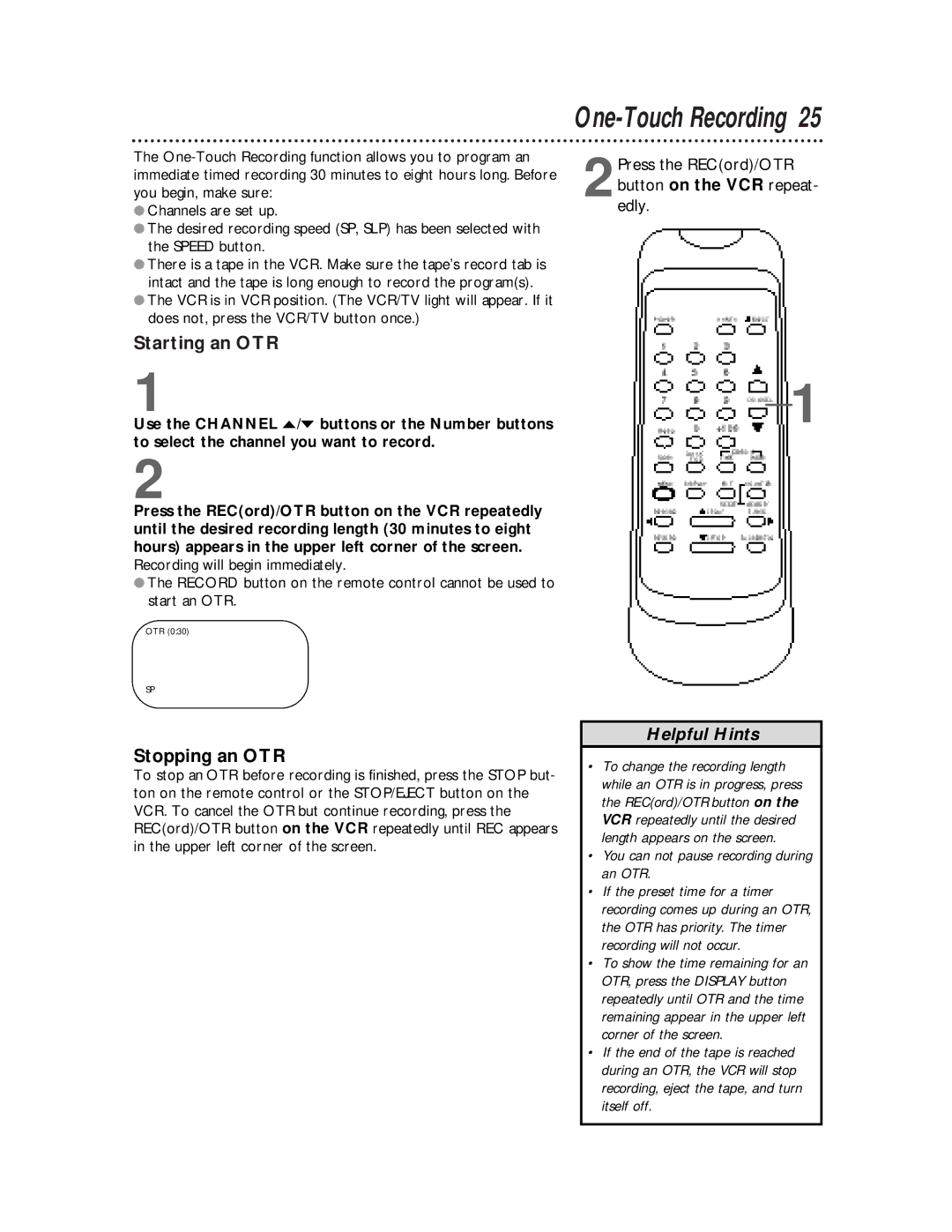The
●Channels are set up.
●The desired recording speed (SP, SLP) has been selected with the SPEED button.
●There is a tape in the VCR. Make sure the tape’s record tab is intact and the tape is long enough to record the program(s).
●The VCR is in VCR position. (The VCR/TV light will appear. If it does not, press the VCR/TV button once.)
Starting an OTR
1
Use the CHANNEL o/p buttons or the Number buttons to select the channel you want to record.
2
Press the REC(ord)/OTR button on the VCR repeatedly until the desired recording length (30 minutes to eight hours) appears in the upper left corner of the screen. Recording will begin immediately.
●The RECORD button on the remote control cannot be used to start an OTR.
OTR (0:30)
SP
One-Touch Recording 25
2Press the REC(ord)/OTR button on the VCR repeat- edly.
 1
1
Stopping an OTR
To stop an OTR before recording is finished, press the STOP but- ton on the remote control or the STOP/EJECT button on the VCR. To cancel the OTR but continue recording, press the REC(ord)/OTR button on the VCR repeatedly until REC appears in the upper left corner of the screen.
Helpful Hints
•To change the recording length while an OTR is in progress, press the REC(ord)/OTR button on the VCR repeatedly until the desired length appears on the screen.
•You can not pause recording during an OTR.
•If the preset time for a timer recording comes up during an OTR, the OTR has priority. The timer recording will not occur.
•To show the time remaining for an OTR, press the DISPLAY button repeatedly until OTR and the time remaining appear in the upper left corner of the screen.
•If the end of the tape is reached during an OTR, the VCR will stop recording, eject the tape, and turn itself off.