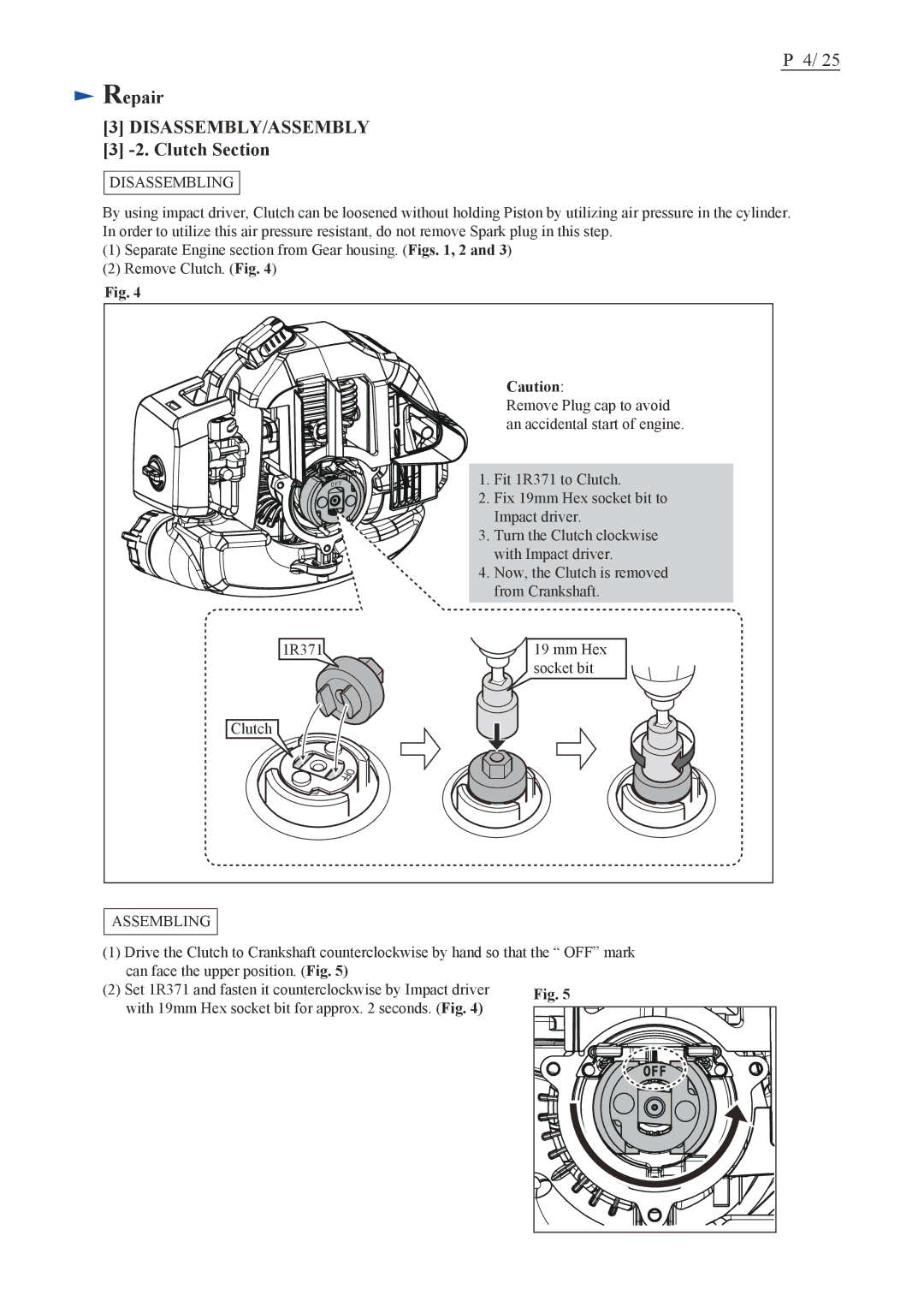P 4/ 25
 Repair
Repair
[3]DISASSEMBLY/ASSEMBLY
[3]-2. Clutch Section
DISASSEMBLING
By using impact driver, Clutch can be loosened without holding Piston by utilizing air pressure in the cylinder. In order to utilize this air pressure resistant, do not remove Spark plug in this step.
(1)Separate Engine section from Gear housing. (Figs. 1, 2 and 3)
(2)Remove Clutch. (Fig. 4)
Fig. 4
Caution:
Remove Plug cap to avoid an accidental start of engine.
1. Fit 1R371 to Clutch.
2. Fix 19mm Hex socket bit to Impact driver.
3. Turn the Clutch clockwise with Impact driver.
4. Now, the Clutch is removed from Crankshaft.
1R371 | 19 mm Hex |
| socket bit |
Clutch
ASSEMBLING
(1)Drive the Clutch to Crankshaft counterclockwise by hand so that the “ OFF” mark can face the upper position. (Fig. 5)
(2) Set 1R371 and fasten it counterclockwise by Impact driver with 19mm Hex socket bit for approx. 2 seconds. (Fig. 4)