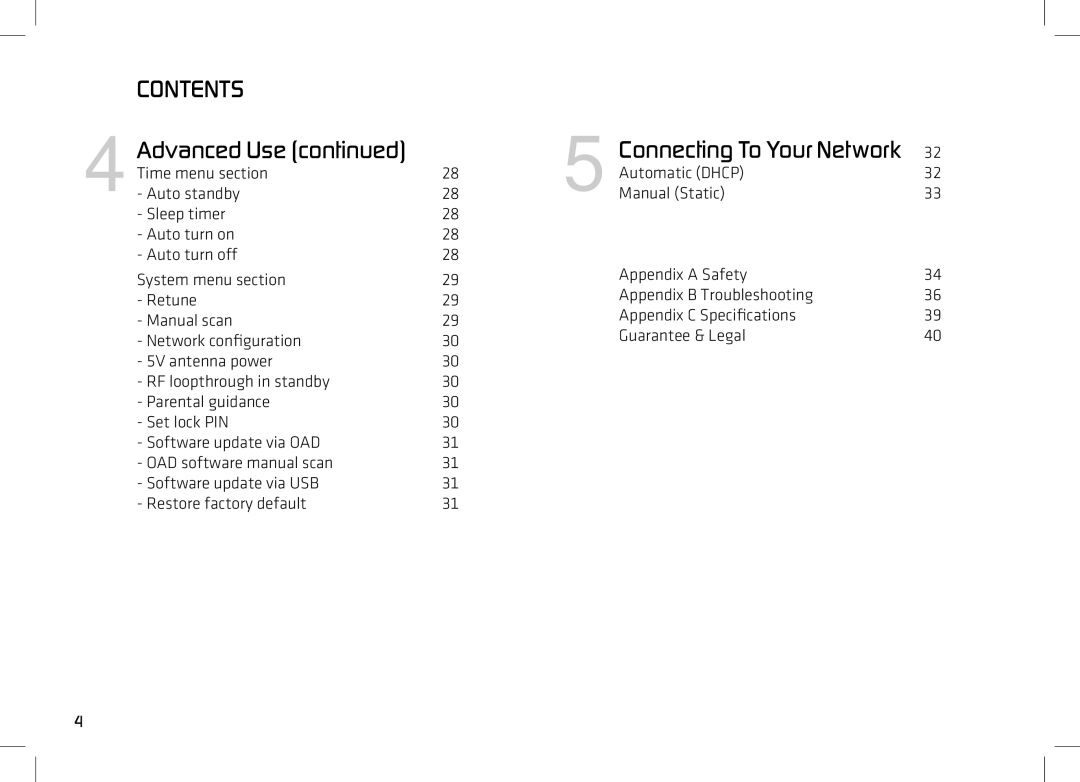CONTENTS
Advanced Use (continued)
4 | Time menu section | 28 |
- Auto standby | 28 | |
| - Sleep timer | 28 |
| - Auto turn on | 28 |
| - Auto turn off | 28 |
| System menu section | 29 |
| - Retune | 29 |
| - Manual scan | 29 |
| - Network configuration | 30 |
| - 5V antenna power | 30 |
| - RF loopthrough in standby | 30 |
| - Parental guidance | 30 |
| - Set lock PIN | 30 |
| - Software update via OAD | 31 |
| - OAD software manual scan | 31 |
| - Software update via USB | 31 |
| - Restore factory default | 31 |
Connecting To Your Network | 32 |
Automatic (DHCP) | 32 |
5 Manual (Static) | 33 |
Appendix A Safety | 34 |
Appendix B Troubleshooting | 36 |
Appendix C Specifications | 39 |
Guarantee & Legal | 40 |
4