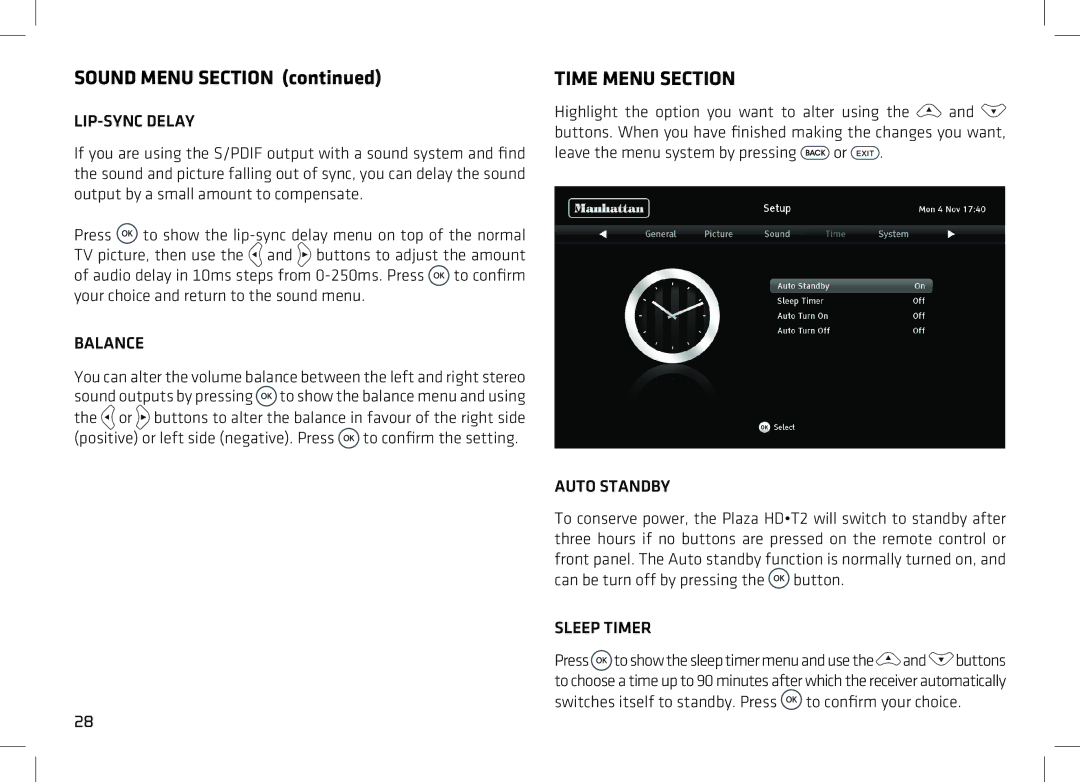SOUND MENU SECTION (continued)
LIP-SYNC DELAY
If you are using the S/PDIF output with a sound system and find the sound and picture falling out of sync, you can delay the sound output by a small amount to compensate.
Press ![]() to show the
to show the ![]() and
and ![]() buttons to adjust the amount of audio delay in 10ms steps from
buttons to adjust the amount of audio delay in 10ms steps from ![]() to confirm your choice and return to the sound menu.
to confirm your choice and return to the sound menu.
BALANCE
You can alter the volume balance between the left and right stereo sound outputs by pressing ![]() to show the balance menu and using
to show the balance menu and using
the ![]() or
or ![]() buttons to alter the balance in favour of the right side (positive) or left side (negative). Press
buttons to alter the balance in favour of the right side (positive) or left side (negative). Press ![]() to confirm the setting.
to confirm the setting.
TIME MENU SECTION
Highlight the option you want to alter using the ![]() and
and ![]() buttons. When you have finished making the changes you want,
buttons. When you have finished making the changes you want,
leave the menu system by pressing ![]() or
or ![]() .
.
AUTO STANDBY
To conserve power, the Plaza HD•T2 will switch to standby after three hours if no buttons are pressed on the remote control or front panel. The Auto standby function is normally turned on, and can be turn off by pressing the ![]() button.
button.
SLEEP TIMER
Press![]() to show the sleep timer menu and use the
to show the sleep timer menu and use the![]() and
and![]() buttons to choose a time up to 90 minutes after which the receiver automatically switches itself to standby. Press
buttons to choose a time up to 90 minutes after which the receiver automatically switches itself to standby. Press ![]() to confirm your choice.
to confirm your choice.
28