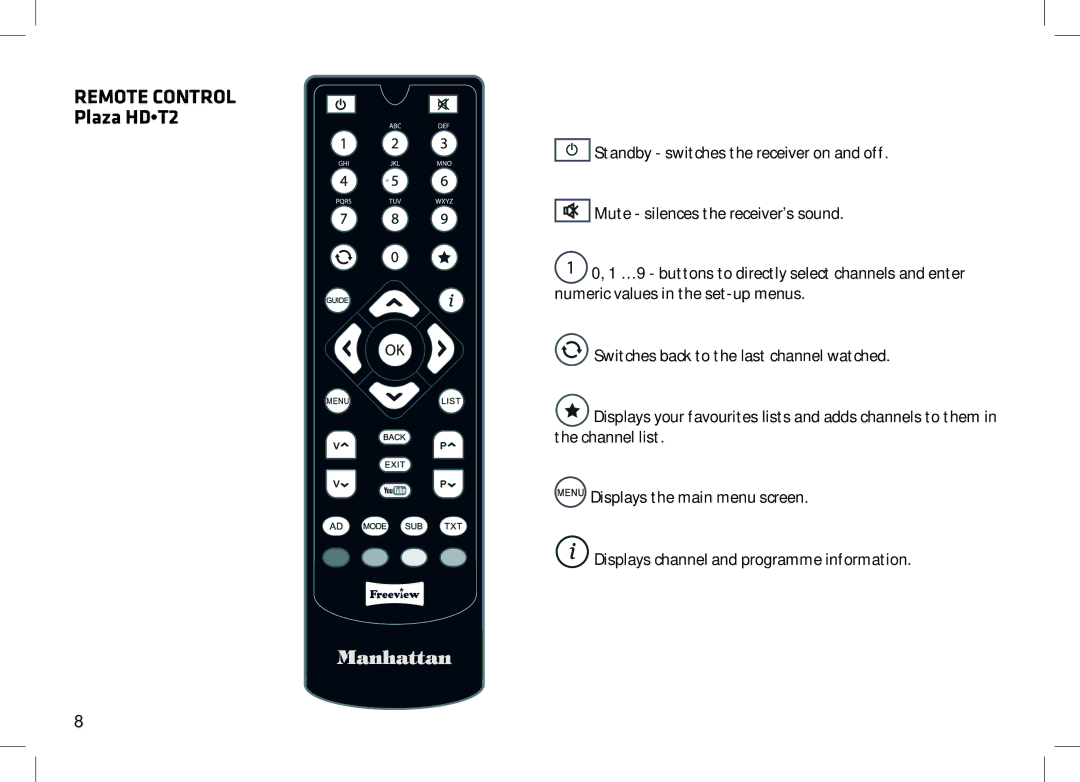REMOTE CONTROL
Plaza HD•T2
Standby - switches the receiver on and off.
![]()
![]()
![]() Mute - silences the receiver’s sound.
Mute - silences the receiver’s sound.
![]() 0, 1 … 9 - buttons to directly select channels and enter numeric values in the
0, 1 … 9 - buttons to directly select channels and enter numeric values in the
![]() Switches back to the last channel watched.
Switches back to the last channel watched.
![]() Displays your favourites lists and adds channels to them in the channel list.
Displays your favourites lists and adds channels to them in the channel list.
![]() Displays the main menu screen.
Displays the main menu screen.
![]() Displays channel and programme information.
Displays channel and programme information.
8