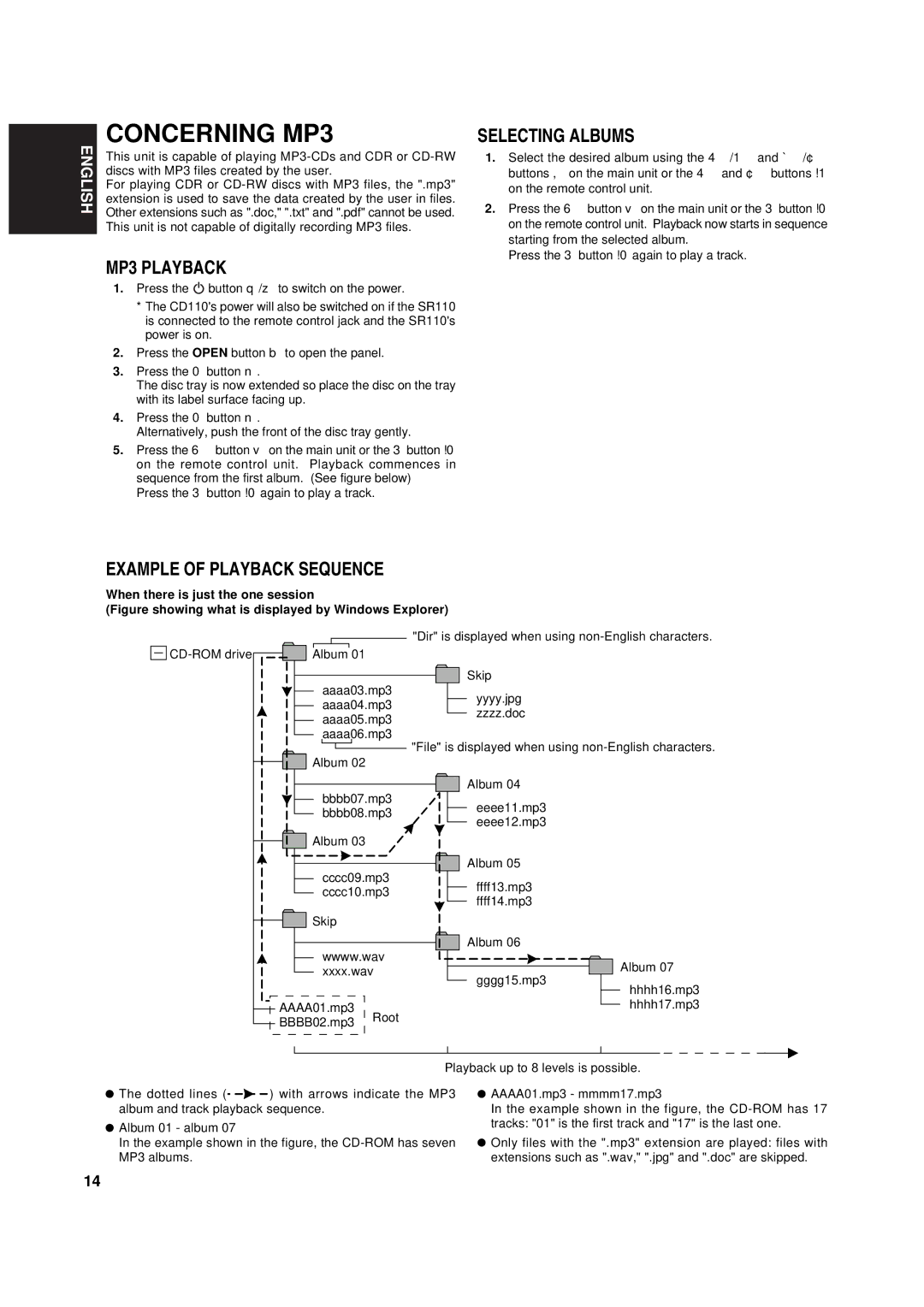CD110 specifications
The Marantz CD110 is a notable component in the realm of high-fidelity audio playback, revered for its impressive performance and build quality. Originally released during the 1980s, this compact disc player exemplifies Marantz's commitment to audio excellence, combining vintage aesthetics with modern functionality.One of the standout features of the Marantz CD110 is its robust construction. Designed with a solid metal chassis, the CD110 minimizes resonance and enhances stability, which is crucial for delivering clear and accurate sound. This player supports a wide array of CD formats, ensuring compatibility with standard audio CDs and offering users an expansive range of playable content.
In terms of sound quality, the CD110 employs a high-performance digital-to-analog converter (DAC), which is fundamental for achieving audio fidelity. By converting the digital signals from CDs into analog signals accurately, the DAC ensures that music playback retains its dynamic range and depth. The sound profile of the CD110 is characterized by warmth and richness, making it suitable for audiophiles who appreciate a nuanced listening experience.
The CD110 also includes features that enhance usability and convenience. A straightforward user interface with clearly labeled buttons allows for easy navigation through tracks and settings. Additionally, the unit's programmable playback feature lets users create custom playlists, adding a layer of personalization to the listening experience.
One of the technological highlights of the CD110 is its error correction capabilities. This feature significantly reduces the chances of playback interruptions due to scratches or dirt on discs, helping to maintain a seamless auditory experience. Moreover, the player showcases Marantz's commitment to precision engineering, with a focus on minimizing jitter to ensure a clean and accurate sound reproduction.
Overall, the Marantz CD110 stands out as a reliable and high-quality CD player. With its combination of durable construction, superior audio performance, and user-friendly design, it caters to both casual listeners and dedicated enthusiasts alike. The revival of interest in vintage audio equipment has further solidified the CD110’s reputation, making it a sought-after piece for those looking to enjoy their CD collection in the best possible quality. Whether used in a dedicated home audio setup or as part of a broader multimedia system, the Marantz CD110 delivers an engaging listening experience that pays homage to the golden age of compact disc technology.