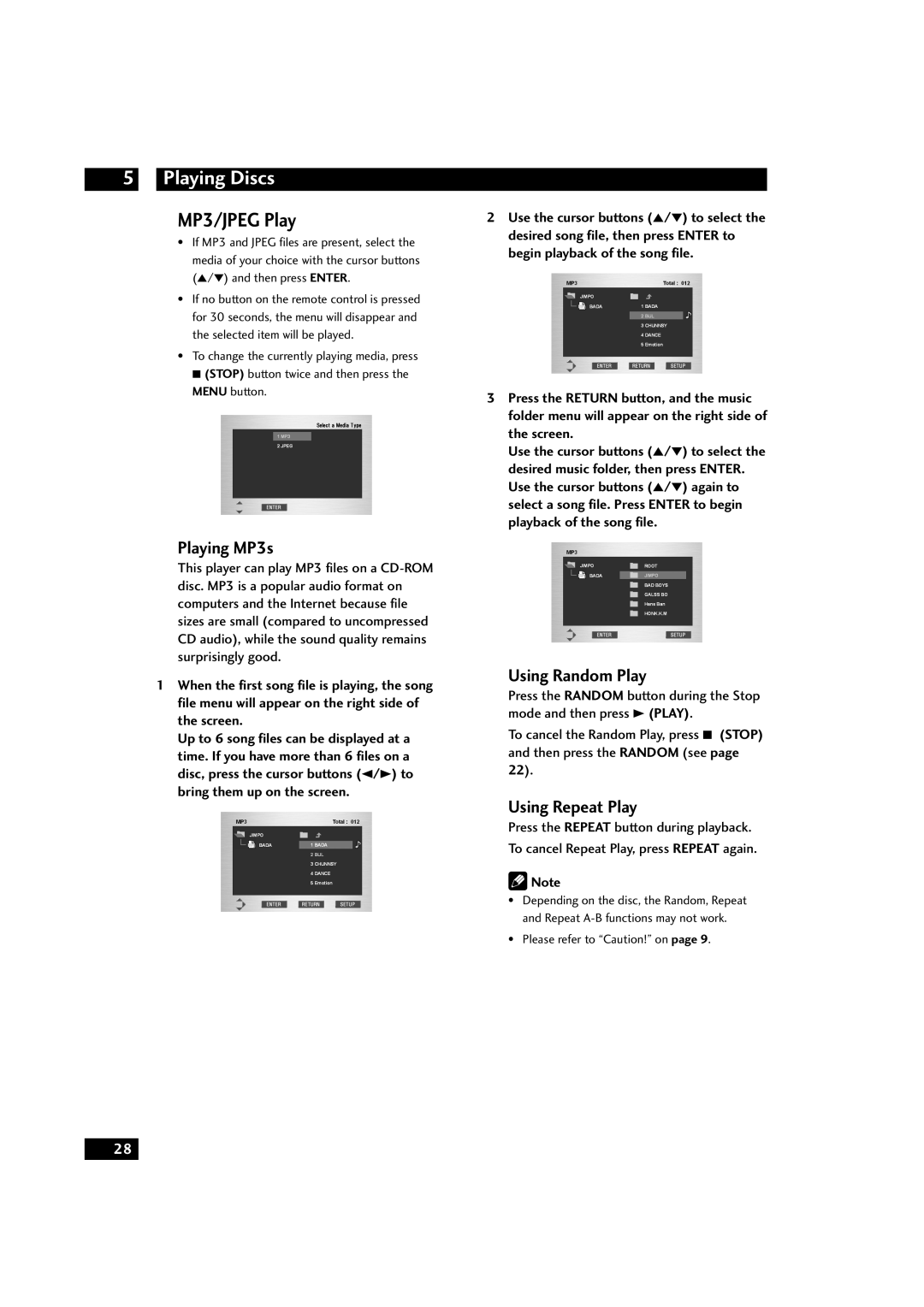Playing Discs
MP3/JPEG Play
•If MP3 and JPEG files are present, select the media of your choice with the cursor buttons (5/∞) and then press ENTER.
•If no button on the remote control is pressed for 30 seconds, the menu will disappear and the selected item will be played.
•To change the currently playing media, press 7 (STOP) button twice and then press the MENU button.
Playing MP3s
This player can play MP3 files on a
1When the first song file is playing, the song file menu will appear on the right side of the screen.
Up to 6 song files can be displayed at a time. If you have more than 6 files on a disc, press the cursor buttons (2/3) to bring them up on the screen.
2Use the cursor buttons (5/∞) to select the desired song file, then press ENTER to begin playback of the song file.
3Press the RETURN button, and the music folder menu will appear on the right side of the screen.
Use the cursor buttons (5/∞) to select the desired music folder, then press ENTER. Use the cursor buttons (5/∞) again to select a song file. Press ENTER to begin playback of the song file.
Using Random Play
Press the RANDOM button during the Stop mode and then press 3 (PLAY).
To cancel the Random Play, press 7 (STOP) and then press the RANDOM (see page
22).
Using Repeat Play
Press the REPEAT button during playback.
To cancel Repeat Play, press REPEAT again.
![]() Note
Note
•Depending on the disc, the Random, Repeat and Repeat
•Please refer to “Caution!” on page 9.
28