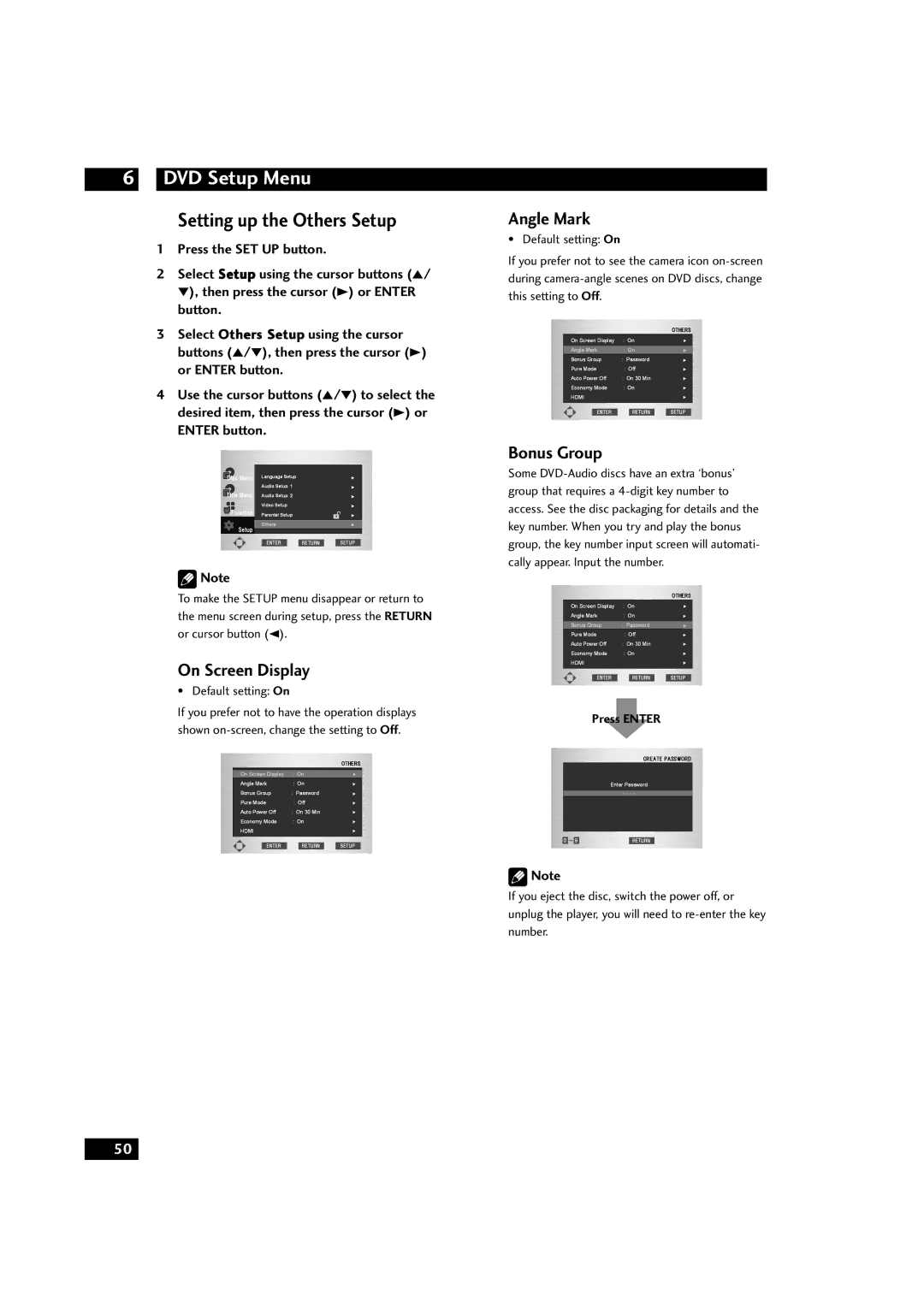DVD Setup Menu
Setting up the Others Setup
1 Press the SET UP button.
2Select Setup using the cursor buttons (5/ ∞), then press the cursor (3) or ENTER button.
3Select Others Setup using the cursor buttons (5/∞), then press the cursor (3) or ENTER button.
4Use the cursor buttons (5/∞) to select the desired item, then press the cursor (3) or
ENTER button.
![]() Note
Note
To make the SETUP menu disappear or return to the menu screen during setup, press the RETURN or cursor button (2).
On Screen Display
• Default setting: On
If you prefer not to have the operation displays shown
Angle Mark
• Default setting: On
If you prefer not to see the camera icon
Bonus Group
Some
Press ENTER
![]() Note
Note
If you eject the disc, switch the power off, or unplug the player, you will need to
50