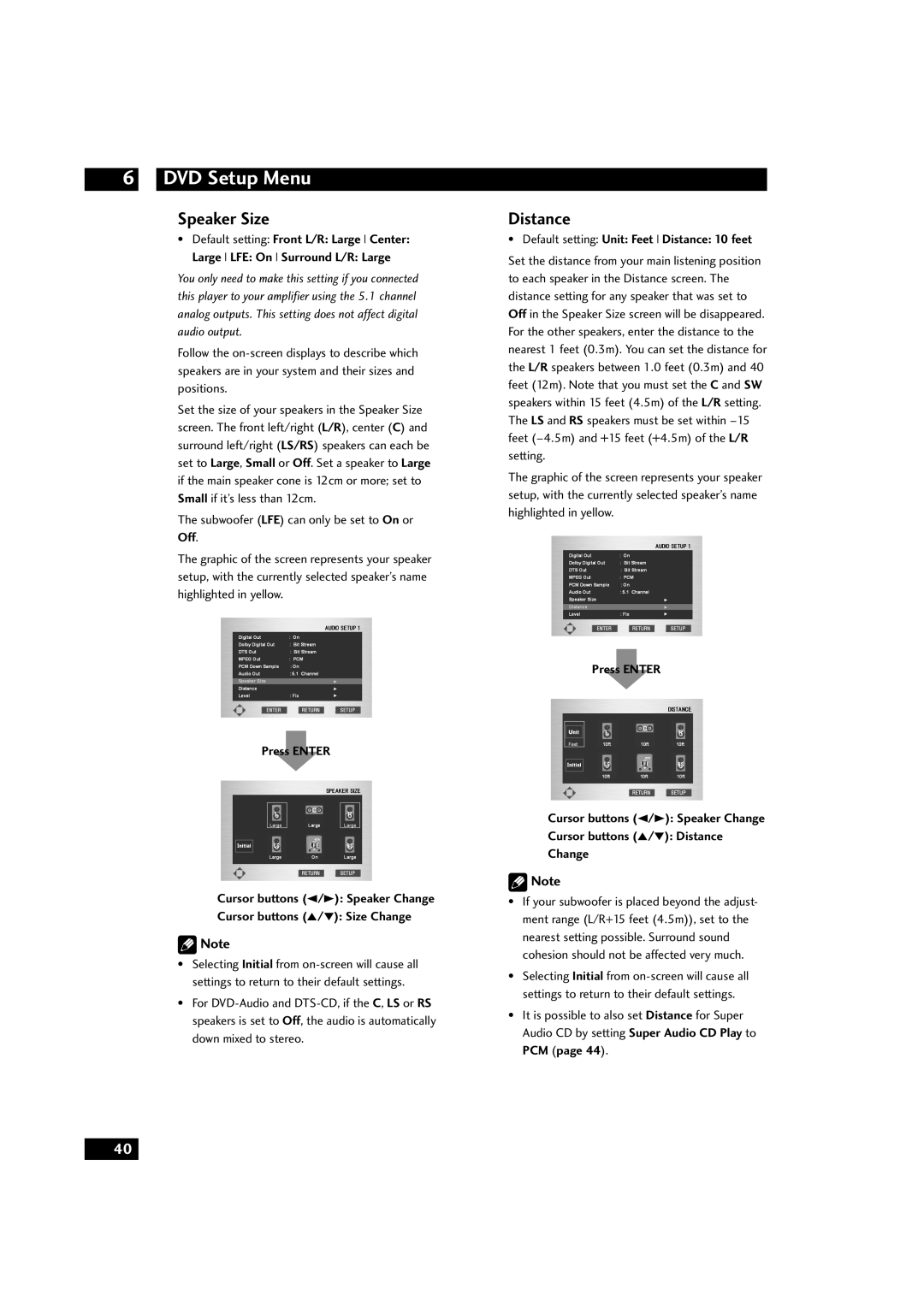DVD Setup Menu
Speaker Size
•Default setting: Front L/R: Large Center:
Large LFE: On Surround L/R: Large
You only need to make this setting if you connected this player to your amplifier using the 5.1 channel analog outputs. This setting does not affect digital audio output.
Follow the
Set the size of your speakers in the Speaker Size screen. The front left/right (L/R), center (C) and surround left/right (LS/RS) speakers can each be set to Large, Small or Off. Set a speaker to Large if the main speaker cone is 12cm or more; set to Small if it’s less than 12cm.
The subwoofer (LFE) can only be set to On or
Off.
The graphic of the screen represents your speaker setup, with the currently selected speaker’s name highlighted in yellow.
Press ENTER
Cursor buttons (2/3): Speaker Change
Cursor buttons (5/∞): Size Change
![]() Note
Note
•Selecting Initial from
•For
Distance
•Default setting: Unit: Feet Distance: 10 feet
Set the distance from your main listening position to each speaker in the Distance screen. The distance setting for any speaker that was set to Off in the Speaker Size screen will be disappeared. For the other speakers, enter the distance to the nearest 1 feet (0.3m). You can set the distance for the L/R speakers between 1.0 feet (0.3m) and 40 feet (12m). Note that you must set the C and SW speakers within 15 feet (4.5m) of the L/R setting. The LS and RS speakers must be set within
The graphic of the screen represents your speaker setup, with the currently selected speaker’s name highlighted in yellow.
Press ENTER
Cursor buttons (2/3): Speaker Change
Cursor buttons (5/∞): Distance
Change
![]() Note
Note
•If your subwoofer is placed beyond the adjust- ment range (L/R+15 feet (4.5m)), set to the
nearest setting possible. Surround sound cohesion should not be affected very much.
•Selecting Initial from
•It is possible to also set Distance for Super Audio CD by setting Super Audio CD Play to PCM (page 44).
40