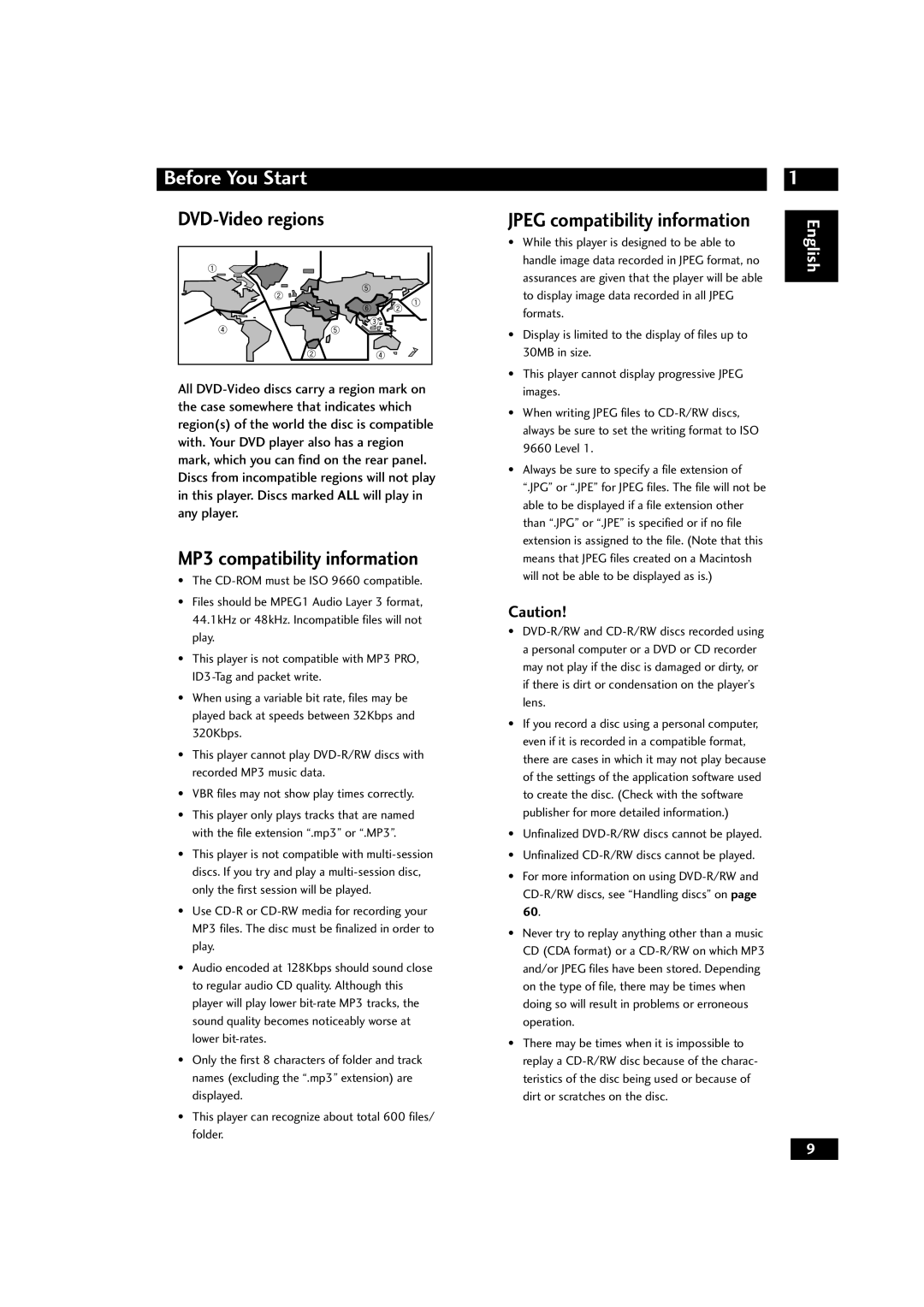Model DV9600 User Guide
Super Audio CD/DVD Player
CLASS 1 LASER PRODUCT LUOKAN 1 LASERLAITE KLASS 1 LASERAPPARAT
Copy protection
Important Safety Instructions
Additional Safety Information
CONGRATULATIONS ON YOUR PURCHASE OF THIS FINE MARANTZ PRODUCT
English
Precautions
CAUTIONS
FCC NOTE for U. S. A
Handling Cautions
Maintenance of Cabinet
Disc Storage
Operating Environment
Connecting Up
Table Of Contents
DVD Setup Menu
Before You Start
Before You Start
Features
High quality 14-bit/216MHz Video D/ A converter*2
dts 96kHz/24 bit compatibility
Using the remote control
remote control
1 Open the battery com
What’s in the box
DVD-Video compatibility
Discs compatible with this player
DVD-Audio compatibility
DVD-R compatibility
DVD-Video regions
MP3 compatibility information
JPEG compatibility information
Easy setup
Connecting Up
Connecting audio/video cables
Connecting system control cables
Connecting HDMI cables
Connecting S-Video cables
Home theater video connections
S-Video or composite video?
Connecting optical cables
Connecting analog audio cables
Connecting coaxial cables
Connecting i.LINK cables
6 POWER ON/OFF
1 STANDBY indicator
7 HDMI/DVI RESOLUTION
Controls & Displays
GRP TITLE
Display
i.LINK
27 Character display
OPEN/CLOSE - Disc tray open/close
Remote control
VIDEO ON/OFF - press to turn video
output off and on
Getting Started
1 Switch the player on
Playing discs
Basic playback controls
Using the Title Menu
Using the Disc Menu
And also select Disc Menu using the MENU button on the remote control
Navigating DVD disc menus
1 Press the SET UP button during playback
Using the Function Menu
Playing Discs
Introduction
1 During play, press the DISPLAY button on the remote control
Using the INFO menu
Finding what you want on a disc
2 Use the cursor buttons 5/∞ to select the desired item
Still Frame/Slow Play/Frame Advance Playback
Viewing a Pausing Picture
Viewing slow playback
Step Motion playback Viewing one frame at a time
Using the Page
Memorizing disc settings CONDITION MEMORY
To recall memorized settings, just load the disc
1 Press RANDOM during the Stop mode
Using the Random Play
2 Press 3 PLAY to start random play
Return to normal playback
Looping a section of a disc
Using the Repeat Play
1 Press REPEAT during playback
3 Press ENTER
1 During play, press the MARKER button on the remote control
Using the Bookmark Function
Bookmarking a place in a disc
Recalling a Marked Scene
1 Press PROGRAM during the Stop mode
Making a program list
3 Press 3 PLAY button
1 Delete all selections from program list
Switching Subtitle Language
Switching Camera Angles
To display the camera angle, press ANGLE
To display the subtitle language, press SUBTITLE
Using the Zoom Function
Switching Audio Language
Switching audio channel DVD-Audio
Switching audio channel Video CD
Using Repeat Play
Using Random Play
MP3/JPEG Play
Playing MP3s
Capture
Playing JPEG
Selecting a preset
Video Adjust
Creating your own setting
2 Select Memory Select 3 Select a preset
5 Press ENTER to save your changes. Note
Using the FL menu
DVD Setup Menu
HP PROLOGIC setting
REMOT CODE setting
Using the Setup Menu
3 Press the ENTER button to access the sub features
ENTER button
Video Setup page
Language Setup page
Audio Setup 1 page
Parental Setup page
Using the OSD Language
Setting up the Language Setup
Using the DVD Menu Language
Using the Audio Language
5 Press the cursor buttons 5/∞ to select English
Using the Subtitle Language
Digital Out
Setting up the Audio Setup
Dolby Digital Out
DTS Out
PCM Down Sample
PCM Down Sample
About source audio output
Audio Out
Distance
Speaker Size
Default setting Front L/R Large Center
Default setting Unit Feet Distance 10 feet
Remember
Level
Press ENTER Press ENTER
Cursor buttons 2/3 Speaker Change at manual test tone
Player Mode
Super Audio CD Mode
Replay DVD Audio as DVD Video? DVD replay method
either DVD Audio or DVD Video
CD Play Back
Replay DTS CD? CD replay settings
DTS Down Mix
either Stereo or Lt/Rt
TruSurround
Audio DRC
Super Audio CD Play
SRS TruSurround
TV Aspect
Setting up the Video Setup
This setting only has any effect withFull progressive output
When viewing on a widescreen TV or monitor
The picture is squashed. Set to either Pan & Scan or Letter Box
The picture is squashed. Set your TV to ‘Full’
Pause Mode
Components Out
Screen Saver
Back Ground
TV System
MOD. Modulation PAL Shrink
Use Password
Setting up the Parental Setup
Change Password
Enter your password again The Parental Control screen appears
On Screen Display
Setting up the Others Setup
Angle Mark
Bonus Group
Pure Mode
Auto Power Off
Economy Mode
Pure Mode, Mode1 or Mode2 is selected
1 Select Resolution
HDMI
2 Select Format
Setup Examples
3 Select TV Aspect
43 L - Box 43 Pan Scan 169 Wide 169 Squeeze
HDMI Audio Output
4 Select Audio
Multi PCM
2ch PCM
i.LINK
5 Select DVI Output
1 Select Audio Out
2 Select Connections Select
3 Select Output Format
4 Select Auto Play
To the Vieo input
About i.LINK
Copyright Protection System
i.LINK Network
1. Daisy-chain connection
2. Tree tower connection
To reset the player, press and hold
Resetting the Player
Problems with condensation
Cleaning the pickup lens
Additional Information
Handling discs
Power cord caution
Hints on installation
Moving the player
Don’t
Settings are canceled
Troubleshooting
The disc is ejected automatically after loading
Playback is not possible
Noticeable difference in DVD and CD volume
The remote control doesnt seem to work
Cannot listen to high-sampling rate audio through the digital output
No audio, or audio is distorted
Some MP3 tracks appear to be missing from a disc
The disc containing the MP3 tracks won’t play
No video appears on the connected HDMI/DVI component
No audio is coming from the connected HDMI component
Correction
Meaning
Additional Information
i.LINK related display messages
Specifications
English
U.S.A
is a registered trademark
Marantz America, Inc
1100 Maplewood Drive, Itasca, IL 60143, U.S.A