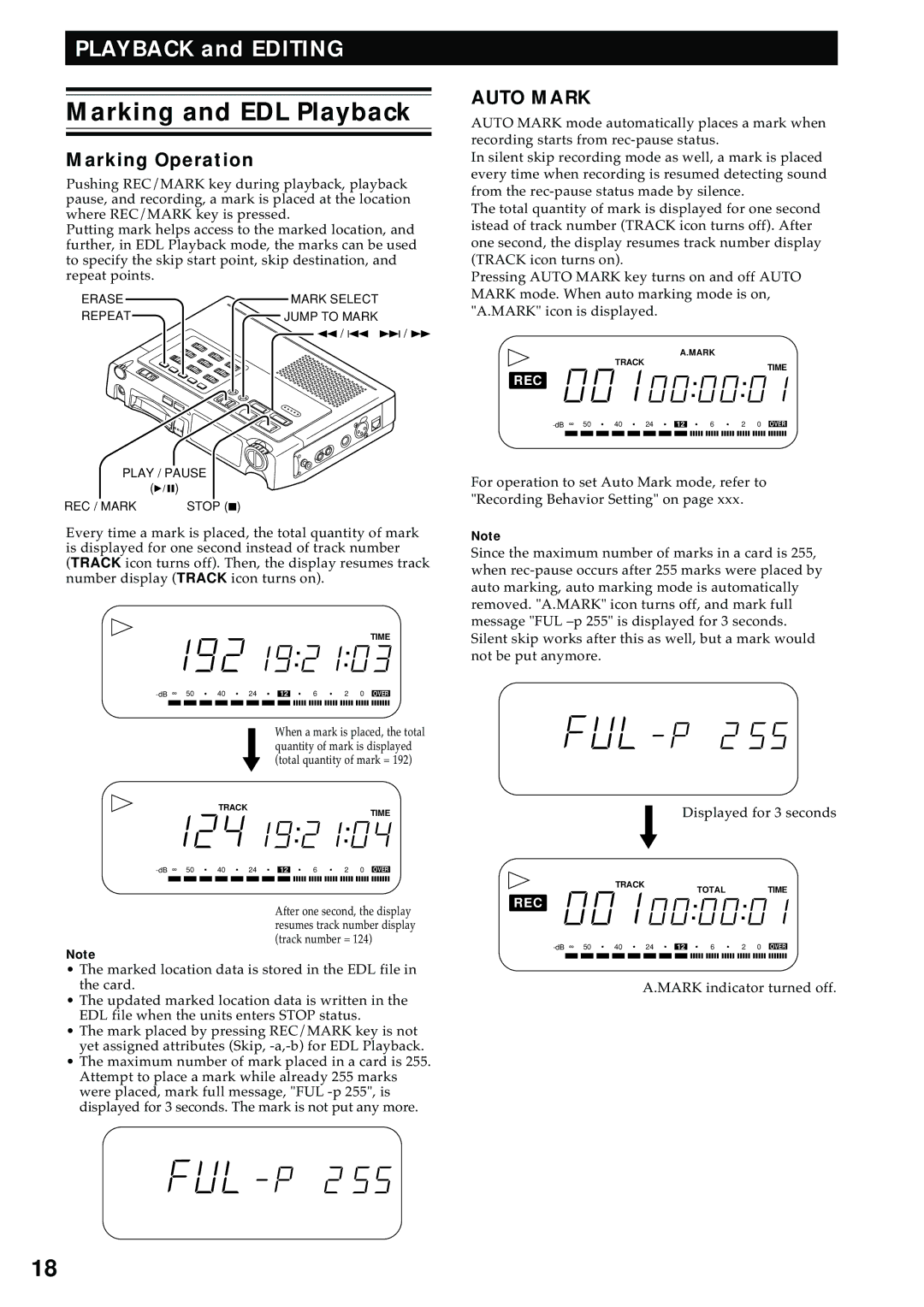PLAYBACK and EDITING
Marking and EDL Playback
Marking Operation
Pushing REC/MARK key during playback, playback pause, and recording, a mark is placed at the location where REC/MARK key is pressed.
Putting mark helps access to the marked location, and further, in EDL Playback mode, the marks can be used to specify the skip start point, skip destination, and repeat points.
ERASE | MARK SELECT |
REPEAT | JUMP TO MARK |
| 1 / 4 ¢ / ¡ |
AUTO MARK
AUTO MARK mode automatically places a mark when recording starts from
In silent skip recording mode as well, a mark is placed every time when recording is resumed detecting sound from the
The total quantity of mark is displayed for one second istead of track number (TRACK icon turns off). After one second, the display resumes track number display (TRACK icon turns on).
Pressing AUTO MARK key turns on and off AUTO MARK mode. When auto marking mode is on, "A.MARK" icon is displayed.
A.MARK
TRACK
REC
TIME
40 | 24 |
|
| 6 | 2 0 | ||||||||||||||||||||
|
|
|
|
|
|
|
|
|
|
|
|
|
|
|
|
|
|
|
|
|
|
|
|
|
|
|
|
|
|
|
|
|
|
|
|
|
|
|
|
|
|
|
|
|
|
|
|
|
|
|
|
PLAY / PAUSE
(6)
REC / MARK | STOP (7) |
Every time a mark is placed, the total quantity of mark is displayed for one second instead of track number (TRACK icon turns off). Then, the display resumes track number display (TRACK icon turns on).
TIME
40 | 24 |
|
| 6 | 2 0 | ||||||||||||||||||||
|
|
|
|
|
|
|
|
|
|
|
|
|
|
|
|
|
|
|
|
|
|
|
|
|
|
|
|
|
|
|
|
|
|
|
|
|
|
|
|
|
|
|
|
|
|
|
|
|
|
|
|
For operation to set Auto Mark mode, refer to "Recording Behavior Setting" on page xxx.
Note
Since the maximum number of marks in a card is 255, when
When a mark is placed, the total quantity of mark is displayed (total quantity of mark = 192)
TRACK
TIME
40 | 24 | 12 | 6 | 2 0 | OVER |
Displayed for 3 seconds
After one second, the display resumes track number display (track number = 124)
TRACK
REC
TOTALTIME
Note
•The marked location data is stored in the EDL file in the card.
•The updated marked location data is written in the EDL file when the units enters STOP status.
•The mark placed by pressing REC/MARK key is not yet assigned attributes (Skip,
•The maximum number of mark placed in a card is 255. Attempt to place a mark while already 255 marks were placed, mark full message, "FUL
40 | 24 |
| 12 | 6 |
|
|
| 2 0 | OVER | ||||||||||||||||||
|
|
|
|
|
|
|
|
|
|
|
|
|
|
|
|
|
|
|
|
|
|
|
|
|
|
|
|
|
|
|
|
|
|
|
|
|
|
|
|
|
|
|
|
|
|
|
|
|
|
|
|
|
|
|
|
A.MARK indicator turned off.
18