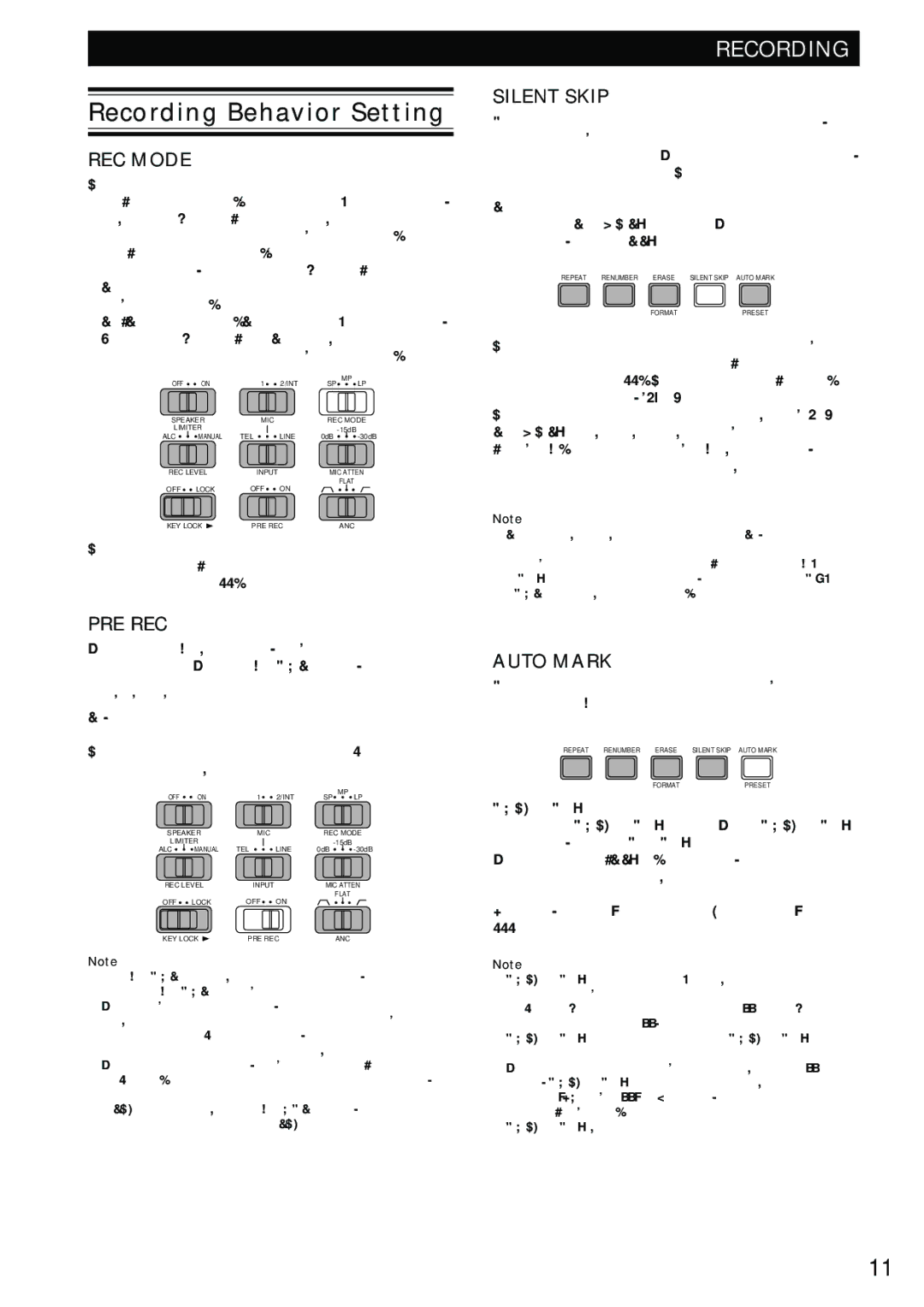RECORDING
Recording Behavior Setting
REC MODE
Three recording modes are selectable
•LP (Long Play mode): Long playback/recording time, Low sound quality. (Icon LP is showed on the display during recording status and
•MP (Medium Play Mode): Medium playback recording time, Medium sound quality. (Icon LP and SP turn off on the display during recording status and
•SP (Short Play mode) Short playback/recording time, High sound quality. (Icon SP is showed on the display during recording status and
OFF | ON | 1 | 2/INT | SP | MP |
LP | |||||
SPEAKER | MIC |
| REC MODE | ||
LIMITER |
|
|
| ||
ALC | MANUAL | TEL | LINE | 0dB | |
REC LEVEL | INPUT |
| MIC ATTEN | ||
|
| OFF | ON |
| FLAT |
OFF | LOCK |
|
| ||
KEY LOCK | PRE REC |
| ANC | ||
The bit rate is assigned to each recording mode by preset operation (Refer to the chapter of Presetting Parameters on page xx).
PRE REC
While PRE REC switch is on,
So, 2 seconds of recording is added prior to the recording made after the recording operation is started. This function saves from missing the unexpected recording chance which occurs suddenly.
OFF | ON | 1 | 2/INT | SP | MP |
LP | |||||
SPEAKER | MIC |
| REC MODE | ||
LIMITER |
|
|
| ||
ALC | MANUAL | TEL | LINE | 0dB | |
REC LEVEL | INPUT |
| MIC ATTEN | ||
|
| OFF | ON |
| FLAT |
OFF | LOCK |
|
| ||
KEY LOCK | PRE REC |
| ANC | ||
Note
•If REC PAUSE status was less than 2 seconds, the sound during REC PAUSE is
•When
•When recording is started,
•If STOP is pressed while REC PUASE status, prerecorded data is lost and the unit enters STOP status.
SILENT SKIP
After detecting continuous certain length of silence, the unit enters
Silent skip mode is set and reset in toggle manner by pushing the SILENT SKIP button. While silent skip mode is set, the icon S.SKIP turns on in the display.
REPEAT | RENUMBER | ERASE | SILENT SKIP AUTO MARK |
FORMATPRESET
The level and the length of sound to enter the
The sound level to resume recording is always
Note
Silent skip works while recording status. So, once you have to start recording.
In
AUTO MARK
Amark is put automatically every time
REPEAT | RENUMBER | ERASE | SILENT SKIP AUTO MARK |
FORMATPRESET
AUTO MARK mode is set and reset in toggle manner by pushing the AUTO MARK button. While AUTO MARK mode is set, the icon A. MARK turns on in the display.
While silent skip (S.SKIP) mode is set, the unit automatically put a mark when the recording is resumed at the sound detected after the silence.
For mark, refer to "Marking and EDL Playback" on page xxx.
Note
•AUTO MARK mode can be set/reset whether in recording status or in
•Maximum quantity of mark in a card is 255. If the quantity of the mark is already 255, the unit does not enter the AUTO MARK mode even pushing the AUTO MARK button.
•When the the unit enters
11