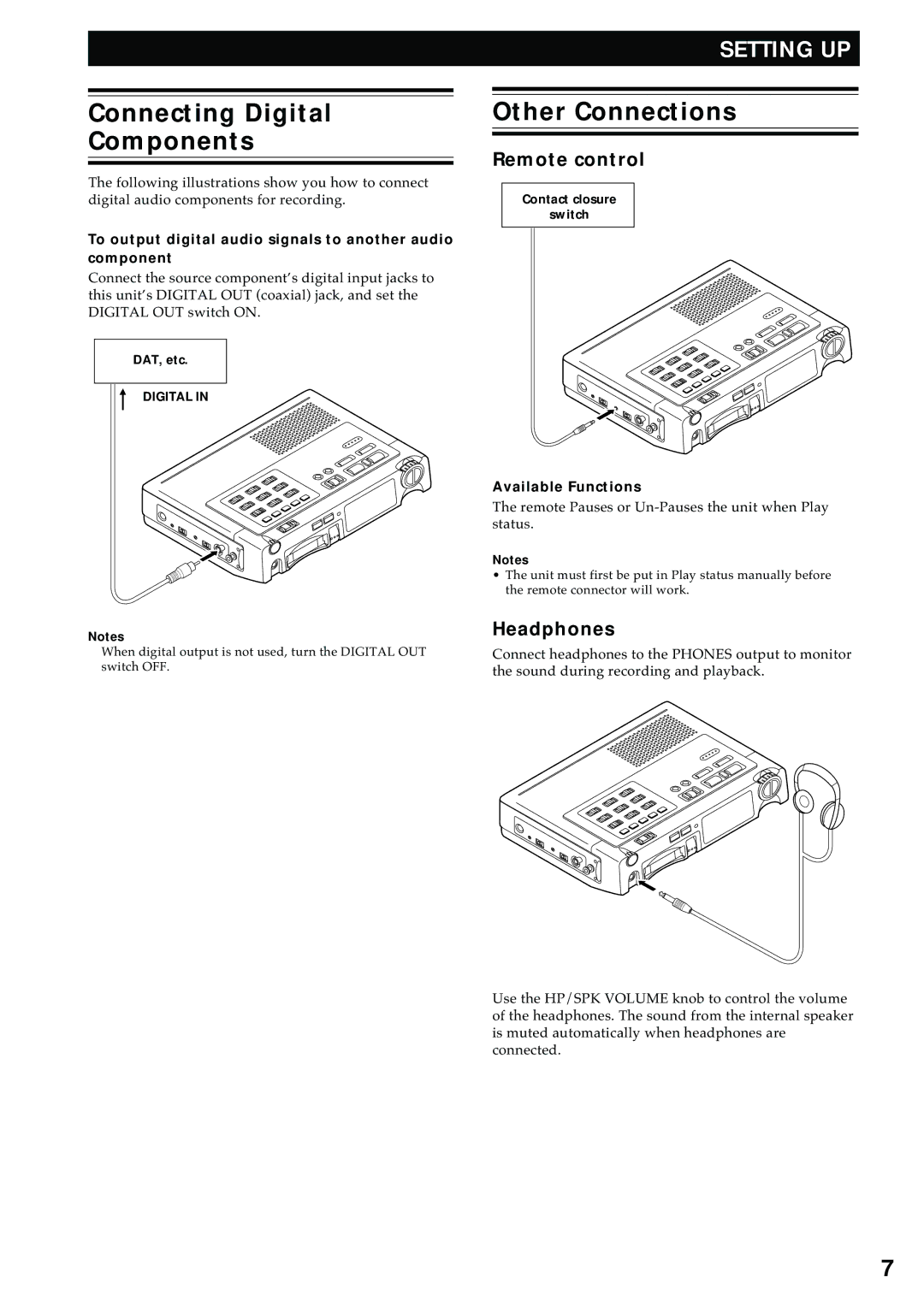SETTING UP
Connecting Digital
Components
The following illustrations show you how to connect digital audio components for recording.
To output digital audio signals to another audio component
Connect the source component’s digital input jacks to this unit’s DIGITAL OUT (coaxial) jack, and set the DIGITAL OUT switch ON.
DAT, etc.
DIGITAL IN
Other Connections
Remote control
Contact closure
switch
Notes
When digital output is not used, turn the DIGITAL OUT switch OFF.
Available Functions
The remote Pauses or
Notes
•The unit must first be put in Play status manually before the remote connector will work.
Headphones
Connect headphones to the PHONES output to monitor the sound during recording and playback.
Use the HP/SPK VOLUME knob to control the volume of the headphones. The sound from the internal speaker is muted automatically when headphones are connected.
7