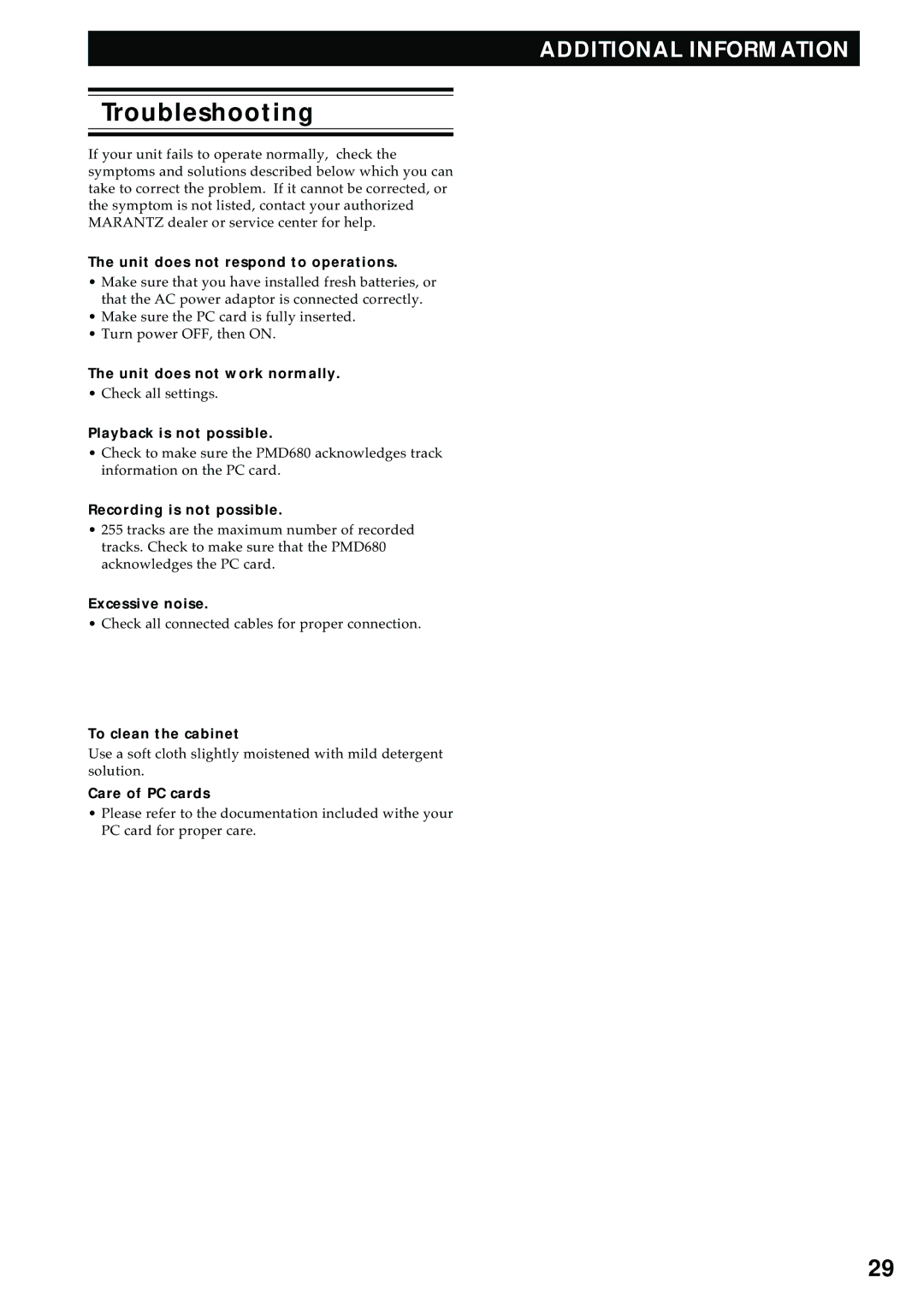ADDITIONAL INFORMATION
Troubleshooting
If your unit fails to operate normally, check the symptoms and solutions described below which you can take to correct the problem. If it cannot be corrected, or the symptom is not listed, contact your authorized MARANTZ dealer or service center for help.
The unit does not respond to operations.
•Make sure that you have installed fresh batteries, or that the AC power adaptor is connected correctly.
•Make sure the PC card is fully inserted.
•Turn power OFF, then ON.
The unit does not work normally.
• Check all settings.
Playback is not possible.
•Check to make sure the PMD680 acknowledges track information on the PC card.
Recording is not possible.
•255 tracks are the maximum number of recorded tracks. Check to make sure that the PMD680 acknowledges the PC card.
Excessive noise.
• Check all connected cables for proper connection.
To clean the cabinet
Use a soft cloth slightly moistened with mild detergent solution.
Care of PC cards
•Please refer to the documentation included withe your PC card for proper care.
29