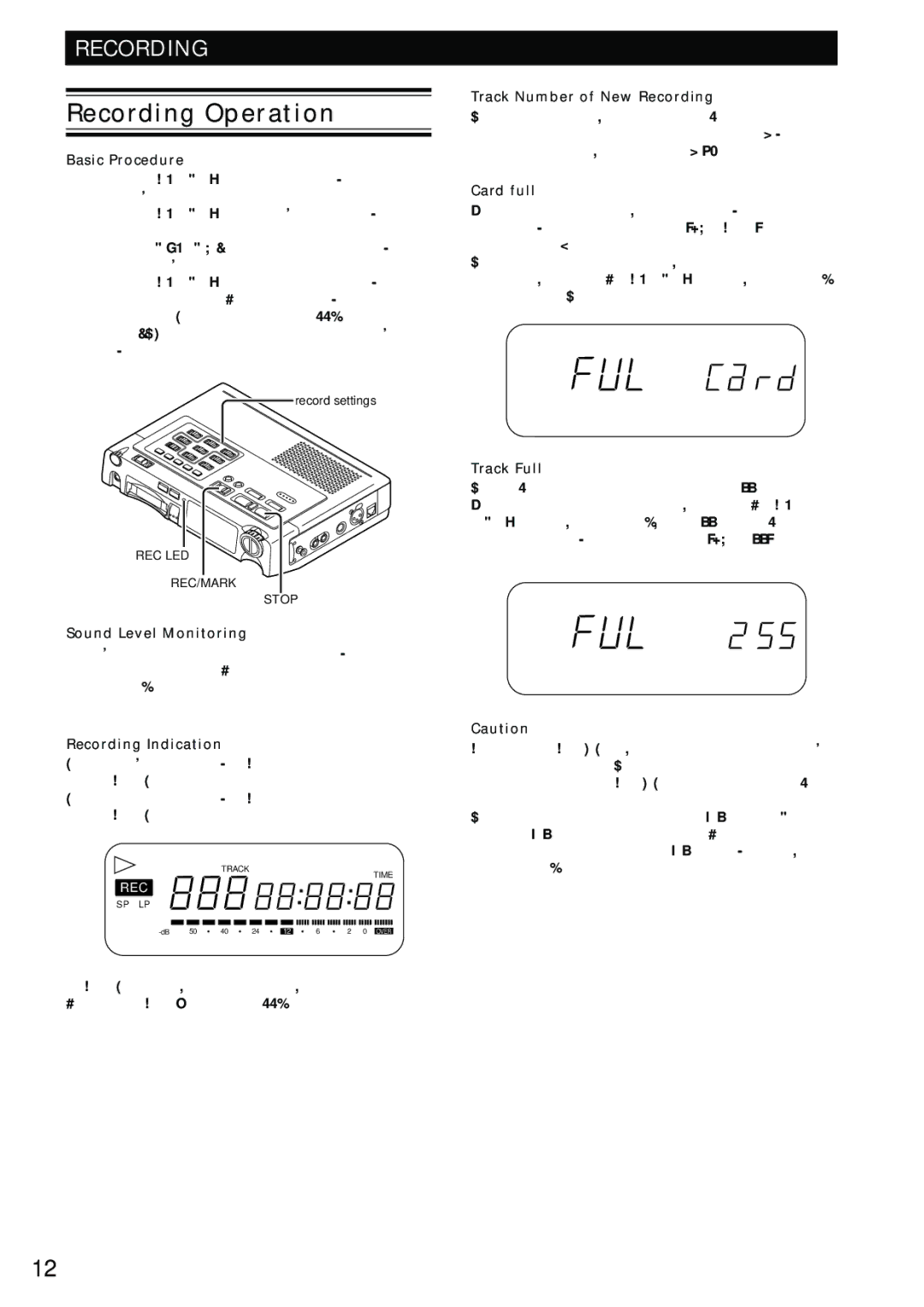RECORDING
Recording Operation
Basic Procedure
•Pressing REC/MARK key in stop status, the unit enters
•Pressing REC/MARK key in
•Pressing PLAY/PAUSE key in recording status, the unit enters
•Pressing REC/MARK key in recording status, the unit put mark at that point (regarding mark, refer to Marking and EDL playback on page xx).
•Pressing STOP key in recording status or in
record settings
REC LED
REC/MARK
STOP
Sound Level Monitoring
In
Recording Indication
During
During recording status, REC indicator on the display and REC LED on the front panel turn on.
|
|
|
|
|
|
| TRACK |
|
|
|
|
|
|
|
|
|
|
|
|
|
| TIME | |||||
|
|
|
|
|
|
|
|
|
|
|
|
|
|
|
|
|
|
|
|
|
|
|
|
|
| ||
REC |
|
|
|
|
|
|
|
|
|
|
|
|
|
|
|
| |||||||||||
SP LP |
|
|
|
|
|
|
|
|
|
|
|
|
|
|
|
| |||||||||||
|
|
|
|
|
|
|
|
|
|
|
|
|
|
|
|
|
|
|
|
|
|
|
|
|
| ||
|
|
|
|
|
|
|
|
|
|
|
|
|
|
|
|
|
|
|
|
|
|
|
|
|
|
| |
∞ |
| 50 |
|
|
| 40 |
|
|
| 24 |
|
| 6 2 0 |
|
| ||||||||||||
|
|
|
|
|
|
|
|
|
| ||||||||||||||||||
REC LED dimms when the limitter works. (Refer to REC LEVEL on page xx)
Track Number of New Recording
Track number of new recording is next number to that of the last track. If number of the last track is N, the track number of new recording is N+1.
Card full
When card becomes full while recording, the recording is stopped, the card full message "FUL Card" is displayed for 3 seconds.
This message is also displayed when attempt to start recording was made (REC/MARK button was pressed) after card full. Then the unit stops.
Track Full
The maximum track number in a card is 255 tracks. When attempt to start recording was made (REC/ MARK button was pressed) while 255 tracks exits already in a card, track full message "FUL 255" is displayed.
Caution
Changing REC MODE switch during recording or rec- pause is not effective. The change is effective only in stop status and the REC MODE is applied to the next track recording.
The minimum length of one track is 0.5 second. A track less than 0.5 second is not generated (If you start recording and stop it after less 0.5 second, a track would not be made).
12