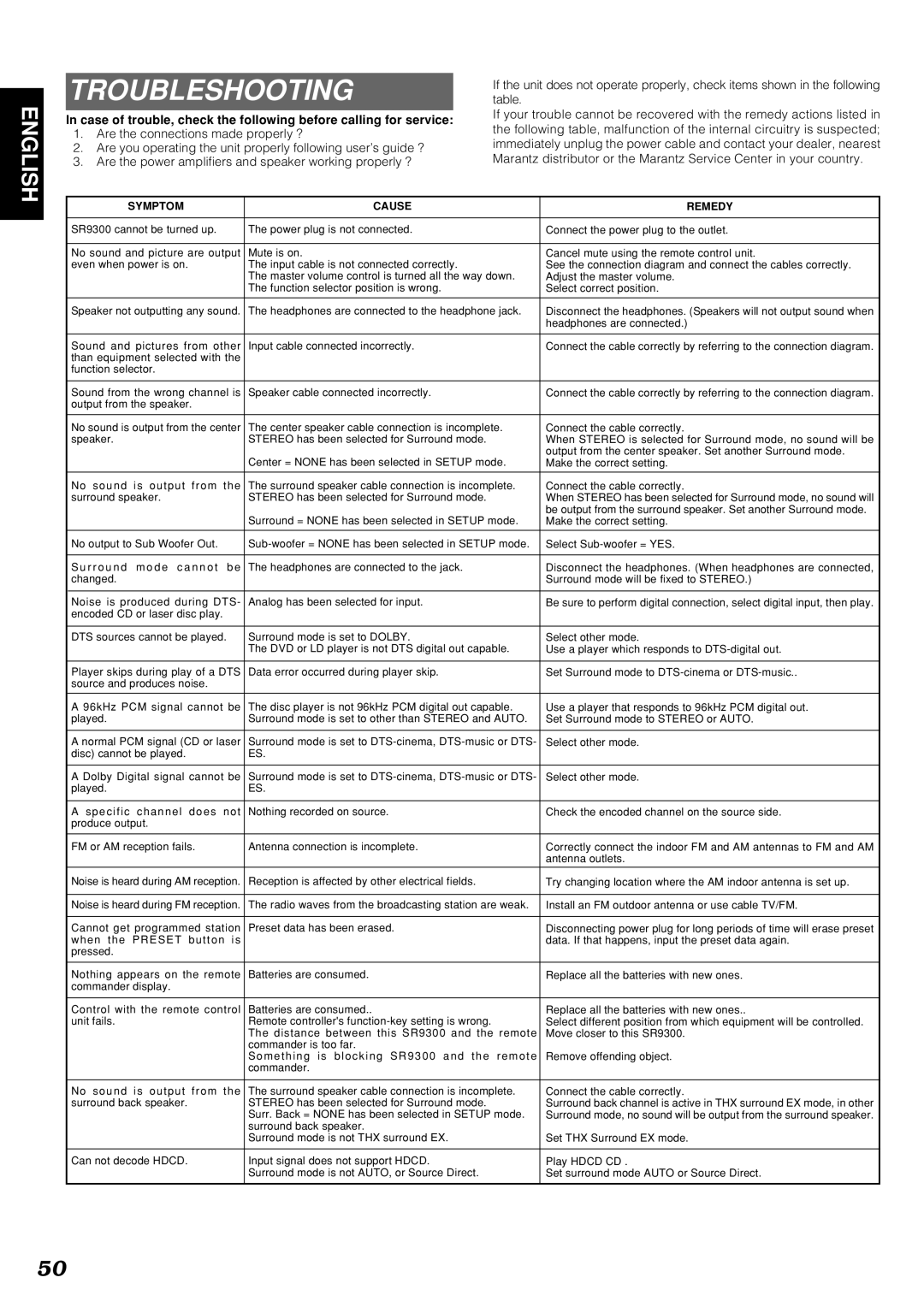| TROUBLESHOOTING | | table. | |
| | | | If the unit does not operate properly, check items shown in the following |
| | | | If your trouble cannot be recovered with the remedy actions listed in |
| In case of trouble, check the following before calling for service: |
| the following table, malfunction of the internal circuitry is suspected; |
| 1. Are the connections made properly ? |
| immediately unplug the power cable and contact your dealer, nearest |
| 2. Are you operating the unit properly following user’s guide ? |
| Marantz distributor or the Marantz Service Center in your country. |
| 3. Are the power amplifiers and speaker working properly ? |
| | | | | |
| SYMPTOM | CAUSE | | REMEDY |
| | | | | |
| SR9300 cannot be turned up. | The power plug is not connected. | | Connect the power plug to the outlet. |
| | | | | |
| No sound and picture are output | Mute is on. | | Cancel mute using the remote control unit. |
| even when power is on. | The input cable is not connected correctly. | | See the connection diagram and connect the cables correctly. |
| | The master volume control is turned all the way down. | Adjust the master volume. |
| | The function selector position is wrong. | | Select correct position. |
| | | | |
| Speaker not outputting any sound. | The headphones are connected to the headphone jack. | Disconnect the headphones. (Speakers will not output sound when |
| | | | | headphones are connected.) |
| | | | | |
| Sound and pictures from other | Input cable connected incorrectly. | | Connect the cable correctly by referring to the connection diagram. |
| than equipment selected with the | | | | |
| function selector. | | | | |
| | | | | |
| Sound from the wrong channel is | Speaker cable connected incorrectly. | | Connect the cable correctly by referring to the connection diagram. |
| output from the speaker. | | | | |
| | | | |
| No sound is output from the center | The center speaker cable connection is incomplete. | Connect the cable correctly. |
| speaker. | STEREO has been selected for Surround mode. | | When STEREO is selected for Surround mode, no sound will be |
| | Center = NONE has been selected in SETUP mode. | output from the center speaker. Set another Surround mode. |
| | Make the correct setting. |
| | | | |
| No sound is output from the | The surround speaker cable connection is incomplete. | Connect the cable correctly. |
| surround speaker. | STEREO has been selected for Surround mode. | | When STEREO has been selected for Surround mode, no sound will |
| | Surround = NONE has been selected in SETUP mode. | be output from the surround speaker. Set another Surround mode. |
| | Make the correct setting. |
| | | | |
| No output to Sub Woofer Out. | Sub-woofer = NONE has been selected in SETUP mode. | Select Sub-woofer = YES. |
| | | | | |
| S u r r o u n d m o d e c a n n o t b e | The headphones are connected to the jack. | | Disconnect the headphones. (When headphones are connected, |
| changed. | | | | Surround mode will be fixed to STEREO.) |
| | | | | |
| Noise is produced during DTS- | Analog has been selected for input. | | Be sure to perform digital connection, select digital input, then play. |
| encoded CD or laser disc play. | | | | |
| | | | | |
| DTS sources cannot be played. | Surround mode is set to DOLBY. | | Select other mode. |
| | The DVD or LD player is not DTS digital out capable. | Use a player which responds to DTS-digital out. |
| | | | | |
| Player skips during play of a DTS | Data error occurred during player skip. | | Set Surround mode to DTS-cinema or DTS-music.. |
| source and produces noise. | | | | |
| | | | |
| A 96kHz PCM signal cannot be | The disc player is not 96kHz PCM digital out capable. | Use a player that responds to 96kHz PCM digital out. |
| played. | Surround mode is set to other than STEREO and AUTO. | Set Surround mode to STEREO or AUTO. |
| | | | |
| A normal PCM signal (CD or laser | Surround mode is set to DTS-cinema, DTS-music or DTS- | Select other mode. |
| disc) cannot be played. | ES. | | |
| | | | |
| A Dolby Digital signal cannot be | Surround mode is set to DTS-cinema, DTS-music or DTS- | Select other mode. |
| played. | ES. | | |
| | | | | |
| A specific channel does not | Nothing recorded on source. | | Check the encoded channel on the source side. |
| produce output. | | | | |
| | | | | |
| FM or AM reception fails. | Antenna connection is incomplete. | | Correctly connect the indoor FM and AM antennas to FM and AM |
| | | | | antenna outlets. |
| | | | | |
| Noise is heard during AM reception. | Reception is affected by other electrical fields. | | Try changing location where the AM indoor antenna is set up. |
| | | | |
| Noise is heard during FM reception. | The radio waves from the broadcasting station are weak. | Install an FM outdoor antenna or use cable TV/FM. |
| | | | | |
| Cannot get programmed station | Preset data has been erased. | | Disconnecting power plug for long periods of time will erase preset |
| when the PRESET button is | | | | data. If that happens, input the preset data again. |
| pressed. | | | | |
| | | | | |
| Nothing appears on the remote | Batteries are consumed. | | Replace all the batteries with new ones. |
| commander display. | | | | |
| | | | | |
| Control with the remote control | Batteries are consumed.. | | Replace all the batteries with new ones.. |
| unit fails. | Remote controller's function-key setting is wrong. | | Select different position from which equipment will be controlled. |
| | The distance between this SR9300 and the remote | Move closer to this SR9300. |
| | commander is too far. | | |
| | S o m e t h i n g i s b l o c k i n g S R 9 3 0 0 a n d t h e r e m o t e | Remove offending object. |
| | commander. | | |
| | | |
| No sound is output from the | The surround speaker cable connection is incomplete. | Connect the cable correctly. |
| surround back speaker. | STEREO has been selected for Surround mode. | | Surround back channel is active in THX surround EX mode, in other |
| | Surr. Back = NONE has been selected in SETUP mode. | Surround mode, no sound will be output from the surround speaker. |
| | surround back speaker. | | |
| | Surround mode is not THX surround EX. | | Set THX Surround EX mode. |
| | | | |
| Can not decode HDCD. | Input signal does not support HDCD. | | Play HDCD CD . |
| | Surround mode is not AUTO, or Source Direct. | | Set surround mode AUTO or Source Direct. |
| | | | | |