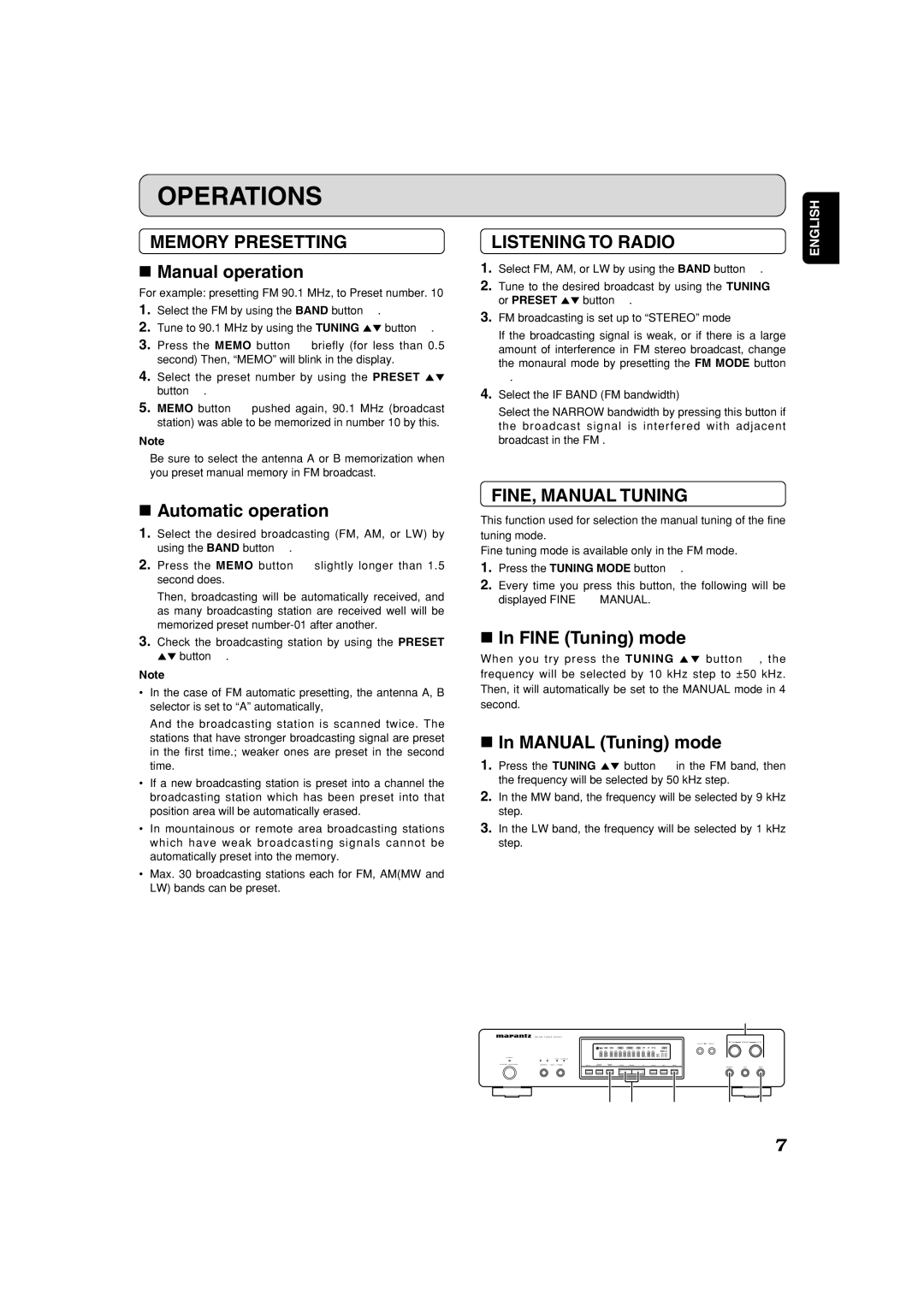ST6001 specifications
The Marantz ST6001 is a high-performance FM/AM tuner that epitomizes the brand’s commitment to audio excellence. Designed for music enthusiasts seeking top-tier sound quality and advanced features, the ST6001 has become a benchmark in the world of audio tuners.One of the standout features of the ST6001 is its exceptional FM reception capability, which ensures the user can enjoy a wide range of stations with clarity and minimal interference. This is thanks to its advanced digital signal processing technology, which optimally filters and demodulates signals for the best possible audio output. The tuner also supports stereo broadcasts, providing an immersive listening experience for users who appreciate high-fidelity sound.
The ST6001 boasts a sleek, modern design that is both functional and aesthetically pleasing. Its intuitive interface is user-friendly, featuring a large, easy-to-read LCD display that shows station information and signal strength. The front panel includes intuitive buttons for easy navigation through stations and presets. It also comes with multiple preset options, allowing users to save their favorite stations for quick access.
Another notable characteristic of the Marantz ST6001 is its extensive connectivity options, which include both analog and digital outputs. The tuner is equipped with an optical output and RCA outputs, enabling it to be integrated into a variety of audio systems, whether they are vintage or contemporary. This versatility ensures that the ST6001 can seamlessly connect to amplifiers, receivers, and home theater systems.
In addition to its robust hardware, the ST6001 features advanced tuner technologies such as a built-in RDS (Radio Data System). This functionality allows users to receive additional information such as track titles, artist names, and broadcast news directly on the tuner’s display, enhancing the overall listening experience.
The build quality of the Marantz ST6001 reflects the brand’s legacy of excellence. It is constructed with premium materials that contribute to its durability and performance. Its solid chassis minimizes vibrations and interference, ensuring that the audio quality remains pristine, whether you are listening to classical music or modern pop.
In summary, the Marantz ST6001 is a sophisticated FM/AM tuner that combines advanced technology, excellent reception, and high-quality sound. It stands as an ideal choice for audiophiles and casual listeners alike, making it a worthy addition to any audio system. With its blend of performance and style, the ST6001 truly enhances the art of radio listening, making every session a memorable one.