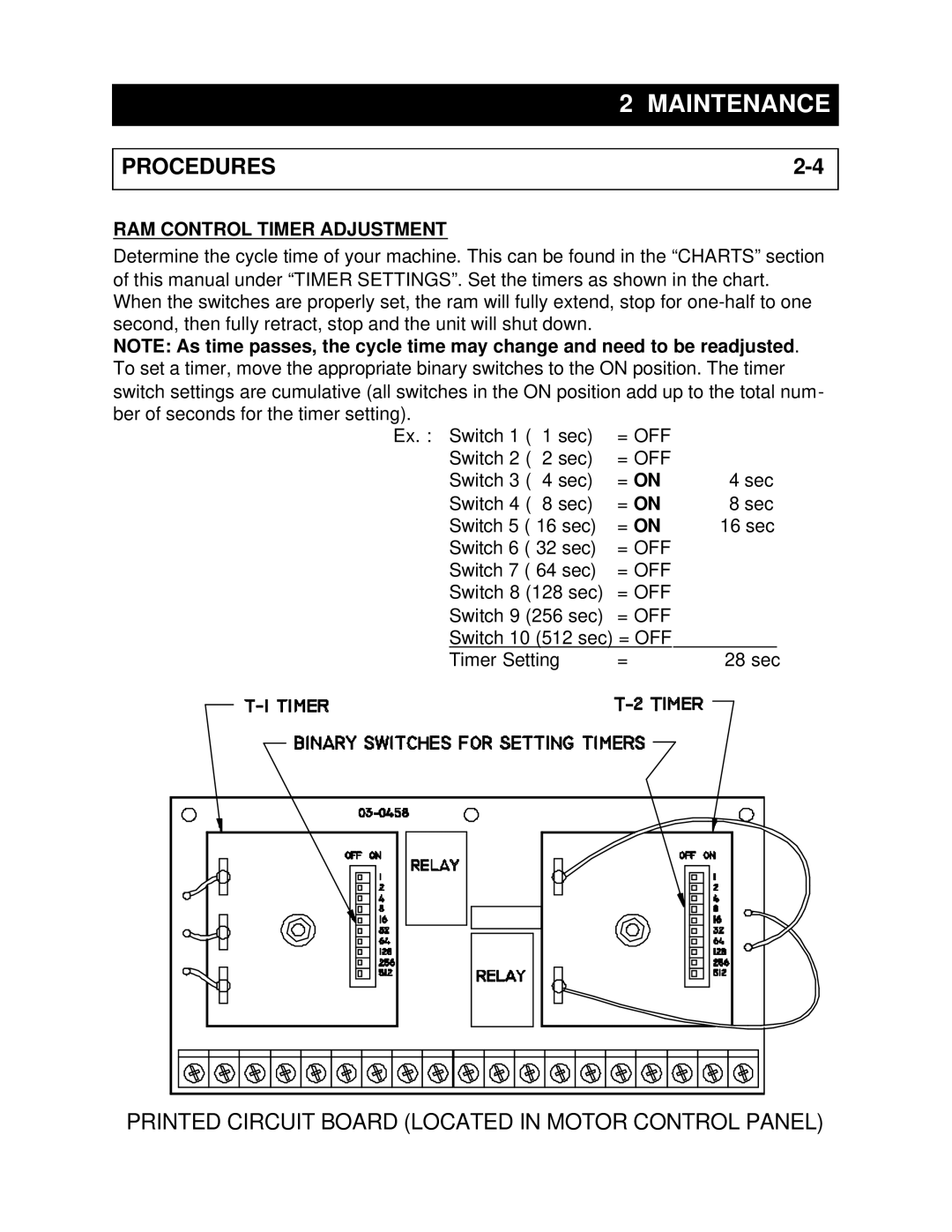Switch 1 ( 1 sec) = OFF Switch 2 ( 2 sec) = OFF Switch 3 ( 4 sec) = ON Switch 4 ( 8 sec) = ON Switch 5 ( 16 sec) = ON Switch 6 ( 32 sec) = OFF Switch 7 ( 64 sec) = OFF Switch 8 (128 sec) = OFF Switch 9 (256 sec) = OFF Switch 10 (512 sec) = OFF
Timer Setting =
2 MAINTENANCE
PROCEDURES | |
|
|
RAM CONTROL TIMER ADJUSTMENT
Determine the cycle time of your machine. This can be found in the “CHARTS” section of this manual under “TIMER SETTINGS”. Set the timers as shown in the chart. When the switches are properly set, the ram will fully extend, stop for
NOTE: As time passes, the cycle time may change and need to be readjusted. To set a timer, move the appropriate binary switches to the ON position. The timer switch settings are cumulative (all switches in the ON position add up to the total num- ber of seconds for the timer setting).
Ex. :
4 sec
8 sec
16 sec
28 sec