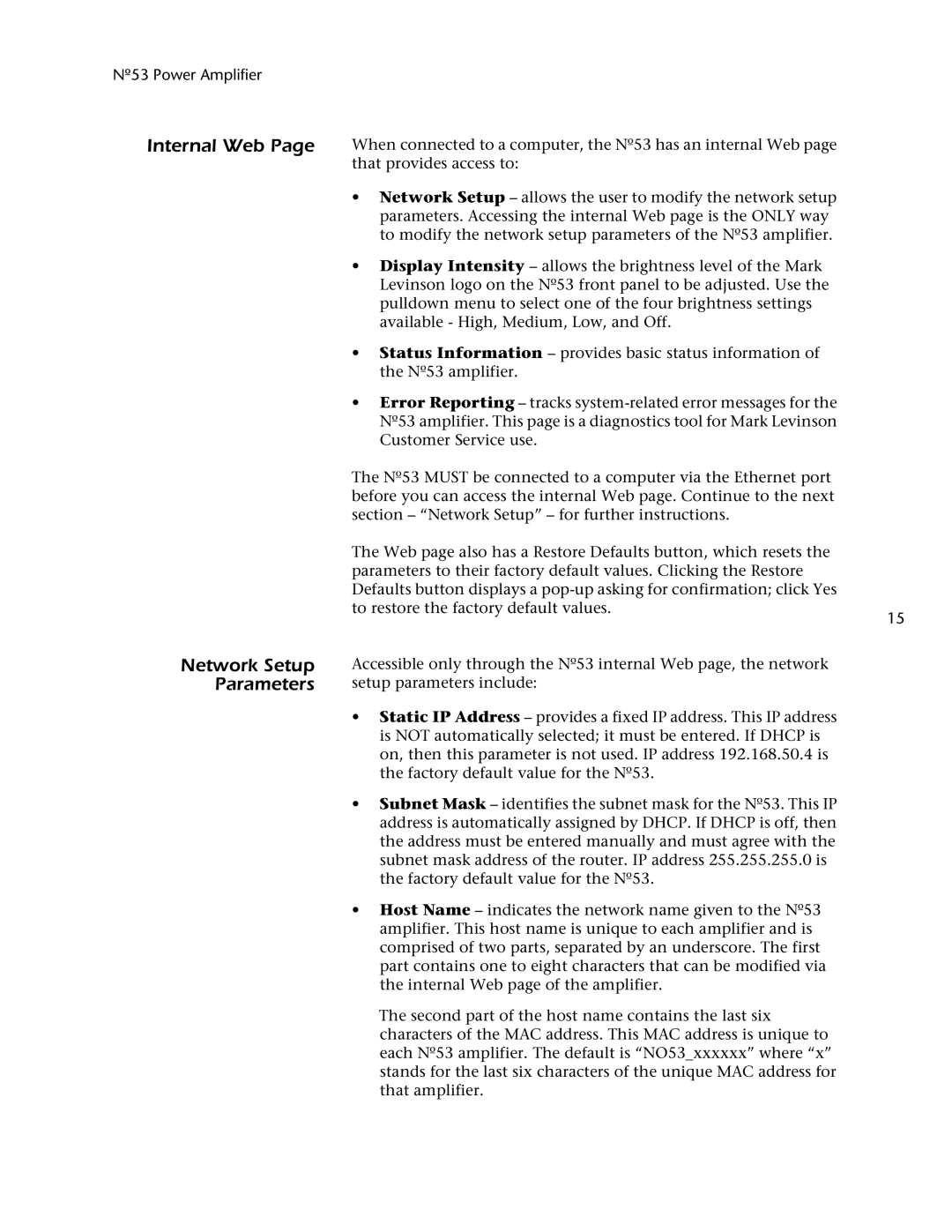53 specifications
The Mark Levinson No. 53 is a strikingly sophisticated amplifier that epitomizes high-end audio engineering. With advanced technology and meticulous craftsmanship, the No. 53 is tailored for audiophiles who demand both power and musicality. This amplifier is designed to elevate the home listening experience to unprecedented heights, featuring an innovative combination of performance, flexibility, and aesthetic appeal.One of the key features of the Levinson No. 53 is its impressive power output. Delivering 200 watts per channel into 8 ohms, the amplifier can drive even the most demanding speakers with ease. When connected to 4-ohm speakers, the power increases to an astounding 400 watts per channel. This enables the No. 53 to reproduce dynamics with authority, ensuring that the grand intentions of artists are faithfully conveyed.
The No. 53 also utilizes advanced Class AB amplification technology, which combines the best attributes of both Class A and Class B amplifiers. This not only ensures low distortion but also provides a warm, rich sound that retains clarity and detail. The unit's dual-mono design further enhances its performance, isolating each channel for optimal sound stage and imaging.
In terms of connectivity, the Mark Levinson No. 53 offers a variety of input options. It includes both balanced XLR and unbalanced RCA inputs, allowing seamless integration with a range of source components. This versatility ensures that users can indulge their preferences for different sources and systems without compromising sound quality.
Another remarkable aspect of the No. 53 is its robust build quality. The chassis is made from high-grade aluminum, which not only adds aesthetic appeal but also reduces resonance, leading to cleaner audio reproduction. The front panel features a refined design with an elegant display, giving users a clear visual interface to monitor settings and performance.
Technologically, the Levison No. 53 is equipped with proprietary Harman technology, ensuring that the amplifier maintains stable performance under various conditions. Furthermore, advanced thermal management systems are incorporated to prevent overheating during extended listening sessions, ensuring reliability and longevity.
In conclusion, the Mark Levinson No. 53 amplifier stands as a pinnacle of modern audio engineering, delivering breathtaking sound quality, exceptional power, and a feature-rich design. Whether you are an audiophile or simply a music lover, the No. 53 promises to redefine your listening experience, making it a worthy addition to any high-end audio system.