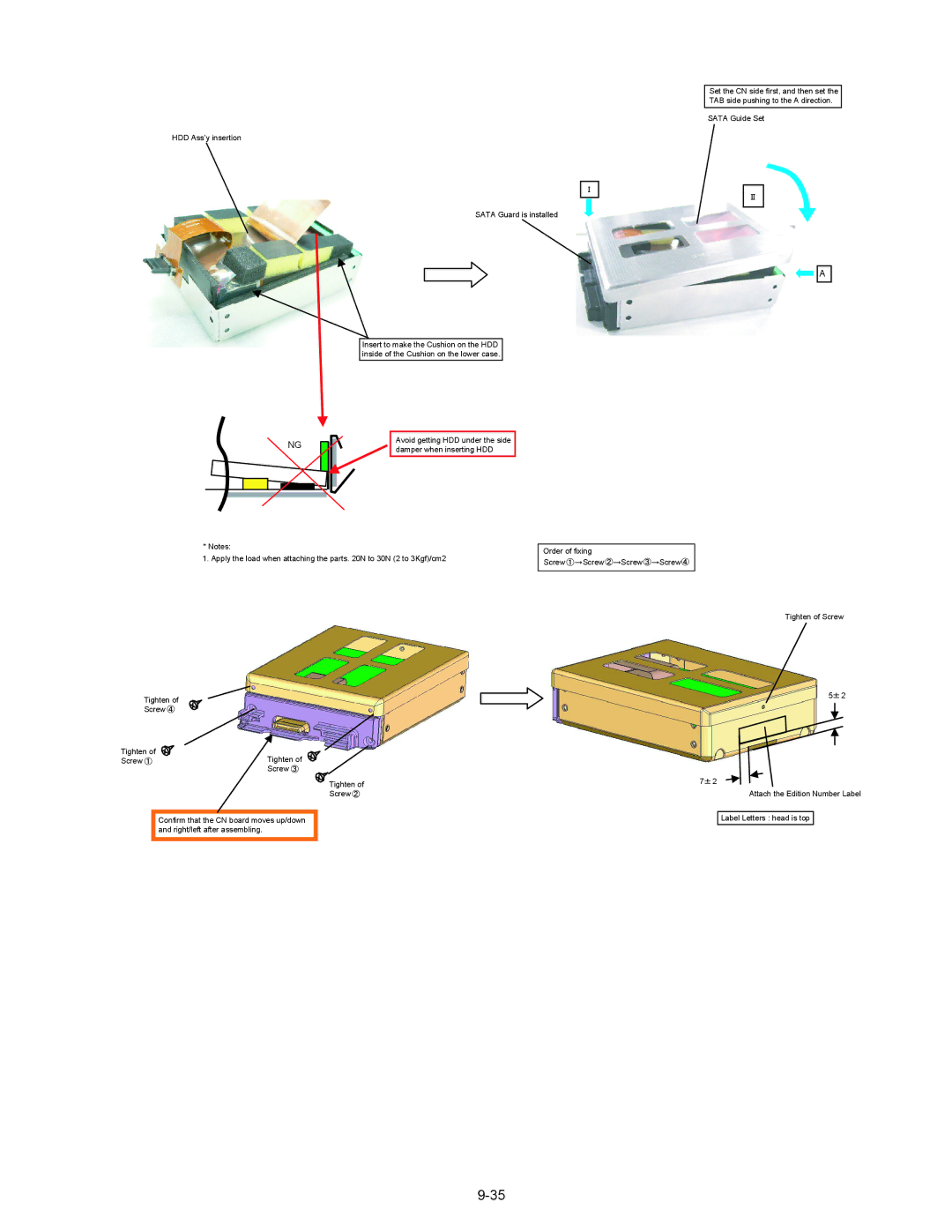HDD Ass’y insertion
NG
Set the CN side first, and then set the
TAB side pushing to the A direction.
SATA Guide Set
SATA Guard is installed
![]()
![]() A
A
Insert to make the Cushion on the HDD inside of the Cushion on the lower case.
Avoid getting HDD under the side damper when inserting HDD
* Notes:
1. Apply the load when attaching the parts. 20N to 30N (2 to 3Kgf)/cm2
Tighten of
Screw![]()
Tighten of
ScrewTighten of
Screw ![]()
Tighten of
Screw![]()
Confirm that the CN board moves up/down and right/left after assembling.
Order of fixing
Screw![]() Screw
Screw![]() Screw
Screw![]() Screw
Screw![]()
Tighten of Screw
5![]() 2
2
7![]() 2
2
Attach the Edition Number Label
Label Letters : head is top