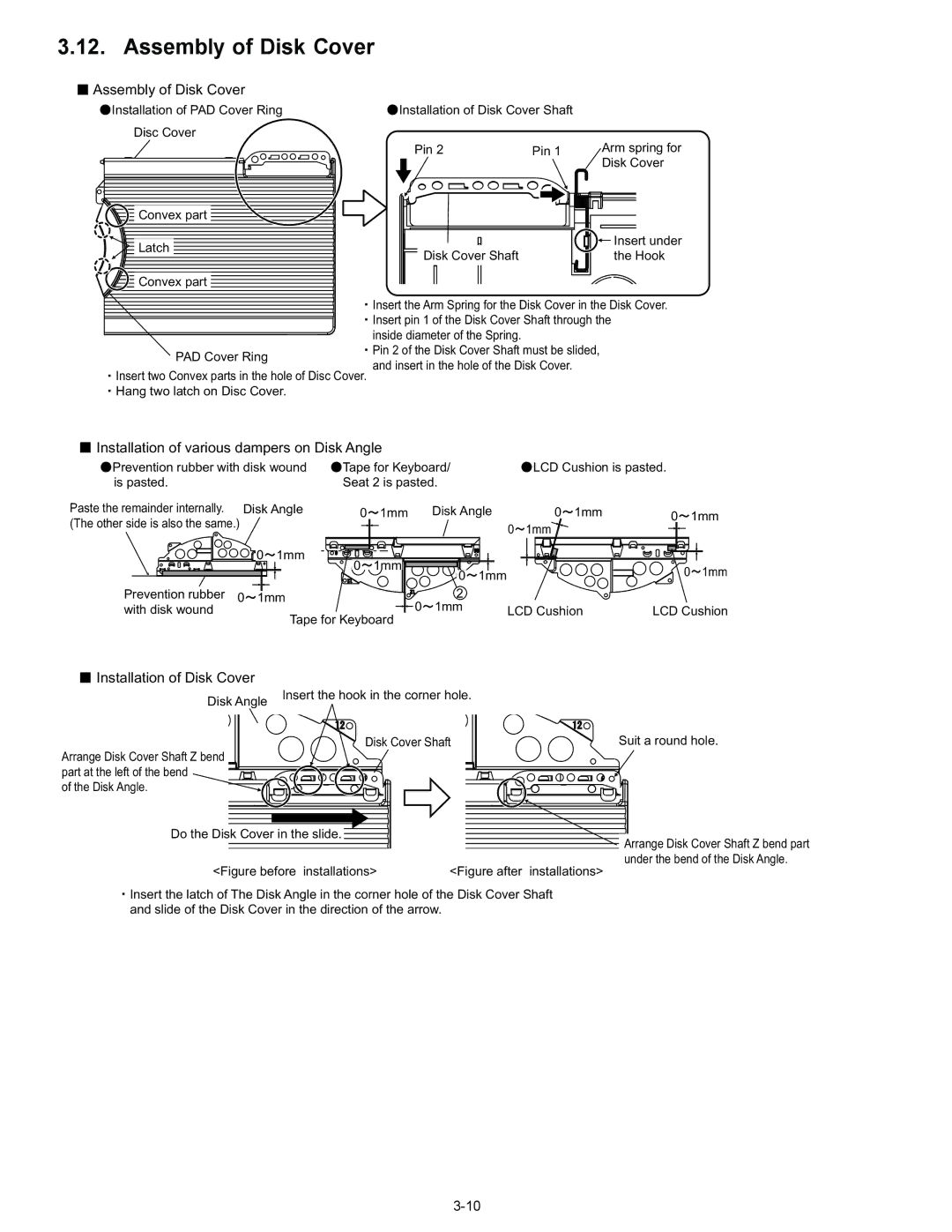3.12. Assembly of Disk Cover
 Assembly of Disk Cover
Assembly of Disk Cover
Installation of PAD Cover Ring | Installation of Disk Cover Shaft | |
Disc Cover |
|
|
| Pin 2 | Pin 1 |
![]()
![]() Convex part
Convex part
Latch
Disk Cover Shaft
![]()
![]() Convex part
Convex part
Arm spring for Disk Cover
![]() Insert under
Insert under
the Hook
PAD Cover Ring
Insert two Convex parts in the hole of Disc Cover. Hang two latch on Disc Cover.
Insert the Arm Spring for the Disk Cover in the Disk Cover. Insert pin 1 of the Disk Cover Shaft through the
inside diameter of the Spring.
Pin 2 of the Disk Cover Shaft must be slided, and insert in the hole of the Disk Cover.
 Installation of various dampers on Disk Angle
Installation of various dampers on Disk Angle
Prevention rubber with disk wound | Tape for Keyboard/ | |||
is pasted. |
| Seat 2 is pasted. | ||
Paste the remainder internally. | Disk Angle | 0 | 1mm | Disk Angle |
(The other side is also the same.) |
|
|
| |
| 0 1mm | 0 | 1mm |
|
|
| 0 1mm | ||
|
|
|
| |
Prevention rubber | 0 1mm |
| 0 | 2 |
with disk wound |
|
| 1mm | |
Tape for Keyboard
![]() LCD Cushion is pasted.
LCD Cushion is pasted.
0![]() 1mm 0
1mm 0![]() 1mm
1mm
0![]() 1mm
1mm
0![]() 1mm
1mm
LCD Cushion | LCD Cushion |
 Installation of Disk Cover
Installation of Disk Cover
Disk Angle
Arrange Disk Cover Shaft Z bend part at the left of the bend
of the Disk Angle.
Insert the hook in the corner hole.
Disk Cover Shaft
Suit a round hole.
Do the Disk Cover in the slide.
<Figure before installations> | <Figure after installations> |
Insert the latch of The Disk Angle in the corner hole of the Disk Cover Shaft and slide of the Disk Cover in the direction of the arrow.
Arrange Disk Cover Shaft Z bend part under the bend of the Disk Angle.