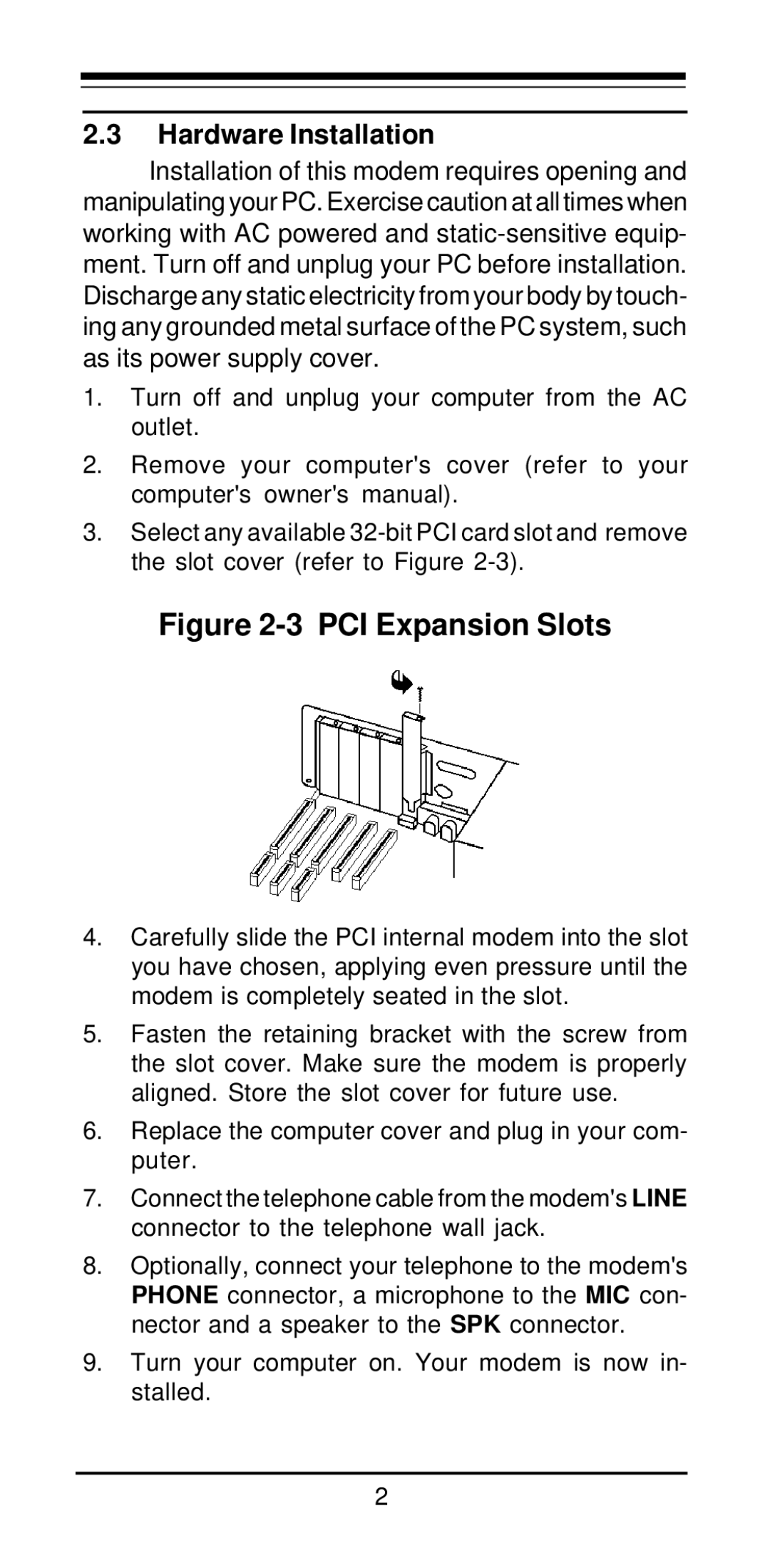2.3Hardware Installation
Installation of this modem requires opening and manipulating your PC. Exercise caution at all times when working with AC powered and
1.Turn off and unplug your computer from the AC outlet.
2.Remove your computer's cover (refer to your computer's owner's manual).
3.Select any available
Figure 2-3 PCI Expansion Slots
4.Carefully slide the PCI internal modem into the slot you have chosen, applying even pressure until the modem is completely seated in the slot.
5.Fasten the retaining bracket with the screw from the slot cover. Make sure the modem is properly aligned. Store the slot cover for future use.
6.Replace the computer cover and plug in your com- puter.
7.Connect the telephone cable from the modem's LINE connector to the telephone wall jack.
8.Optionally, connect your telephone to the modem's PHONE connector, a microphone to the MIC con- nector and a speaker to the SPK connector.
9.Turn your computer on. Your modem is now in- stalled.
2