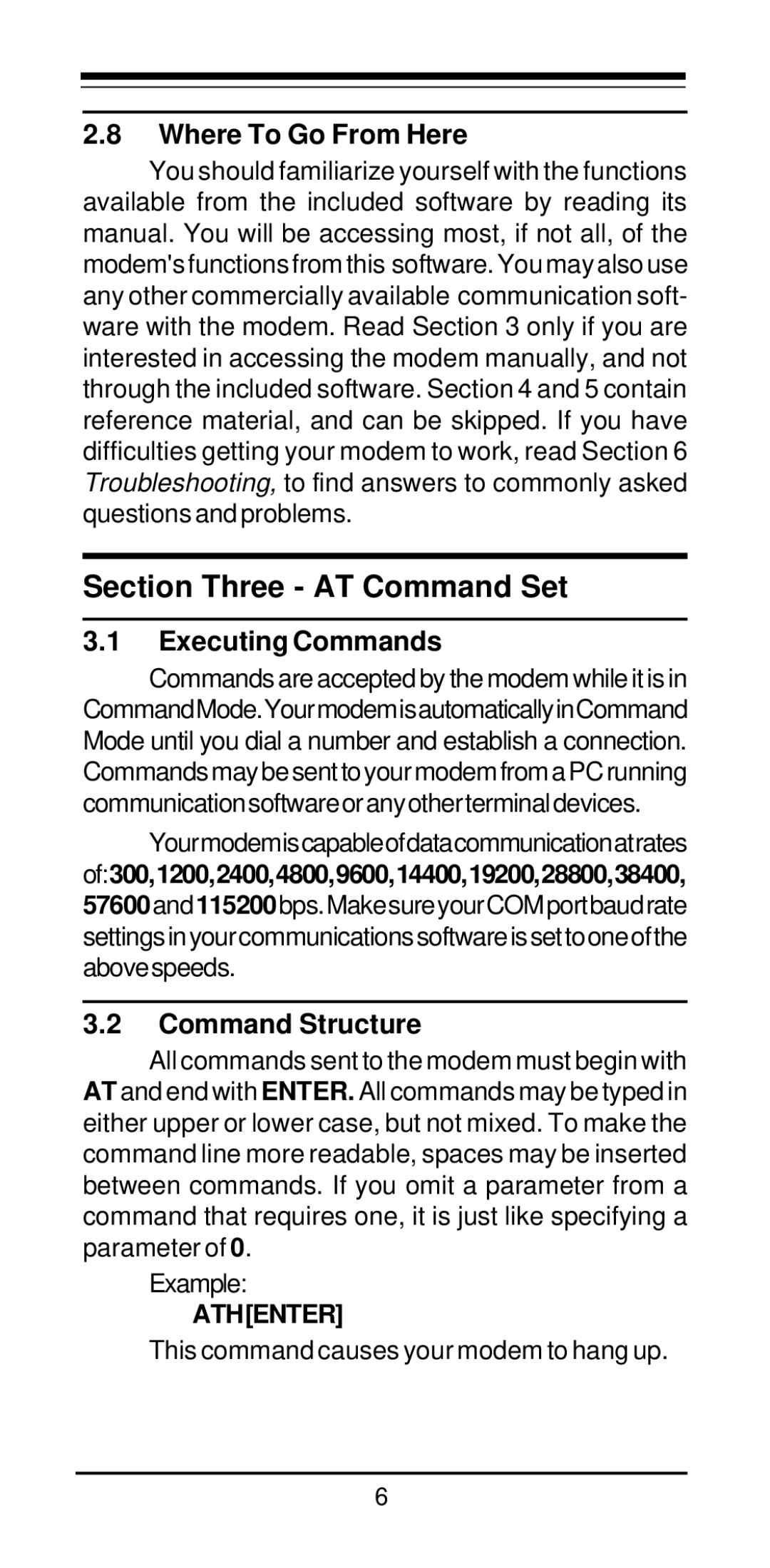2.8Where To Go From Here
You should familiarize yourself with the functions available from the included software by reading its manual. You will be accessing most, if not all, of the modem's functions from this software. You may also use any other commercially available communication soft- ware with the modem. Read Section 3 only if you are interested in accessing the modem manually, and not through the included software. Section 4 and 5 contain reference material, and can be skipped. If you have difficulties getting your modem to work, read Section 6 Troubleshooting, to find answers to commonly asked questions and problems.
Section Three - AT Command Set
3.1Executing Commands
Commands are accepted by the modem while it is in CommandMode.YourmodemisautomaticallyinCommand Mode until you dial a number and establish a connection. Commands may be sent to your modem from a PC running communicationsoftwareoranyotherterminaldevices.
Yourmodemiscapableofdatacommunicationatrates of:300,1200,2400,4800,9600,14400,19200,28800,38400, 57600and115200bps.MakesureyourCOMportbaudrate settingsinyourcommunicationssoftwareissettooneofthe abovespeeds.
3.2Command Structure
All commands sent to the modem must begin with AT and end with ENTER. All commands may be typed in either upper or lower case, but not mixed. To make the command line more readable, spaces may be inserted between commands. If you omit a parameter from a command that requires one, it is just like specifying a parameter of 0.
Example:
ATH[ENTER]
This command causes your modem to hang up.
6