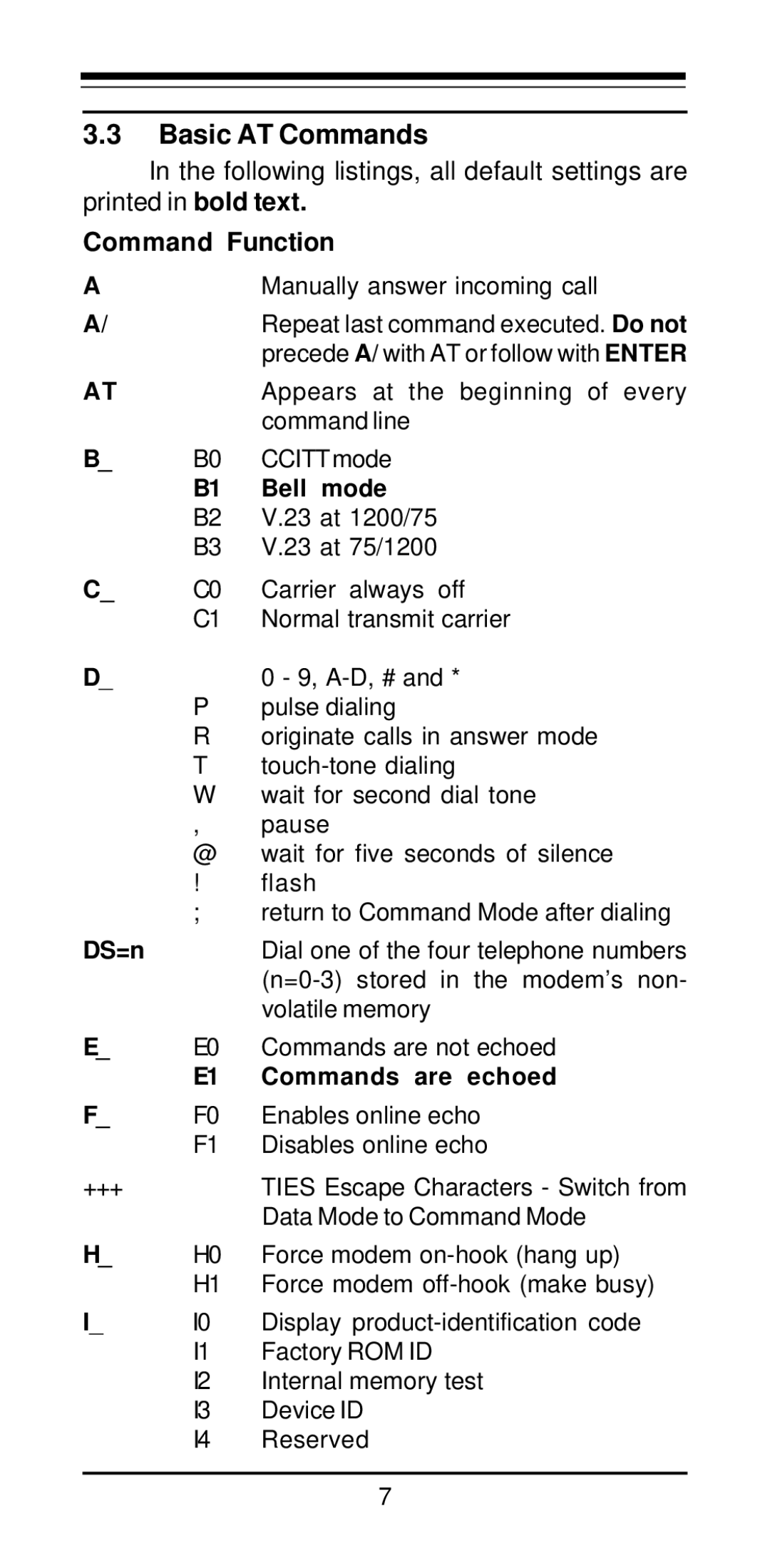3.3Basic AT Commands
In the following listings, all default settings are printed in bold text.
Command Function
AManually answer incoming call
A/ |
| Repeat last command executed. Do not |
|
| precede A/ with AT or follow with ENTER |
AT |
| Appears at the beginning of every |
|
| command line |
B_ | B0 | CCITTmode |
| B1 | Bell mode |
| B2 | V.23 at 1200/75 |
| B3 | V.23 at 75/1200 |
C_ | C0 | Carrier always off |
| C1 | Normal transmit carrier |
D_ |
| 0 - 9, |
| P | pulse dialing |
| R | originate calls in answer mode |
| T | |
| W | wait for second dial tone |
| , | pause |
| @ | wait for five seconds of silence |
| ! | flash |
| ; | return to Command Mode after dialing |
DS=n |
| Dial one of the four telephone numbers |
|
| |
|
| volatile memory |
E_ | E0 | Commands are not echoed |
| E1 | Commands are echoed |
F_ | F0 | Enables online echo |
| F1 | Disables online echo |
+++TIES Escape Characters - Switch from Data Mode to Command Mode
H_ | H0 | Force modem |
| H1 | Force modem |
I_ | I0 | Display |
| I1 | Factory ROM ID |
| I2 | Internal memory test |
| I3 | Device ID |
| I4 | Reserved |
7