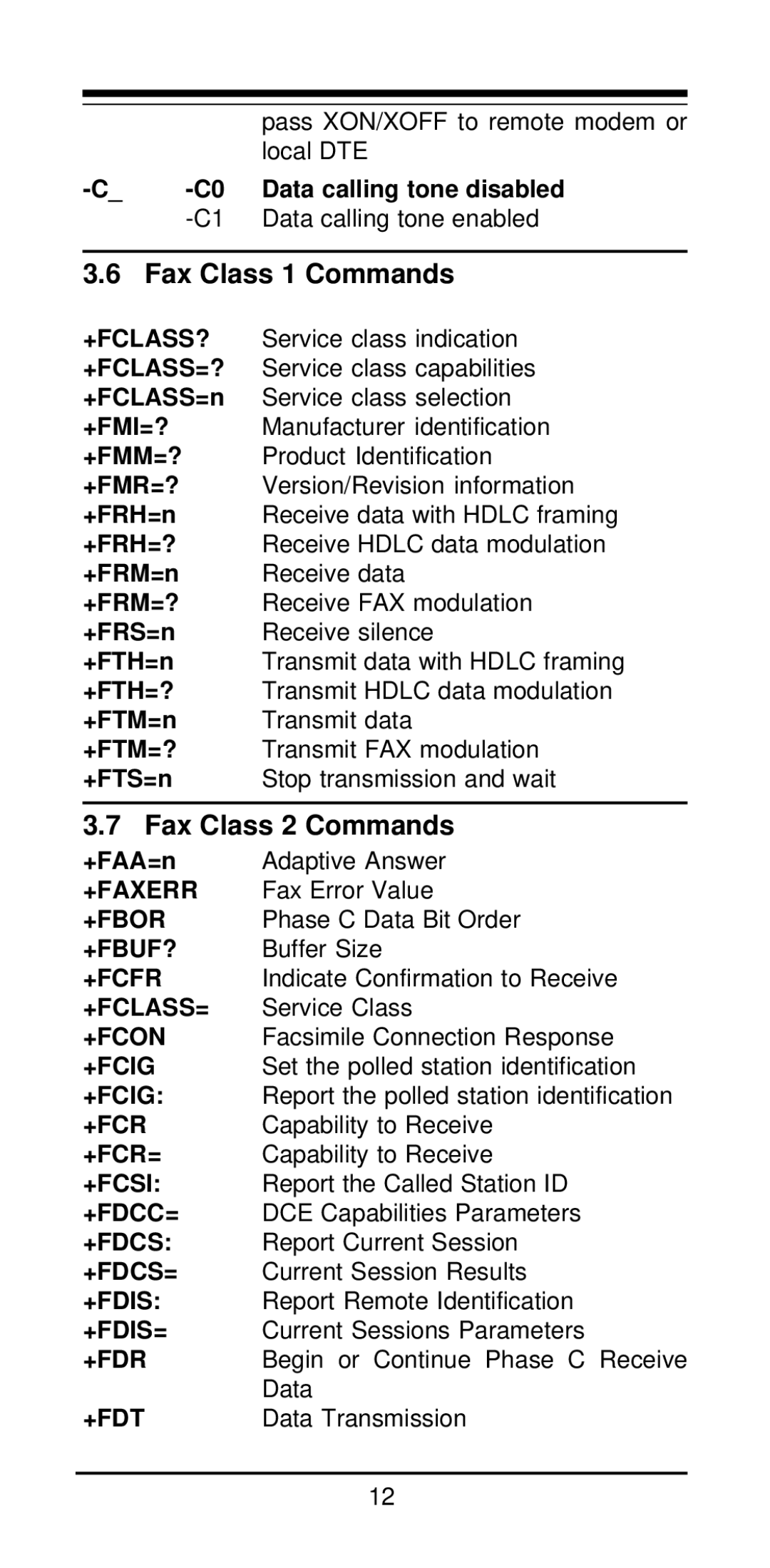|
| pass XON/XOFF to remote modem or |
|
| local DTE |
Data calling tone disabled | ||
| Data calling tone enabled | |
| ||
3.6 Fax Class 1 Commands | ||
+FCLASS? | Service class indication | |
+FCLASS=? | Service class capabilities | |
+FCLASS=n | Service class selection | |
+FMI=? |
| Manufacturer identification |
+FMM=? |
| Product Identification |
+FMR=? |
| Version/Revision information |
+FRH=n |
| Receive data with HDLC framing |
+FRH=? |
| Receive HDLC data modulation |
+FRM=n |
| Receive data |
+FRM=? |
| Receive FAX modulation |
+FRS=n |
| Receive silence |
+FTH=n |
| Transmit data with HDLC framing |
+FTH=? |
| Transmit HDLC data modulation |
+FTM=n |
| Transmit data |
+FTM=? |
| Transmit FAX modulation |
+FTS=n |
| Stop transmission and wait |
| ||
3.7 Fax Class 2 Commands | ||
+FAA=n |
| Adaptive Answer |
+FAXERR | Fax Error Value | |
+FBOR |
| Phase C Data Bit Order |
+FBUF? |
| Buffer Size |
+FCFR |
| Indicate Confirmation to Receive |
+FCLASS= | Service Class | |
+FCON |
| Facsimile Connection Response |
+FCIG |
| Set the polled station identification |
+FCIG: |
| Report the polled station identification |
+FCR |
| Capability to Receive |
+FCR= |
| Capability to Receive |
+FCSI: |
| Report the Called Station ID |
+FDCC= |
| DCE Capabilities Parameters |
+FDCS: |
| Report Current Session |
+FDCS= |
| Current Session Results |
+FDIS: |
| Report Remote Identification |
+FDIS= |
| Current Sessions Parameters |
+FDR |
| Begin or Continue Phase C Receive |
|
| Data |
+FDT |
| Data Transmission |
12