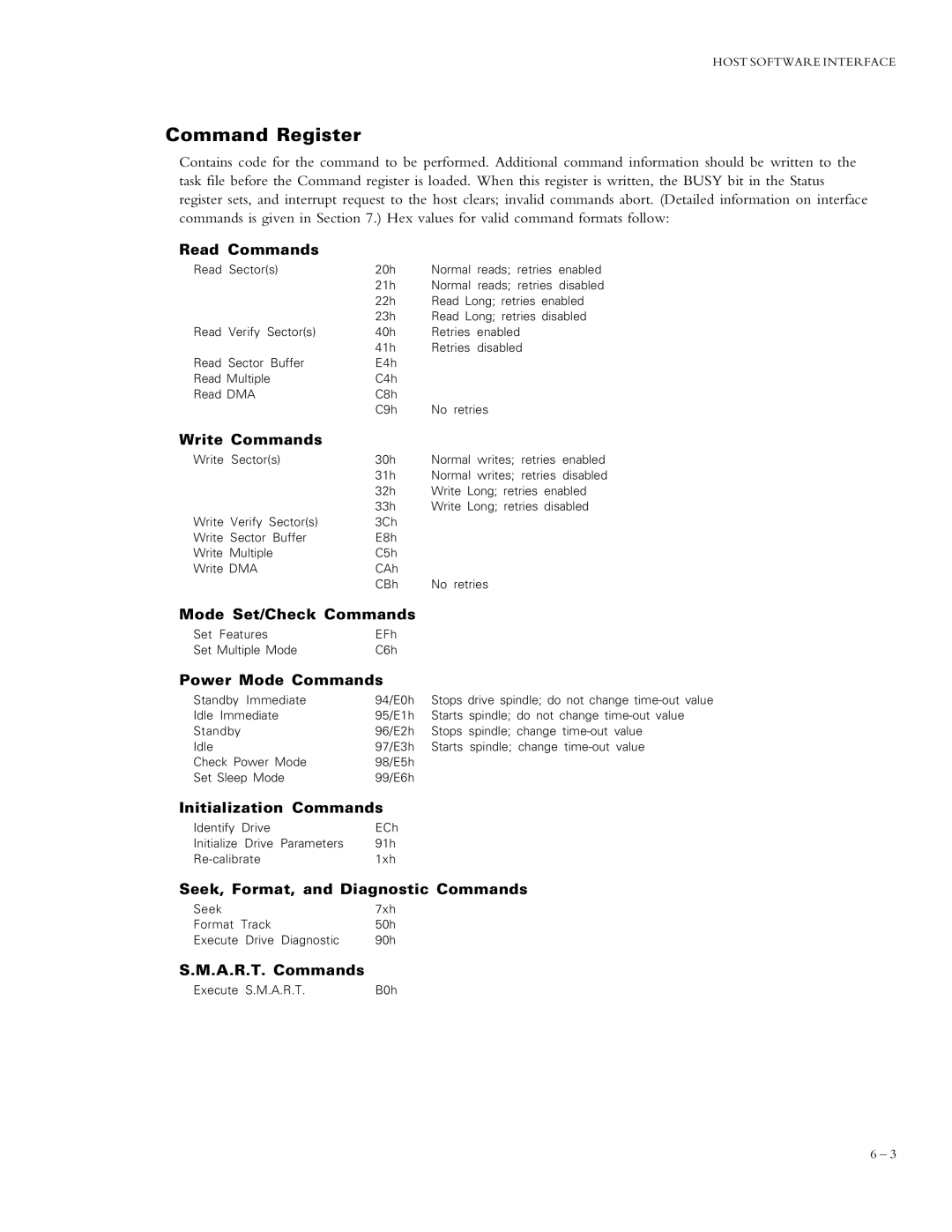HOST SOFTWARE INTERFACE
Command Register
Contains code for the command to be performed. Additional command information should be written to the task file before the Command register is loaded. When this register is written, the BUSY bit in the Status register sets, and interrupt request to the host clears; invalid commands abort. (Detailed information on interface commands is given in Section 7.) Hex values for valid command formats follow:
Read Commands
Read | Sector(s) | 20h | Normal | reads; | retries | enabled |
|
| 21h | Normal | reads; | retries | disabled |
|
| 22h | Read Long; retries enabled | |||
|
| 23h | Read Long; retries disabled | |||
Read | Verify Sector(s) | 40h | Retries | enabled |
| |
|
| 41h | Retries | disabled |
| |
Read Sector Buffer | E4h |
|
|
|
| |
Read Multiple | C4h |
|
|
|
| |
Read DMA | C8h |
|
|
|
| |
|
| C9h | No retries |
|
| |
Write Commands
Write | Sector(s) | 30h | Normal | writes; | retries | enabled | |
|
|
| 31h | Normal | writes; | retries | disabled |
|
|
| 32h | Write Long; retries enabled | |||
|
|
| 33h | Write Long; retries disabled | |||
Write | Verify | Sector(s) | 3Ch |
|
|
|
|
Write | Sector | Buffer | E8h |
|
|
|
|
Write Multiple | C5h |
|
|
|
| ||
Write DMA |
| CAh |
|
|
|
| |
|
|
| CBh | No retries |
|
| |
Mode Set/Check Commands
Set Features | EFh |
Set Multiple Mode | C6h |
Power Mode Commands
Standby Immediate | 94/E0h Stops drive spindle; do not change |
Idle Immediate | 95/E1h Starts spindle; do not change |
Standby | 96/E2h Stops spindle; change |
Idle | 97/E3h Starts spindle; change |
Check Power Mode | 98/E5h |
Set Sleep Mode | 99/E6h |
Initialization Commands
Identify | Drive | ECh |
Initialize | Drive Parameters | 91h |
1xh | ||
Seek, Format, and Diagnostic Commands
Seek | 7xh |
Format Track | 50h |
Execute Drive Diagnostic | 90h |
S.M.A.R.T. Commands
Execute S.M.A.R.T. | B0h |
6 – 3