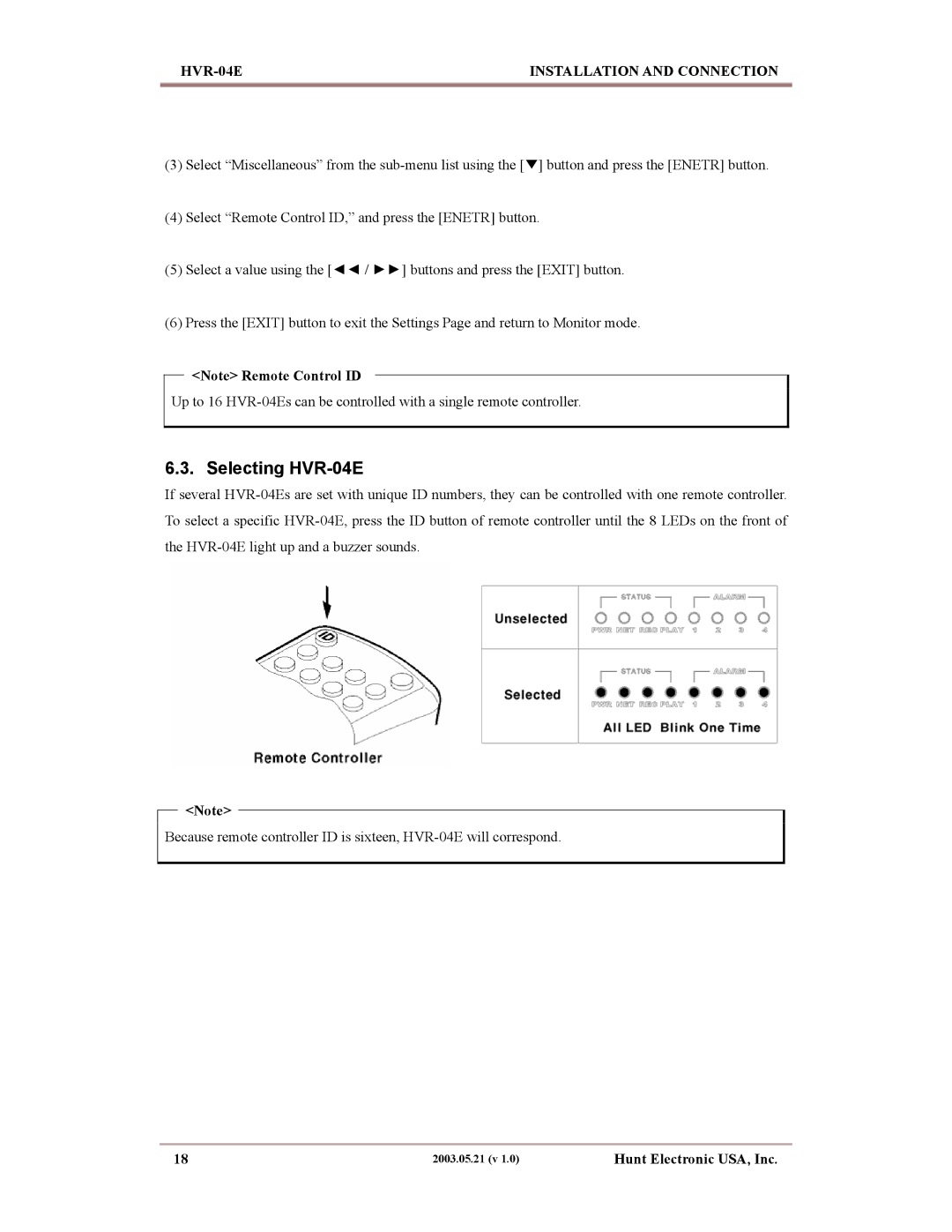INSTALLATION AND CONNECTION |
(3)Select “Miscellaneous” from the
(4)Select “Remote Control ID,” and press the [ENETR] button.
(5)Select a value using the [◄◄ / ►►] buttons and press the [EXIT] button.
(6)Press the [EXIT] button to exit the Settings Page and return to Monitor mode.
<Note> Remote Control ID
Up to 16
6.3. Selecting HVR-04E
If several
<Note>
Because remote controller ID is sixteen,
18 | 2003.05.21 (v 1.0) | Hunt Electronic USA, Inc. |