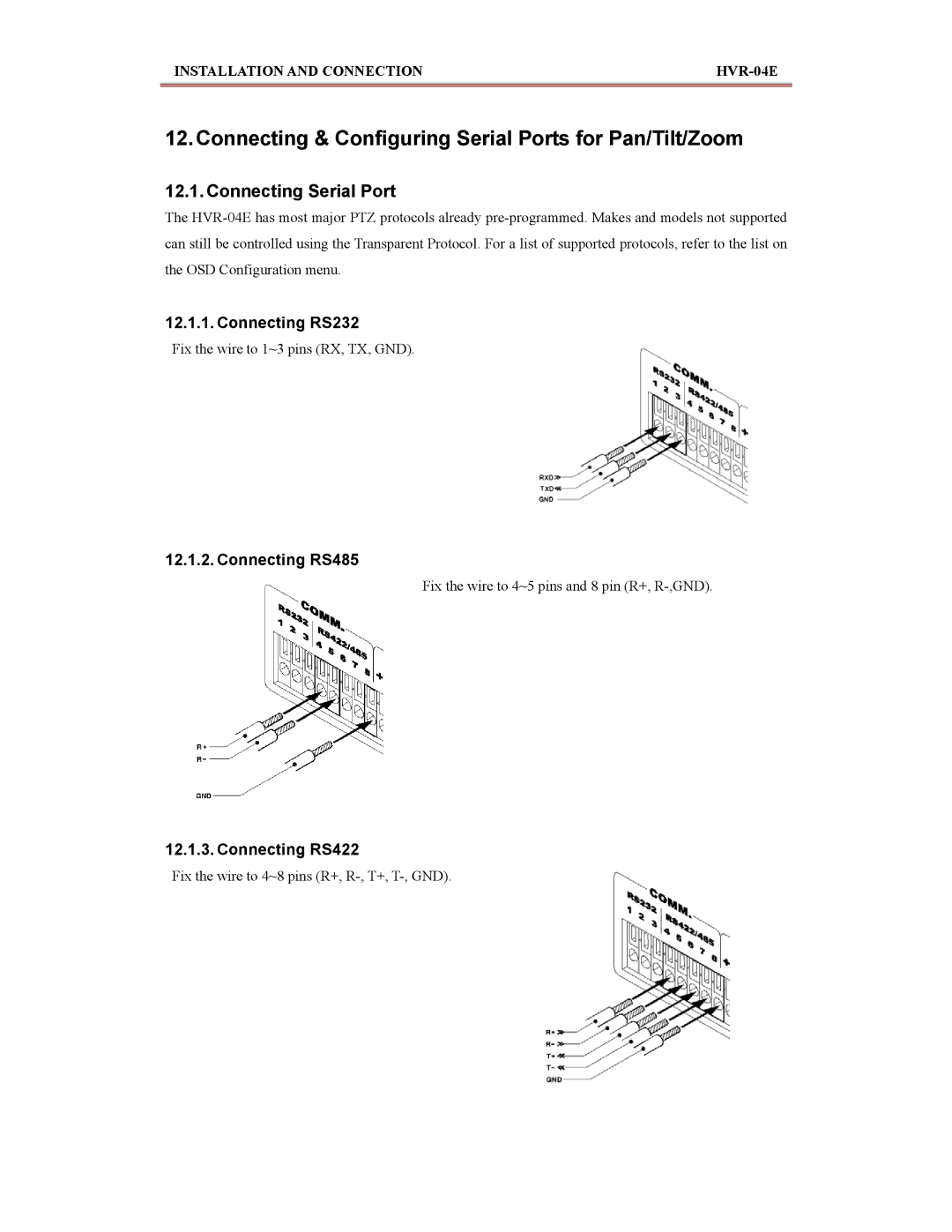INSTALLATION AND CONNECTION |
12. Connecting & Configuring Serial Ports for Pan/Tilt/Zoom
12.1. Connecting Serial Port
The
12.1.1. Connecting RS232
Fix the wire to 1~3 pins (RX, TX, GND).
12.1.2. Connecting RS485
Fix the wire to 4~5 pins and 8 pin (R+,
12.1.3. Connecting RS422
Fix the wire to 4~8 pins (R+,