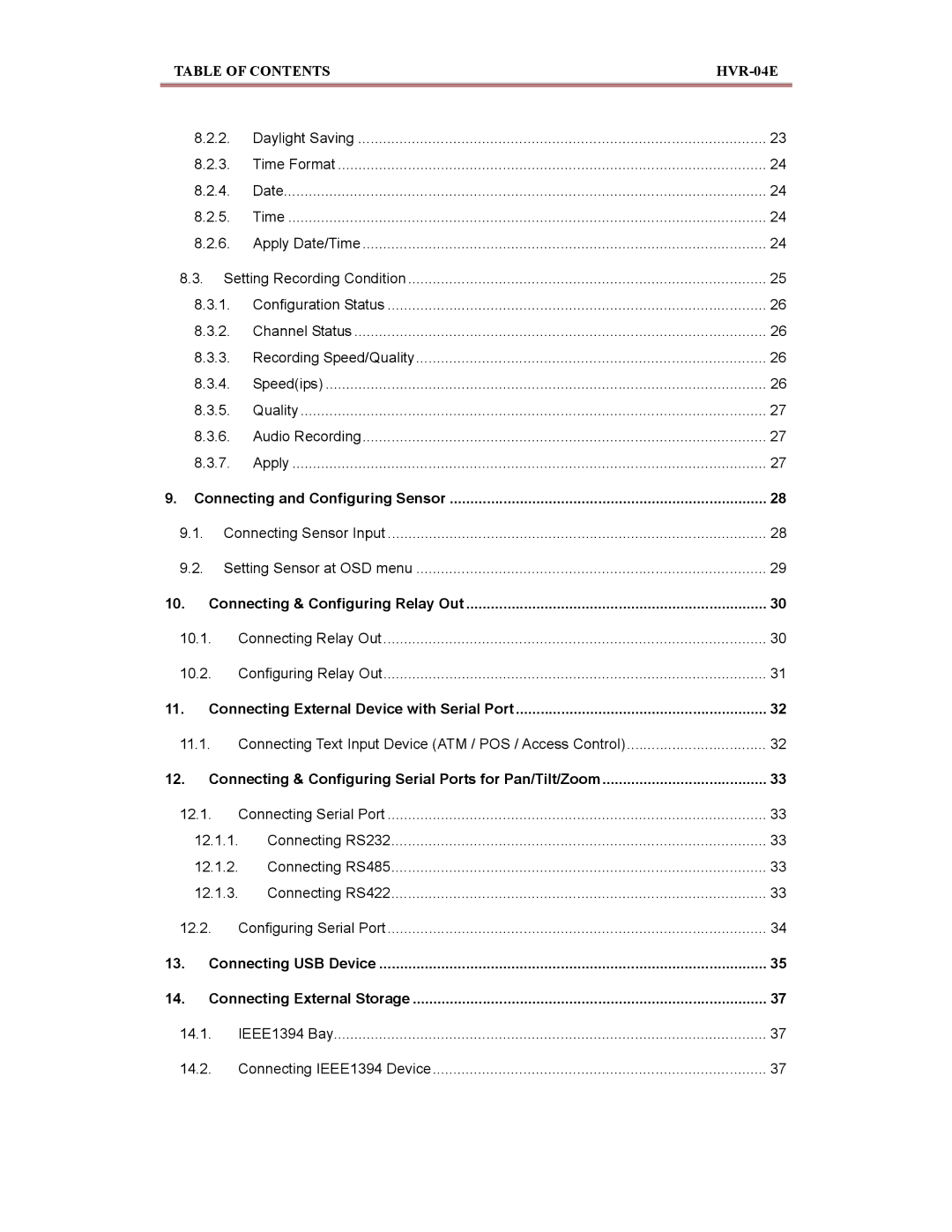TABLE OF CONTENTS |
|
8.2.2. |
| Daylight Saving | 23 | |
8.2.3. |
| Time Format | 24 | |
8.2.4. |
| Date | 24 | |
8.2.5. |
| Time | 24 | |
8.2.6. |
| Apply Date/Time | 24 | |
8.3. | Setting Recording Condition | 25 | ||
8.3.1. |
| Configuration Status | 26 | |
8.3.2. |
| Channel Status | 26 | |
8.3.3. |
| Recording Speed/Quality | 26 | |
8.3.4. |
| Speed(ips) | 26 | |
8.3.5. |
| Quality | 27 | |
8.3.6. |
| Audio Recording | 27 | |
8.3.7. |
| Apply | 27 | |
9. Connecting and Configuring Sensor | 28 | |||
9.1. | Connecting Sensor Input | 28 | ||
9.2. Setting Sensor at OSD menu | 29 | |||
10. Connecting & Configuring Relay Out | 30 | |||
10.1. | Connecting Relay Out | 30 | ||
10.2. | Configuring Relay Out | 31 | ||
11. Connecting External Device with Serial Port | 32 | |||
11.1. | Connecting Text Input Device (ATM / POS / Access Control) | 32 | ||
12. Connecting & Configuring Serial Ports for Pan/Tilt/Zoom | 33 | |||
12.1. | Connecting Serial Port | 33 | ||
12.1.1. | Connecting RS232 | 33 | ||
12.1.2. | Connecting RS485 | 33 | ||
12.1.3. | Connecting RS422 | 33 | ||
12.2. | Configuring Serial Port | 34 | ||
13. | Connecting USB Device | 35 | ||
14. | Connecting External Storage | 37 | ||
14.1. | IEEE1394 Bay | 37 | ||
14.2. | Connecting IEEE1394 Device | 37 | ||