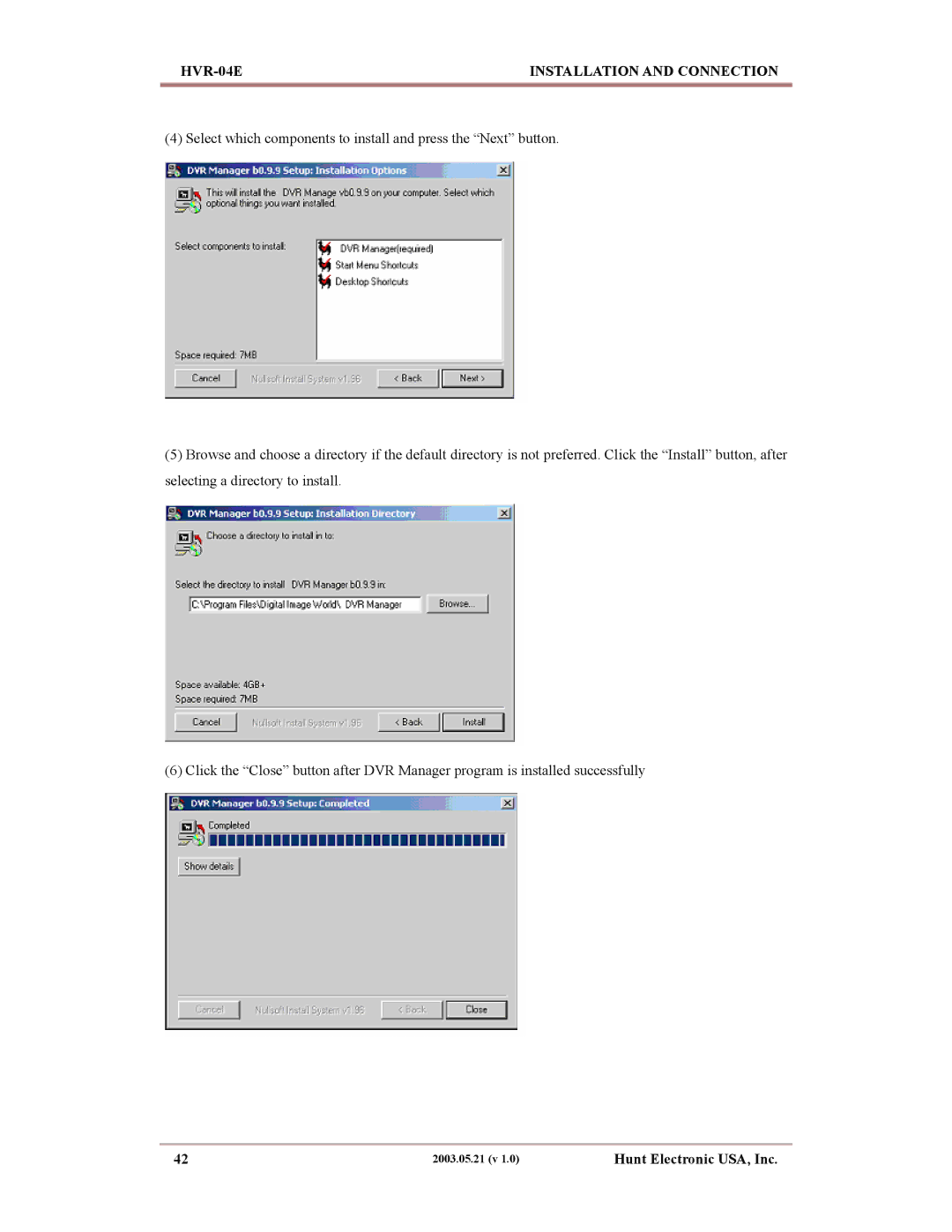| INSTALLATION AND CONNECTION |
(4) Select which components to install and press the “Next” button.
(5)Browse and choose a directory if the default directory is not preferred. Click the “Install” button, after selecting a directory to install.
(6) Click the “Close” button after DVR Manager program is installed successfully
42 | 2003.05.21 (v 1.0) | Hunt Electronic USA, Inc. |