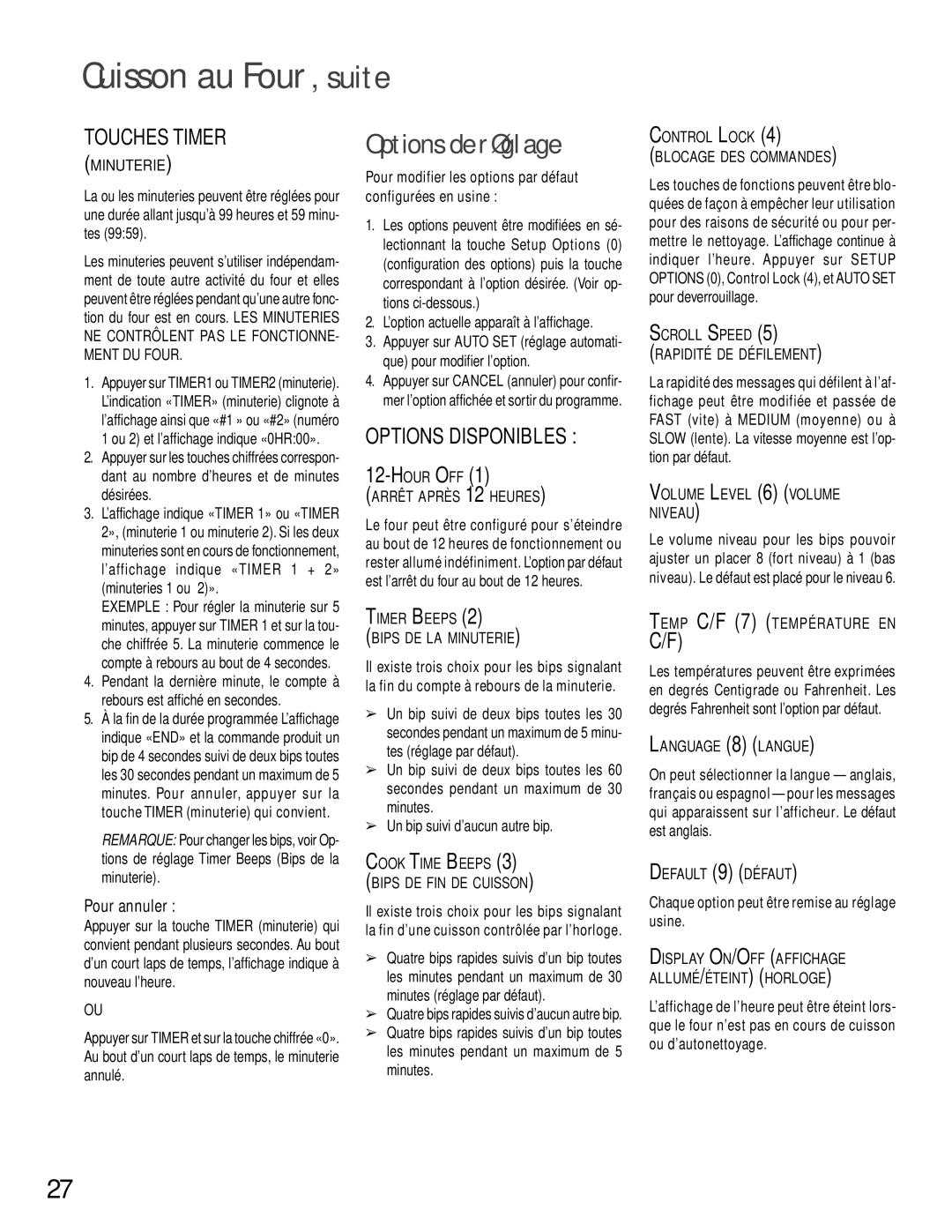GEMINI specifications
The Maytag GEMINI is a hallmark of modern kitchen innovation, designed to enhance culinary experiences with its dual-fuel cooking capabilities and user-friendly features. This powerful range combines the precision of gas cooktops with the even baking of electric ovens, making it a favorite among both amateur cooks and professional chefs alike.One of the standout features of the Maytag GEMINI is its dual oven configuration. With two separate oven compartments, users can cook multiple dishes at different temperatures simultaneously. This allows for serious multitasking in the kitchen, making it possible to prepare elaborate meals with ease. Each oven boasts a generous capacity, ensuring there's ample space for larger items like roasts or multiple trays of cookies.
Another key characteristic of the GEMINI is its powerful burners. Equipped with a high-heat burner, it delivers consistent and rapid heating for boiling, frying, or searing. The range also features simmer burners designed for delicately cooking sauces or melting chocolate, providing versatility for diverse cooking needs.
The GEMINI’s innovative Power Preheat technology allows the oven to reach operational temperatures quicker than traditional models, minimizing waiting time. This is particularly beneficial for those on tight schedules who need to get meals prepared quickly.
Moreover, the Maytag GEMINI includes advanced cleaning technology. The self-clean feature utilizes high temperatures to burn off food residue, simplifying the cleaning process. This ensures that your range remains in pristine condition with minimal effort.
Another notable aspect of the GEMINI is its high-quality construction. Built with robust materials, this range is designed to withstand the rigors of daily use. Its sleek stainless steel finish not only provides a modern aesthetic but also resists fingerprints, making maintenance straightforward.
In terms of controls, the GEMINI features an intuitive interface, often with a digital display for ease of use. Precise temperature controls allow for accurate cooking and baking, ensuring consistent results every time.
In summary, the Maytag GEMINI range is a powerful, versatile cooking appliance designed for today’s kitchen. With its dual ovens, robust burner options, quick preheat technology, and user-friendly features, it caters to the diverse needs of home cooks while providing the durability and performance expected from the Maytag brand. Whether preparing a quiet family dinner or hosting a large gathering, the GEMINI is engineered to rise to the occasion, making it an invaluable addition to any kitchen.