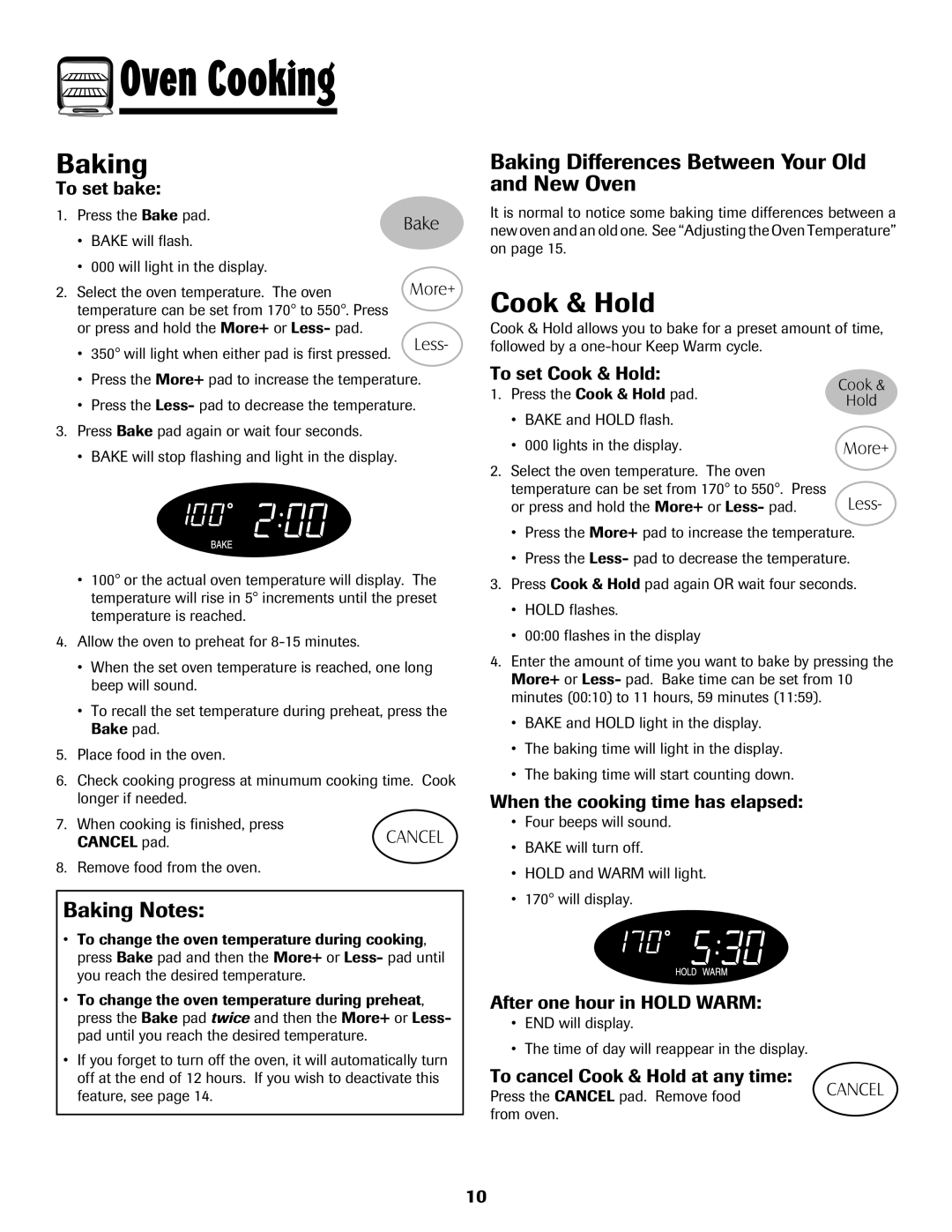MGR5775QDW specifications
The Maytag MGR5775QDW is a powerful and reliable gas range that has been designed for the modern kitchen. Its robust features and user-friendly technologies make it a popular choice among cooking enthusiasts and everyday home cooks alike. With a focus on performance and durability, the MGR5775QDW stands out in a competitive market.One of the key features of this range is its spacious oven capacity, offering 5.8 cubic feet of cooking space. This ample room allows users to prepare multiple dishes at once, catering to larger meals and family gatherings. The oven also comes equipped with a broiler that is conveniently located in the oven, allowing for a variety of cooking methods including roasting and baking.
The MGR5775QDW is designed with a stainless steel finish that not only adds a sleek and modern aesthetic to any kitchen but also makes cleaning a breeze. The surface is resistant to fingerprints, reducing the need for constant maintenance. The range features sealed burners which help to contain spills and make cleanup easier, ensuring that your cooking experience remains enjoyable.
In terms of cooking technology, the MGR5775QDW boasts a powerful burner system with five burners offering a range of cooking options. The range includes a high-output burner, ideal for boiling water quickly or searing meats, while the lower-powered burners are perfect for simmering sauces or delicate dishes. The intuitive control knobs are easy to use and allow for precise temperature adjustments.
Moreover, the oven features Better Built construction, representing Maytag’s commitment to durability. With heavy-duty oven racks that are easily adjustable, users can customize the interior layout to accommodate their cooking needs. The range also includes a self-cleaning option, allowing the oven to clean itself with minimal effort from the user, enhancing convenience and reducing the time spent on maintenance.
The Maytag MGR5775QDW also incorporates features such as a timed bake option, which ensures that meals can be prepared on a schedule. An indicator light alerts users when the oven is in use, providing additional safety.
In summary, the Maytag MGR5775QDW is a versatile gas range offering a combination of performance, durability, and style. With its spacious oven, powerful burners, and user-friendly features, this range is well-suited for both novice cooks and seasoned chefs, making it a valuable addition to any kitchen.

 Oven Cooking
Oven Cooking