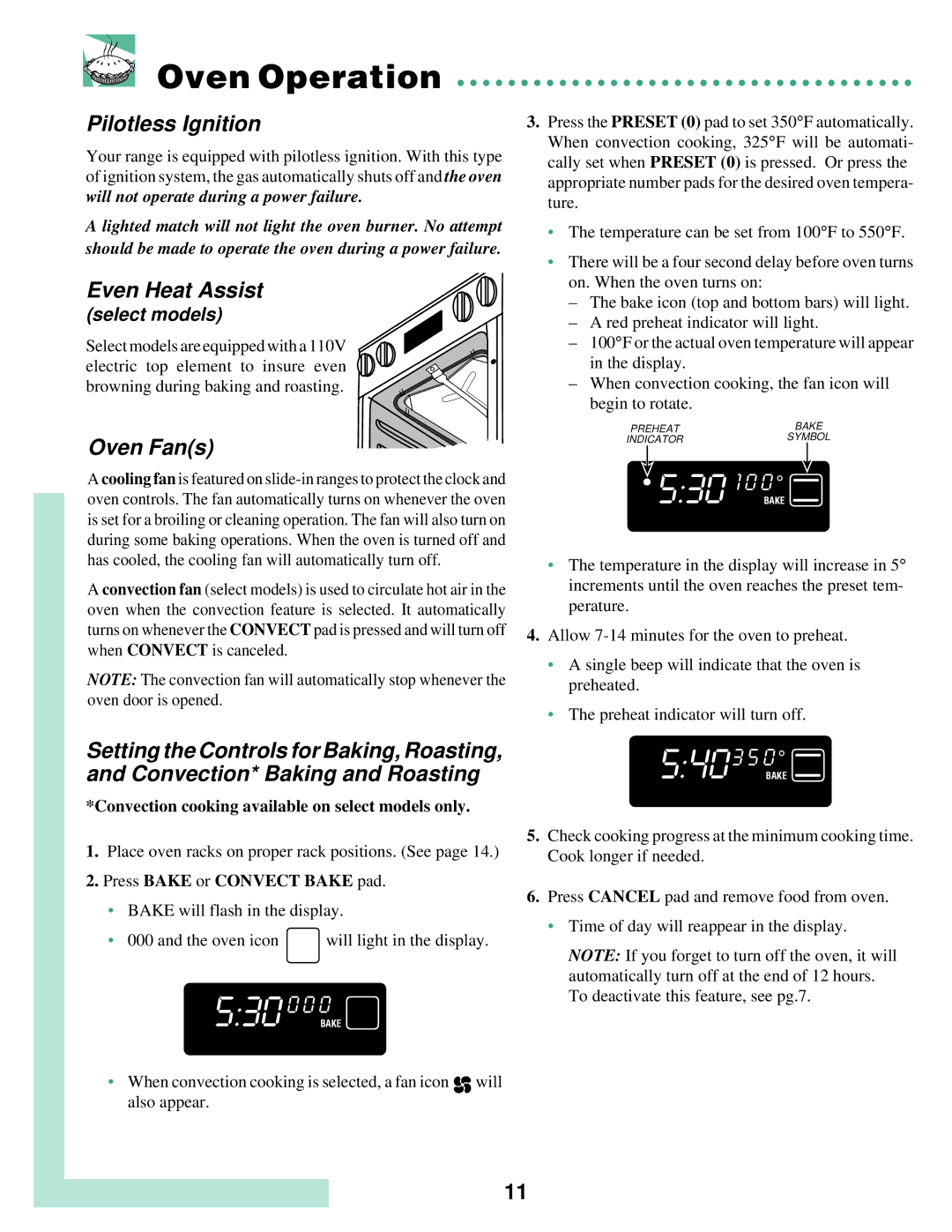Oven Operation
Oven Operation
Pilotless Ignition
Your range is equipped with pilotless ignition. With this type of ignition system, the gas automatically shuts off and the oven will not operate during a power failure.
A lighted match will not light the oven burner. No attempt should be made to operate the oven during a power failure.
Even Heat Assist
(select models)
Select models are equipped with a 110V electric top element to insure even browning during baking and roasting.
Oven Fan(s)
A cooling fan is featured on
A convection fan (select models) is used to circulate hot air in the oven when the convection feature is selected. It automatically turns on whenever the CONVECT pad is pressed and will turn off when CONVECT is canceled.
NOTE: The convection fan will automatically stop whenever the oven door is opened.
3.Press the PRESET (0) pad to set 350°F automatically. When convection cooking, 325°F will be automati- cally set when PRESET (0) is pressed. Or press the appropriate number pads for the desired oven tempera- ture.
•The temperature can be set from 100°F to 550°F.
•There will be a four second delay before oven turns on. When the oven turns on:
–The bake icon (top and bottom bars) will light.
–A red preheat indicator will light.
–100°F or the actual oven temperature will appear in the display.
–When convection cooking, the fan icon will begin to rotate.
PREHEAT | BAKE | ||
INDICATOR | SYMBOL | ||
|
|
|
|
|
|
|
|
05:30HR1 0 0 °
BAKE
LOCK
DELAY COOK STOP TIMER CLEAN ROAST BROIL
•The temperature in the display will increase in 5° increments until the oven reaches the preset tem- perature.
4.Allow
•A single beep will indicate that the oven is preheated.
•The preheat indicator will turn off.
Setting the Controls for Baking, Roasting, and Convection* Baking and Roasting
*Convection cooking available on select models only.
1.Place oven racks on proper rack positions. (See page 14.)
2.Press BAKE or CONVECT BAKE pad.
•BAKE will flash in the display.
• 000 and the oven icon | will light in the display. |
05:30HR0 0 0 °
BAKE
DELAY COOK STOP TIMER CLEAN ROAST BROIL
•When convection cooking is selected, a fan icon ![]() will also appear.
will also appear.
05:40HR3 5 0 °
BAKE
DELAY COOK STOP TIMER CLEAN ROAST BROIL
5.Check cooking progress at the minimum cooking time. Cook longer if needed.
6.Press CANCEL pad and remove food from oven.
•Time of day will reappear in the display.
NOTE: If you forget to turn off the oven, it will automatically turn off at the end of 12 hours. To deactivate this feature, see pg.7.
11