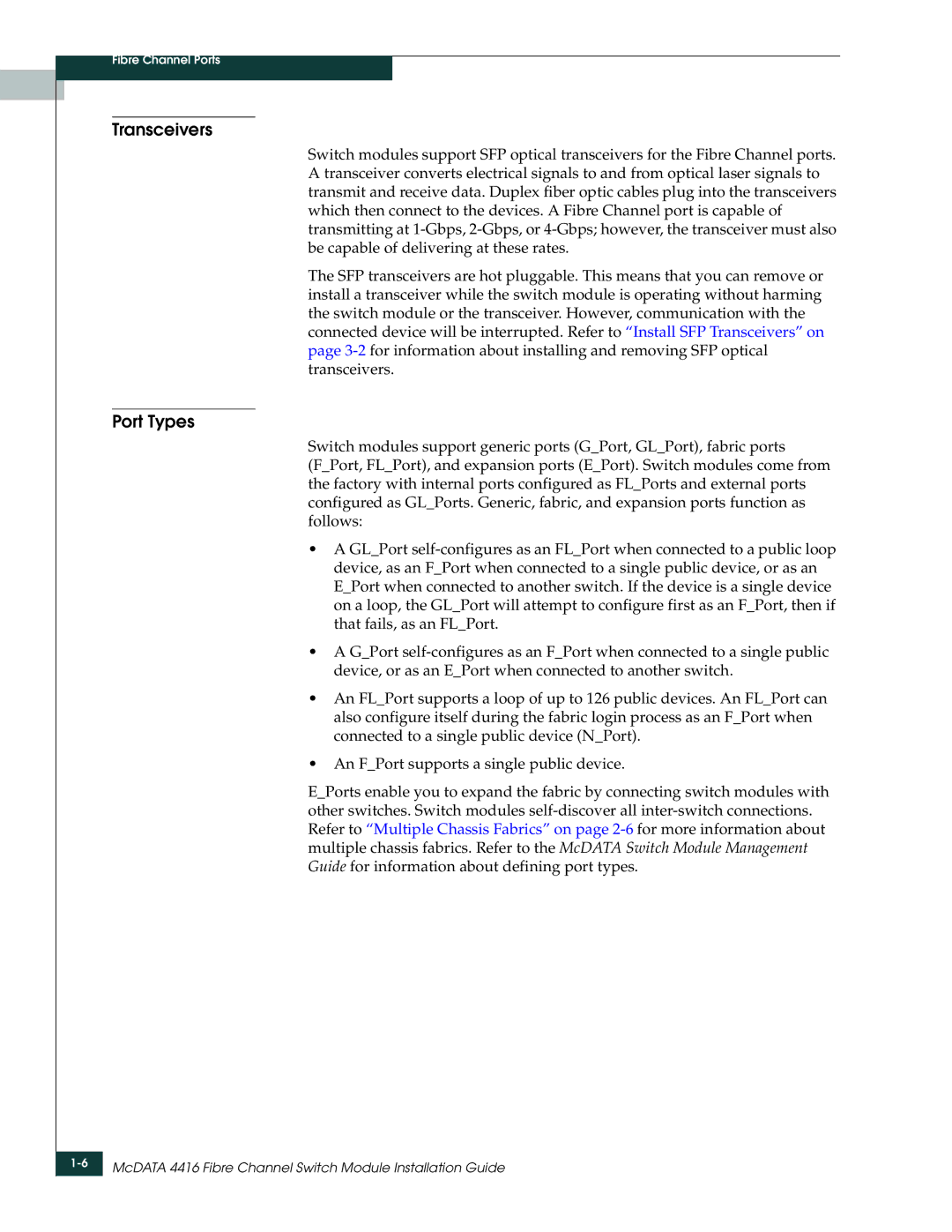Fibre Channel Ports
Transceivers
Switch modules support SFP optical transceivers for the Fibre Channel ports. A transceiver converts electrical signals to and from optical laser signals to transmit and receive data. Duplex fiber optic cables plug into the transceivers which then connect to the devices. A Fibre Channel port is capable of transmitting at
The SFP transceivers are hot pluggable. This means that you can remove or install a transceiver while the switch module is operating without harming the switch module or the transceiver. However, communication with the connected device will be interrupted. Refer to “Install SFP Transceivers” on page
Port Types
Switch modules support generic ports (G_Port, GL_Port), fabric ports
(F_Port, FL_Port), and expansion ports (E_Port). Switch modules come from the factory with internal ports configured as FL_Ports and external ports configured as GL_Ports. Generic, fabric, and expansion ports function as follows:
•A GL_Port
•A G_Port
•An FL_Port supports a loop of up to 126 public devices. An FL_Port can also configure itself during the fabric login process as an F_Port when connected to a single public device (N_Port).
•An F_Port supports a single public device.
E_Ports enable you to expand the fabric by connecting switch modules with other switches. Switch modules