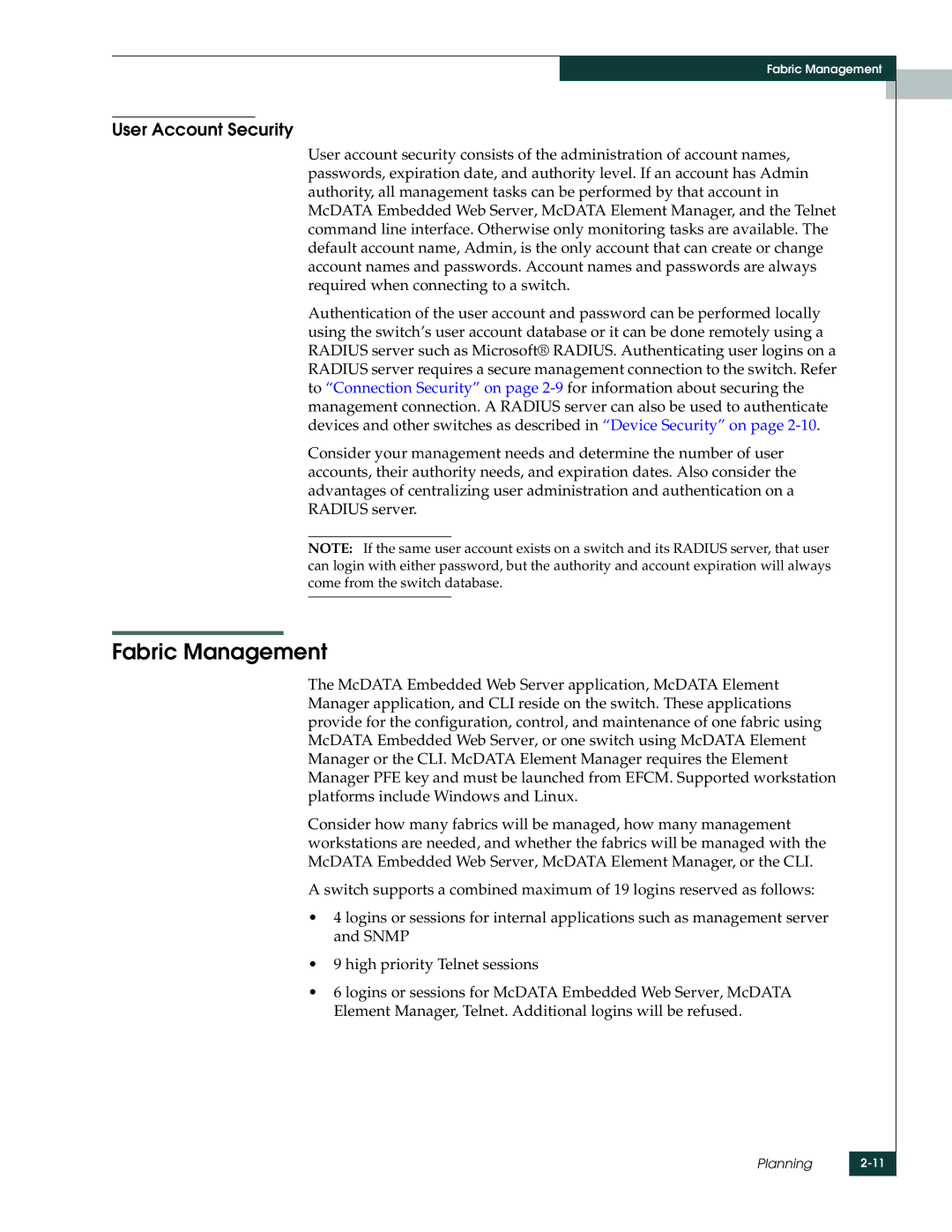Fabric Management
User Account Security
User account security consists of the administration of account names, passwords, expiration date, and authority level. If an account has Admin authority, all management tasks can be performed by that account in McDATA Embedded Web Server, McDATA Element Manager, and the Telnet command line interface. Otherwise only monitoring tasks are available. The default account name, Admin, is the only account that can create or change account names and passwords. Account names and passwords are always required when connecting to a switch.
Authentication of the user account and password can be performed locally using the switch’s user account database or it can be done remotely using a RADIUS server such as Microsoft® RADIUS. Authenticating user logins on a RADIUS server requires a secure management connection to the switch. Refer to “Connection Security” on page
Consider your management needs and determine the number of user accounts, their authority needs, and expiration dates. Also consider the advantages of centralizing user administration and authentication on a RADIUS server.
NOTE: If the same user account exists on a switch and its RADIUS server, that user can login with either password, but the authority and account expiration will always come from the switch database.
Fabric Management
The McDATA Embedded Web Server application, McDATA Element Manager application, and CLI reside on the switch. These applications provide for the configuration, control, and maintenance of one fabric using McDATA Embedded Web Server, or one switch using McDATA Element Manager or the CLI. McDATA Element Manager requires the Element Manager PFE key and must be launched from EFCM. Supported workstation platforms include Windows and Linux.
Consider how many fabrics will be managed, how many management workstations are needed, and whether the fabrics will be managed with the McDATA Embedded Web Server, McDATA Element Manager, or the CLI.
A switch supports a combined maximum of 19 logins reserved as follows:
•4 logins or sessions for internal applications such as management server and SNMP
•9 high priority Telnet sessions
•6 logins or sessions for McDATA Embedded Web Server, McDATA Element Manager, Telnet. Additional logins will be refused.
Planning