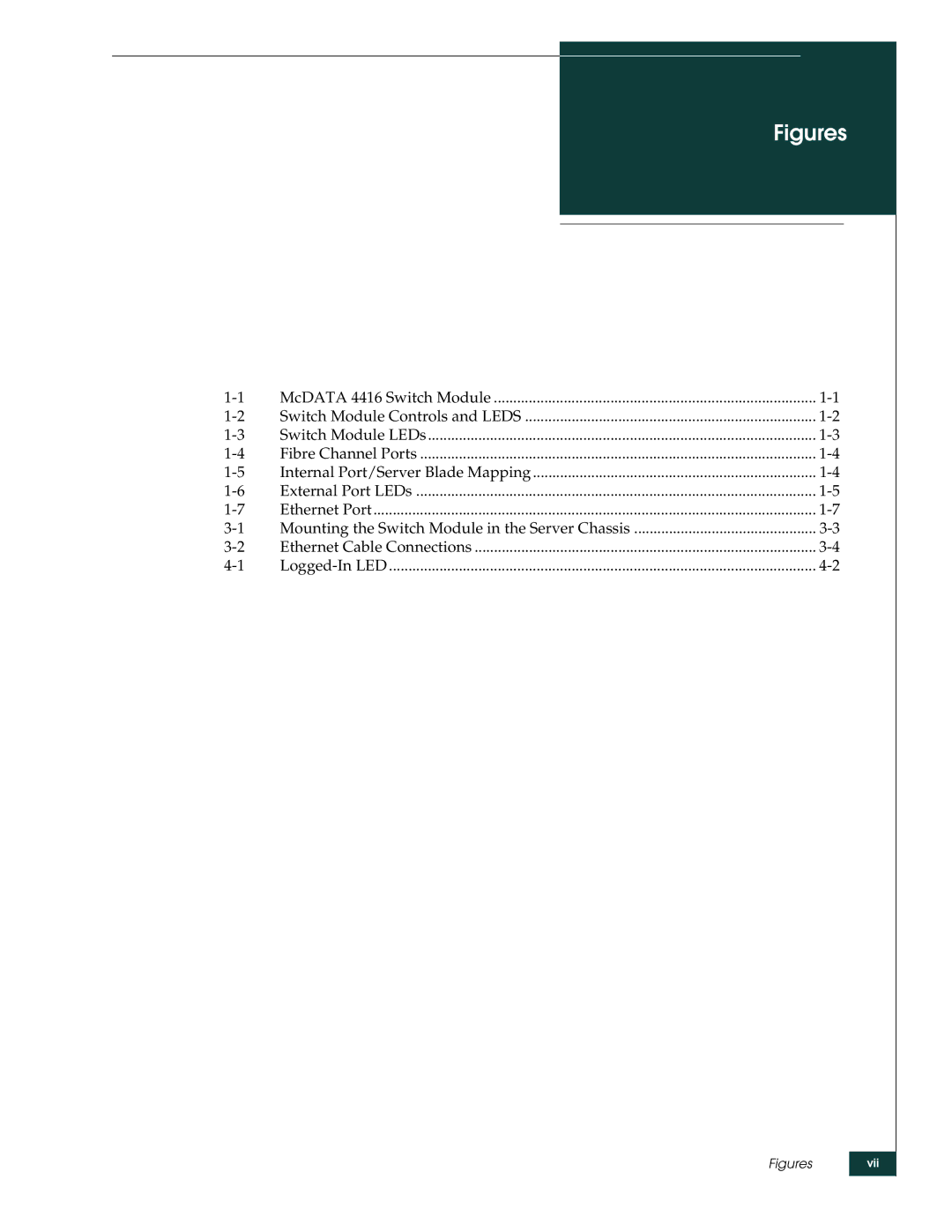Figures
McDATA 4416 Switch Module | ||
Switch Module Controls and LEDS | ||
Switch Module LEDs | ||
Fibre Channel Ports | ||
Internal Port/Server Blade Mapping | ||
External Port LEDs | ||
Ethernet Port | ||
Mounting the Switch Module in the Server Chassis | ||
Ethernet Cable Connections | ||
Figures
vii